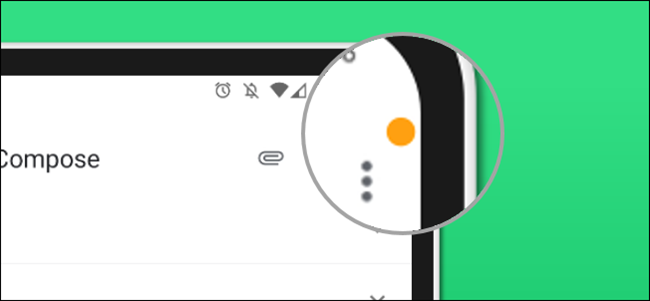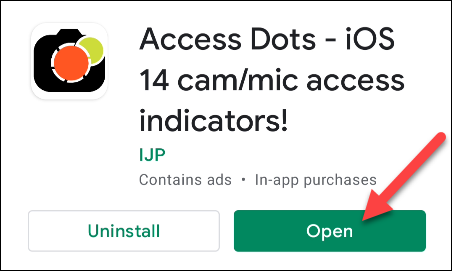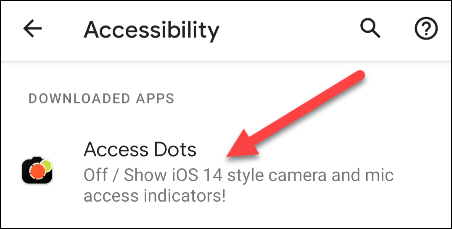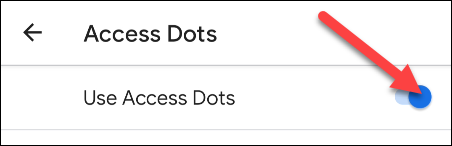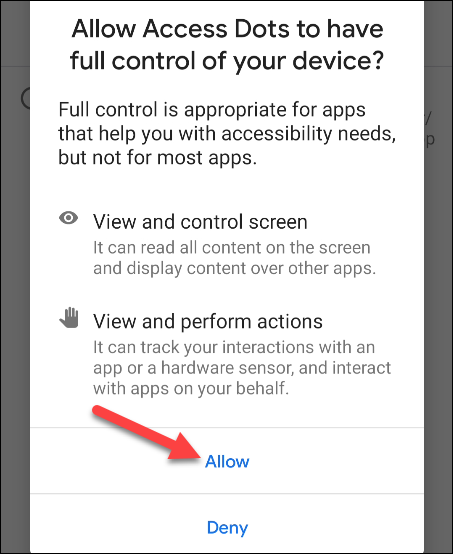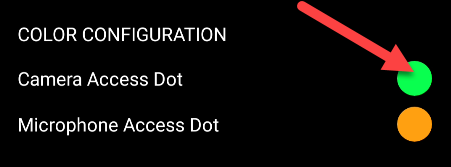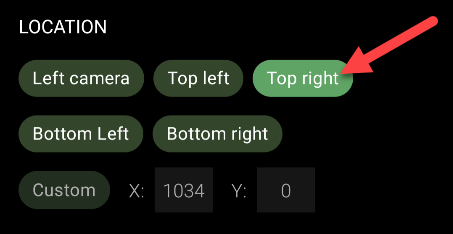Privacy is a big topic when it comes to mobile devices. iPhones and iPads show little orange and green indicator icons when apps access the device's camera or microphone. Here's an Android app that can do the same.
Like the LED light on a webcam, the iPhone and iPad show colored dots in the status bar when an app is accessing the camera or microphone. Android shows when apps are accessing your location, but it lacks these indicators.
The app we'll be using to bring this functionality over to Android is called "Access Dots." It mimics the colored dots that are present on iPhone and iPad. The app is easy to set up and gives you more information about what apps are doing in the background.
First, install "Access Dots - iOS 14 cam/mic access indicators" from the Google Play Store on your Android phone or tablet.
When you first open the app, you'll be greeted by a toggle to enable Access Dots. Turn it on to get started.
Toggling the switch will bring you to the Android Accessibility settings menu. In order for Access Dots to work, we'll need to allow it to run as an Accessibility Service. Select it from the list of installed apps.
Next, enable "Use Access Dots" to proceed with the feature.
A pop-up will ask you to confirm that you want to grant Access Dots permission to be on your device. Tap "Allow" if you're okay with that.
Now go back to the Access Dots app. The feature is already running, but you'll probably want to do some tweaking. Tap the gear icon to open its settings.
First, you can change the color of the dots by tapping the circles and choosing a different color from the picker.
Next, you can decide where you would like the indicator dot to appear. Select one of the locations (Custom location requires an in-app purchase.).
Lastly, use the slider to adjust the size of the dot.
Besides the indicator dot, the app also keeps a log of apps that have accessed your camera and/or microphone. From the Access Dots main screen, tap the clock icon to see the history.
You'll now see the colored dots whenever an app is using your camera or microphone.
That's all there is to it. This is a nice little app to keep tabs on any apps that may be accessing your sensors in the background without your permission.