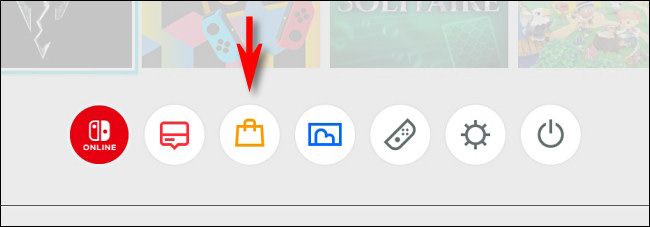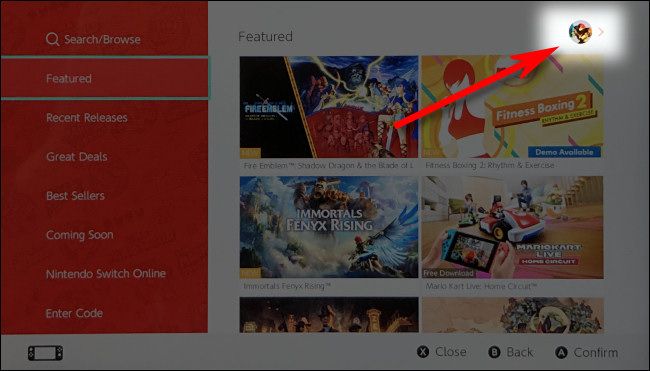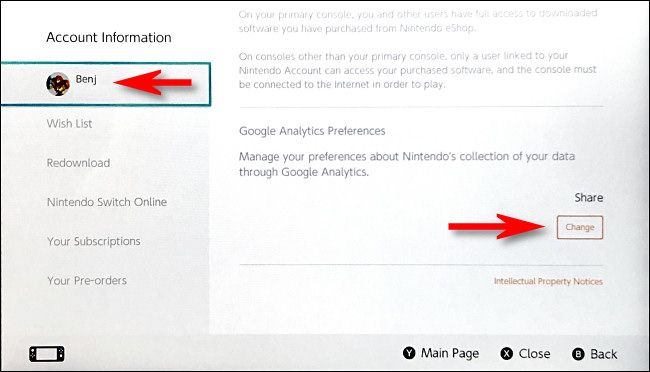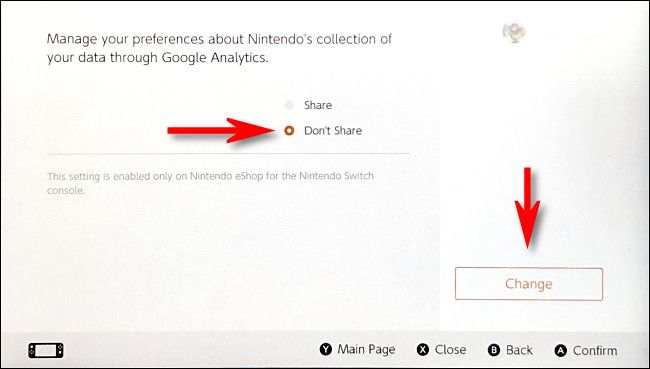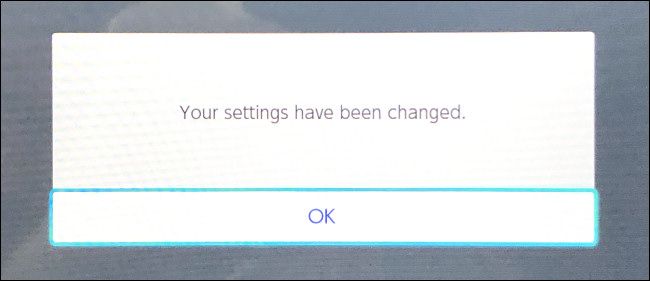Quick Links
Following system update 11.0.0, Nintendo includes an option in the Switch eShop to disable sharing of data with Google Analytics in regions other than Europe and Australia. Although it is not yet clear if this represents a serious privacy issue, some users might prefer to disable it. Here's how.
What is Google Analytics, and Why is it on My Switch?
Google Analytics is a marketing service run by Google that anonymously collects statistics about visitors to websites (and other online services) for clients. It compiles reports about demographics and browsing habits to show online service operators how to better target potential readers or customers.
At the time of writing, the only official information we have about why Nintendo now includes Google Analytics in its eShop is from the preferences pages, which mentions "Nintendo's collection of your data through Google Analytics." We do not know what data is being shared through Analytics.
Nintendo's options page also reads, "This setting is enabled only on Nintendo eShop for the Nintendo Switch console," which presumably means activities on your Switch outside the eShop will not be tracked by Google Analytics.
How to Disable Google Analytics in the Nintendo Switch eShop
First, power up your Nintendo Switch console and launch the eShop by selecting the shopping bag icon on the home screen.
In the eShop, select your user profile icon in the top-right corner of the screen. This will open your Nintendo eShop account information.
In the "Account Information" menu, scroll down to the bottom of the main settings screen and locate the "Google Analytics Preferences" section. Select the "Change" button.
On the Google Analytics preferences page, change the toggle to "Don't Share" and then select the "Change" button.
You will see a "Your settings have been changed" message. Tap or select "OK" to leave the menu.
After, you will see that your Google Analytics Preferences are set to "Don't Share." You can now exit the Account Information screen by pressing the "X" button on your right Joy-Con or exit the eShop all together by pressing the Home button on your controller.