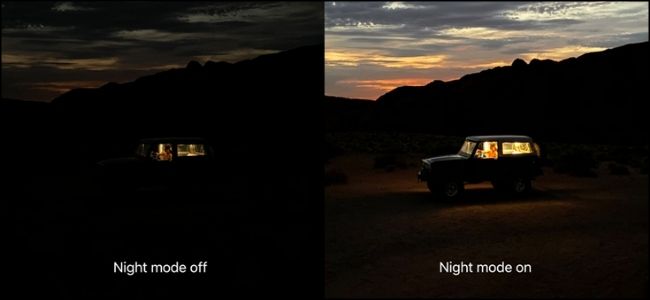Quick Links
From Apple's iPhone to high-end Android phones from manufacturers like Samsung, every flagship phone has a camera with a night mode now. Here's how these phones manage to take such detailed shots, even in poor lighting conditions.
Night Mode Keeps Getting Better
Every year, smartphone manufacturers tout the new and improved cameras on their latest flagships, and with good reason. Over the last few years, phone cameras, and the image-processing techniques that power them, have become exponentially better at capturing photos in challenging lighting.
Just a few years ago, phones had trouble capturing even half-decent photos in the dark unless the flash was used. Now, they can capture a spectacular amount of detail, even when shooting subjects that would be challenging for professional-grade mirrorless or DSLR cameras.
Apple also improved the low-light camera on its iPhone 12 series. The press shots included several of dimly lit areas in the middle of the night. Using computational photography techniques, the company has also expanded the night mode feature to work on all cameras on its devices. This includes the ultra-wide and telephoto lenses.
Google's Night Sight feature has made the company the industry leader in smartphone low-light photography. Google also recently introduced a one-of-a-kind astrophotography feature on its devices. It allows people to take clear pictures of the night sky that show details and stars. On most smartphone cameras, these would be nearly indiscernible.
Light and Photography
Before we get down to the nitty-gritty of night mode, here are a few basic photography terms it'll be helpful to become familiar with:
- Exposure: The amount of light that reaches the camera sensor. It determines how bright or dim a photo will be.
- Shutter Speed: The period of time during which the camera sensor is exposed to light. Longer shutter speeds allow longer periods of exposure to light, but might cause blurriness.
- Dynamic Range: The range of darkest (shadows) and brightest tones (highlights) in a photo.
- High Dynamic Range (HDR): An image processing technique in which a camera takes multiple photos at varying exposures (by changing the shutter speed). It then combines the images to emphasize shadows and highlights.
The outcome of an HDR photo largely depends on the software that does the processing. Some manufacturers might prioritize different details than others.
The Night Mode Process
Depending on the device, Night Mode is either an automatic mode triggered by the sensor detecting low light or a mode that you have to select in the Camera app. Either way, taking a photo in night mode, at first, seems quite similar to taking a regular photo. The first difference you might notice is that it takes noticeably longer to capture a night mode image. That long capture speed is crucial to taking night mode photos.
Night Mode uses a variation of the HDR technique. It captures different images of the same subject at varying exposure levels by taking them at different shutter speed lengths. Afterward, the image processing software aligns and combines these photos to expand the night mode photo's dynamic range.
This process allows the photo highlights to become visible while still maintaining the darkness of the shadows. This process will reveal details in the environment that you wouldn't otherwise be able to see in a standard photograph.
Some phones will dynamically set the amount of time it takes to capture a photo depending on how dim the environment is. Others will allow you to customize this setting yourself.
This entire process takes place in a matter of seconds. By the time you view the photo, all the work that goes into taking multiple photos, combining them, and optimizing the image will already be done.
Variations in Night Modes
Many flagship devices from Apple, Google, Samsung, Huawei, and LG all feature a night mode.
These cameras use proprietary algorithms to determine the optimal look of a photo, and then composite the image you eventually see. The different combination processes (also called "bracketing") each manufacturer uses is the reason there are such large differences between their night modes.
Some shots will have a more natural look, while others will overemphasize highlights to make the entire image look brighter. This largely depends on which aspect each manufacturer wants to emphasize.
Furthermore, the actual sensor matters, as well. Some devices pair high megapixel cameras with a technique called Pixel Binning to achieve brighter photos in low-light conditions. This process involves downsizing large pixel sizes to create brighter, more detailed photos.
How to Get Great Night Mode Shots
Regardless of which phone you have, if the camera has a night mode feature, there a few things to keep in mind if you want to get good shots.
An essential part of this process is aligning all the different shots you take. If the long-exposure shots taken in night mode are too blurry, you won't get an optimal photo.
This is why most manufacturers strongly recommend you remain completely still when shooting in night mode. It's also why in most promotional images, you'll see only stationary subjects. If possible, use a tripod when shooting in night mode.
Also, try shooting in an environment with at least a dim light source. Not only will this improve the quality of your photos, but it can also make your shots look more dramatic after they're processed.