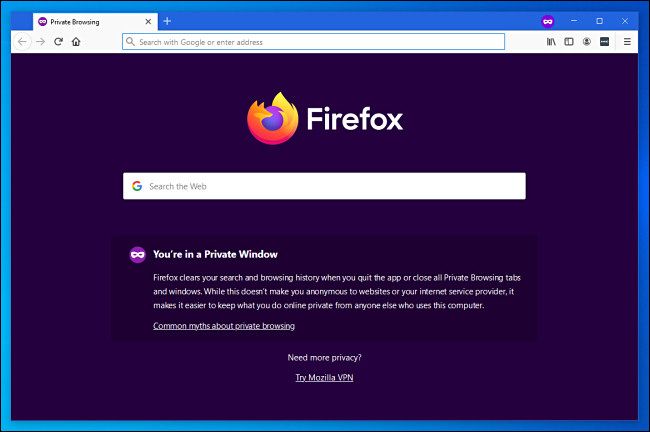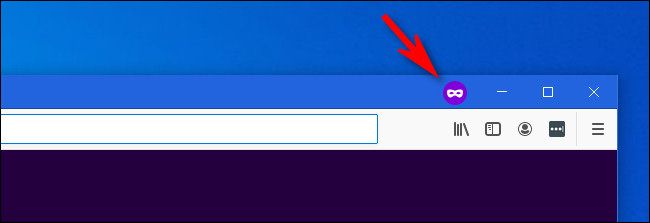If you're browsing the web with Mozilla Firefox and you'd like to quickly open a Private window, there's no need to reach for a menu. Here's how to start private browsing in Firefox with just a keyboard shortcut on Windows, Linux, and Mac.
First, open "Firefox." With any Firefox window active, press one of the following shortcuts depending on your computer platform.
- Windows or Linux: Press Ctrl+Shift+P
- Mac: Press Command+Shift+P
After that, a new Private window will open.
While in Private mode, you can always tell because Firefox will include a special "Private" logo in the toolbar that looks like a silhouette of a carnival mask within a circle.
While using a Private window, Firefox will not store your browser history, cookies, or saved form data once you close the window. You'll still need to manually clear downloads and bookmarks if you've added any of those during your Private session, however.
Once you're in a Private window, you can open as many tabs as you'd like with Ctrl+T (or the Firefox menu), and those will be covered by Private mode features as well.
It's worth noting that while Private mode can protect you from casual snooping on your local machine, it doesn't protect your browsing history from websites you visit, ad-tracking networks, or whichever means you're using to connect to the internet, such as your school, work, or ISP.
When you're done with Private mode, just close the window the standard way, or you could use Alt+F4 on Windows and Linux or Command+Shift+W on a Mac. Have fun browsing the web!