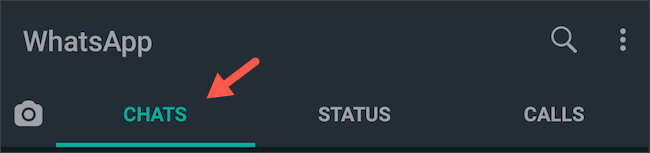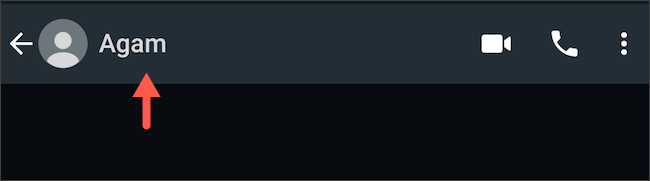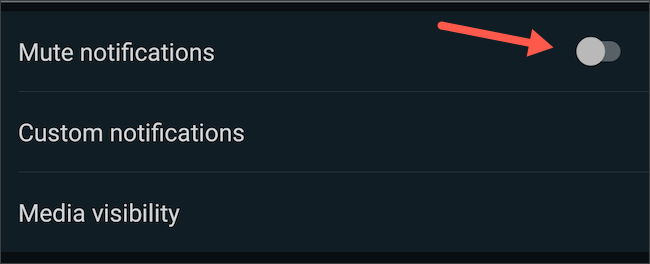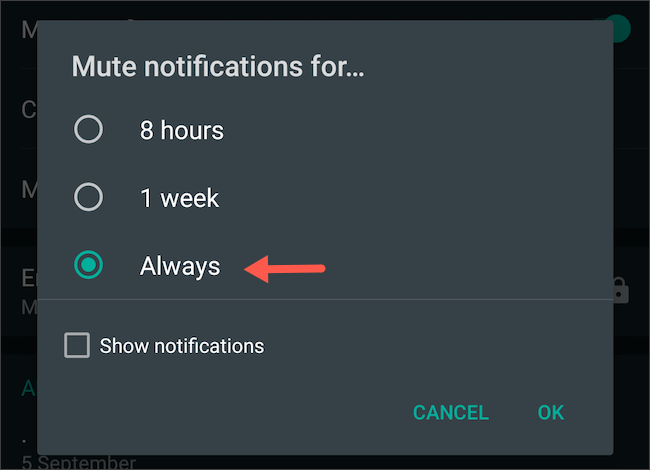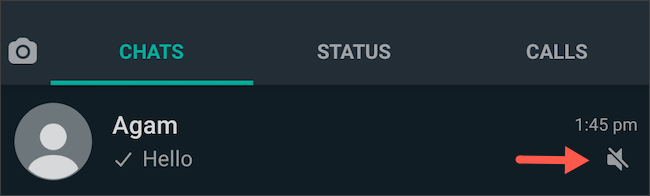We all have a few chatty WhatsApp groups or contacts that we can't block and don't want to constantly keep a tab on. Thankfully, WhatsApp offers a middle ground for these and enables you to simply mute them forever.
When you mute a contact or group on WhatsApp, you're not notified of any new messages from them. However, they'll still appear in your chat list and you can continue to converse with them regularly. The members of that group or the contact won't be alerted of this either---as opposed to when you leave a group.
First, make sure you have the latest version of WhatsApp installed on your Android smartphone or iPhone by visiting its Play Store or App Store listing.
Open the "WhatsApp" app on your phone and enter the chat you want to mute in the "Chats" tab.
Tap the group's or contact's name at the top to view their profile page.
On the following screen, toggle the "Mute Notifications" option.
In the following pop-up, you can customize how long you want the group or contact to remain muted. Pick from the three defined time periods. Once this time period expires, WhatsApp will automatically unmute the chat.
Choose "Always" to mute it forever.
If you check the "Show Notifications" checkbox, alerts for new messages from the selected chat will show up in your notifications, but they will be silent and your phone won't make a sound.
Tap the "OK" button to confirm the action. When you do this, the conversation will have a new muted icon beside its entry in the chats list.
Do note that this only affects texts from the person or group. You will still get an alert if they voice or video call you.
If muting doesn't do the trick and you're fed up with a contact or group, you can block a WhatsApp chat altogether as the last resort.