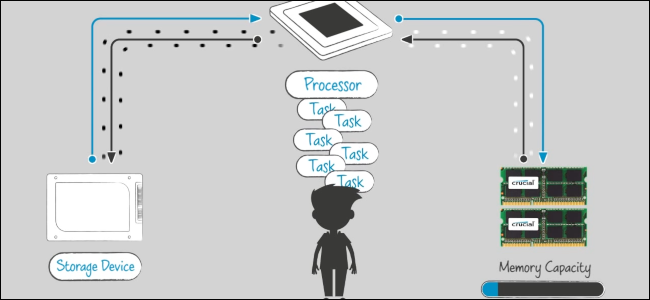People often draw parallels between computers and the human brain, and sometimes, it's an apt comparison. For example, both the brain and a computer have short- and long-term memory. RAM is where a computer stores its short-term memory.
What Is RAM?
RAM stands for Random Access Memory, and if you've ever opened a lap- or desktop computer, you've seen it. In the image above, you see modern RAM sticks for desktop PCs. They have a sleek casing that functions as a heat spreader. However, unless you're a high-powered overclocker, this is mostly about looks (and making them easier to install.)
Laptops, meanwhile, often have more basic RAM sticks, as space concerns are paramount. Plus, unlike modern PC cases with transparent sides, people rarely see the inside of a laptop. However, you can get laptop RAM (especially for gaming models) with heat spreaders.
What RAM Does
So now, we know that those sticks in your PC's motherboard are system RAM, and they function as short-term memory, but what does that all mean in practice? Well, when you carry out actions on your computer, like opening a text document, it requires access to the data contained in that file. When you're not working on that document or you click save, the latest copy of that file is saved to the hard drive in long-term storage.
When you're working on the file, however, the most recent data is stored in RAM for quicker access. This is true for spreadsheets, text documents, web pages, and streaming video.
It's not just document data, either. RAM can also store program and OS files to keep apps and your computer humming along. RAM isn't the sole source of short-term memory, though. For example, a graphics card has its own graphics RAM and the processor has smaller data caches.
Nevertheless, RAM is the key location for data that are actively being used by the system.
How RAM Works
RAM is made up of tiny capacitors and transistors capable of holding an electric charge that represents bits of data, similar to processors and other parts of your computer. This electrical charge needs to be constantly refreshed. If it's not, the capacitors lose their charge very quickly and the data disappears from RAM.
The fact that data can be lost so quickly when the charge is gone is why saving any changed data to the hard drive or SSD is so important. It's also why so many programs have autosave features or cache unsaved changes in the case of an unexpected shutdown.
Forensic specialists can retrieve data from RAM under special circumstances. However, most of the time, once you're done with a file or your computer shuts down, the information in RAM is gone.
What Is DDR?
The most common form of RAM currently used is DDR4. It's the fourth version of Double Data Rate Synchronous Dynamic Random-Access Memory (DDR SDRAM). "Double data rate" means data can be transferred twice per clock cycle, as opposed to just once. Effectively, it means you double the memory bandwidth, and also refers to how quickly data can be moved into and out of RAM.
Prior to DDR4, computers were using (surprise, surprise!) DDR3. It's not uncommon for computers to still be rocking DDR3 RAM. DDR4 came out in late 2014, and it didn't become the most common type of RAM until a few years later.
RAM sticks are "keyed" to prevent people from mixing and matching different generations of it that are incompatible. If you look at the RAM stick shown above, for example, you'll see a small divot in the bottom row. On DDR4, that divot is in a different place, so that (along with other differences) makes it impossible to put a DDR3 stick into a DDR4 slot.
RAM also comes in two types: DIMM and SODIMM. DIMM is used in desktop tower PCs and servers, while SODIMM is used in smaller devices, like laptops and compact desktops. Some premade computers (especially laptops) also have RAM modules directly soldered to the motherboard. When this is the case, there are no RAM sticks, which makes upgrading impractical.
Speeds, Voltages, and Capacities
While the basics of what RAM does are very simple, there are vastly different types, even among DDR4. For example, RAM functions at varying speeds, such as 2,400, 3,000, or 3,200 MHz. It also comes in different sizes, like 4, 8, or 16 GB.
Generally, modern computers need two RAM sticks (called a kit) of the same size to run in what's called "dual-channel mode." Basically, this just means a PC is running on two sticks of RAM.
Many people claim you can mix and match different RAM configurations, and that's mostly true. However, it's much easier to maintain a PC if its RAM is the same speed and capacity, and comes from the same manufacturer, in that order of importance.
Getting RAM of the same voltage is also a concern, but a lot of desktop DDR4 is sold at a stock 1.35 volts, making this less of an issue. Laptops and earlier generations of RAM, however, are a different story.
If you can't get the same make of RAM for a laptop, at least make sure you use the same voltage, speed, and capacity. How much RAM you can use also depends on what your motherboard can take. An aging laptop, for example, might only be able to handle up to an 8 GB DDR3.
A modern desktop PC, though, might be able to take something like a 128 GB DDR4, depending on its processor and motherboard. For most people, though, 8 to 16 GB is plenty.
There's a lot more to RAM than this basic overview. If you're overclocking, then voltages and timings become important. If not, though, you hopefully now have a better understanding of what RAM does, and why it's such an important component of your PC.