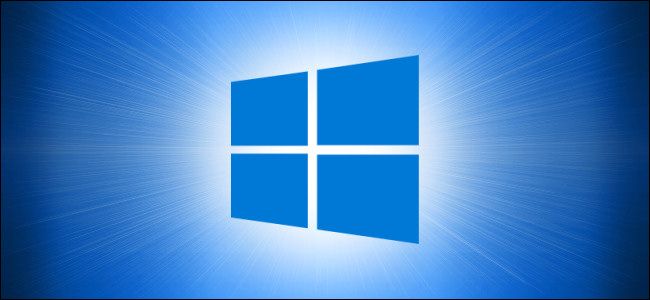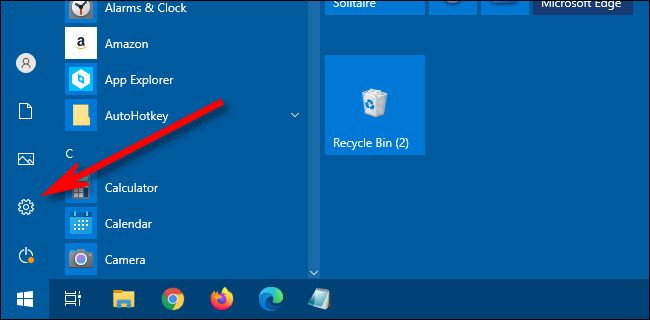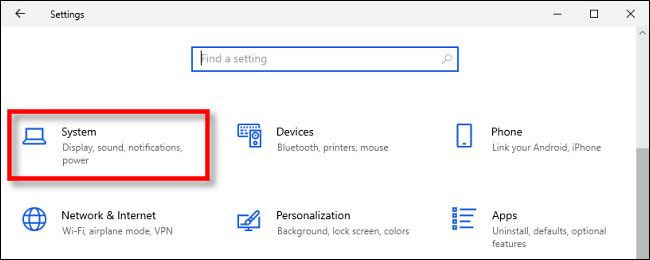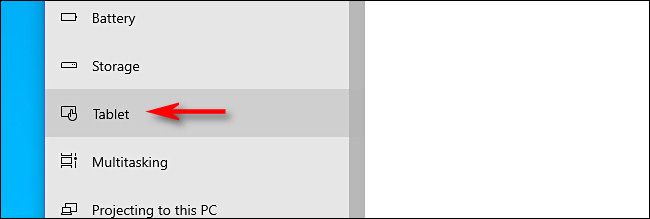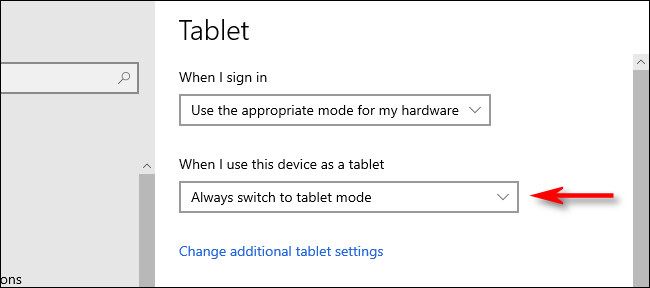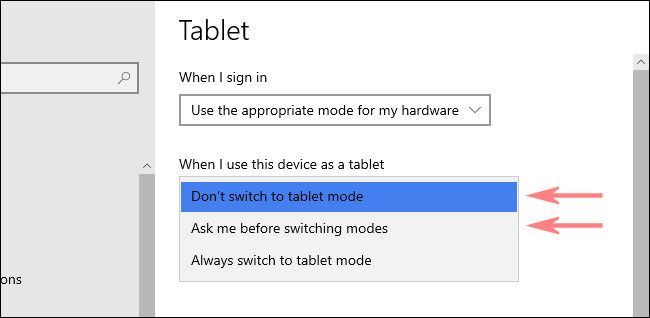Originally, Windows 10 would ask if you wanted to switch to Tablet Mode if you disconnected your keyboard or folded your convertible PC. Starting with the October 2020 Update, Windows 10 now automatically switches your machine to tablet mode without asking. If you prefer, it's easy to turn this off in Settings. Here's how.
First, open Windows "Settings." The easiest way is to open the Start menu and click the small gear icon in the tiny sidebar on the left. Or you can press Windows+i on your keyboard.
In "Settings," click "System."
In the "System" sidebar, click "Tablet."
In "Tablet" settings, click the drop-down menu below "When I use this device as a tablet."
In the menu that appears, select either "Don't switch to tablet mode" or "Ask me before switching modes." Here's what each choice does.
- Don't switch to tablet mode: If you disconnect your keyboard or fold your convertible tablet PC, Windows will remain in desktop mode.
- Ask me before switching modes: When you disconnect a keyboard or fold your PC, Windows 10 will pop up a message asking if you'd like to switch to tablet mode. This is equivalent to the old default behavior of Windows 10 prior to the October 2020 Update.
Choose the option that matches your personal preference. You can also experiment with each choice to see which you like the best.
When you're done, close "Settings." After that, the next time you physically move your device into a tablet configuration, Windows 10 won't automatically switch to tablet mode. It's nice that even while adding new features, Windows still lets us have control over how these functions of our PCs work.