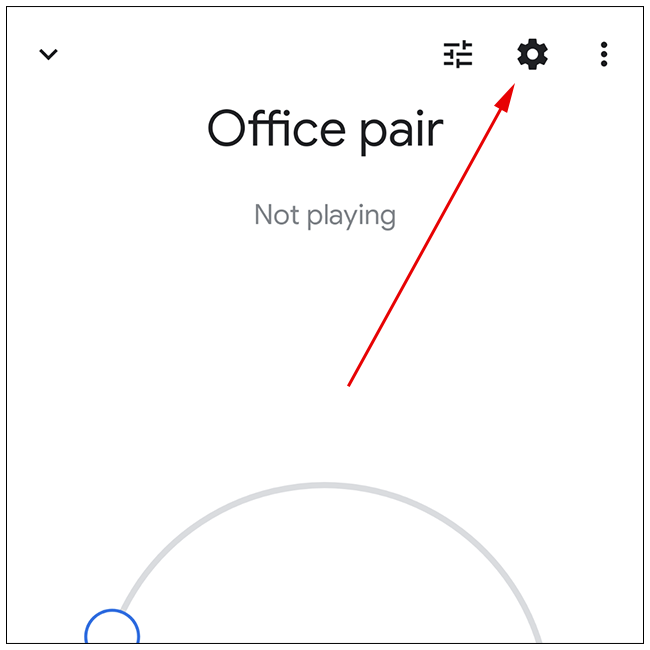Putting two Google Assistant smart speakers together in stereo is a great way to improve your smart home audio experience. If you need to unpair two speakers in a stereo pair to move them to new rooms or to upgrade, here's how.
Before we proceed, you might need to manually reassign the devices to your home or new rooms and relink the speakers to your Google account once they are separated.
To separate your Google Assistant smart speakers, first select the pair you'd like to split up in the Google Home app on iPad, iPhone, or Android. From there, tap the gear icon in the top-right corner.
Next, scroll down and select the "Speaker Pair" option. You'll see the names of the two individual speakers in the pair.
Tap the "Separate Speaker Pair" option.
A pop-up message will appear to confirm you would like to separate the two smart speakers. Finally, select "Separate."
That's it! You can always repair your speakers or create a new Google Assistant smart speaker pair again in the future to get stereo audio.