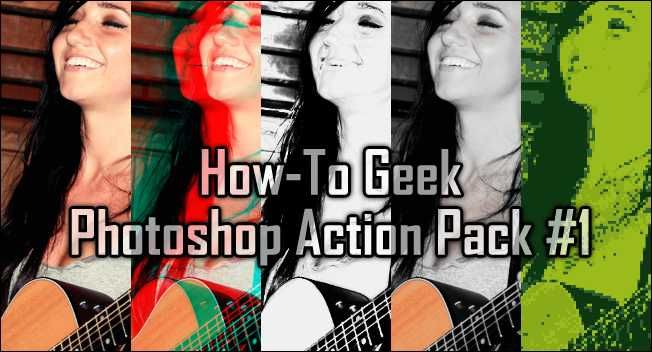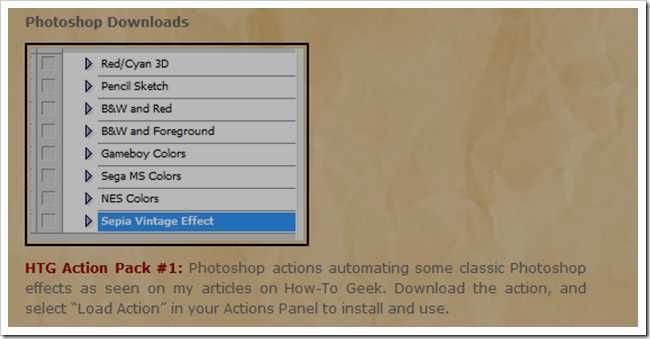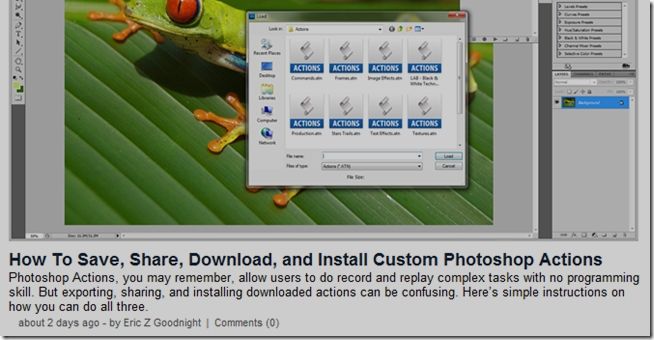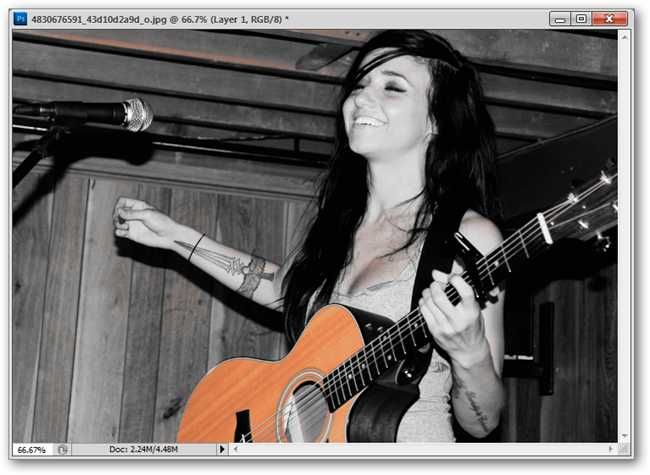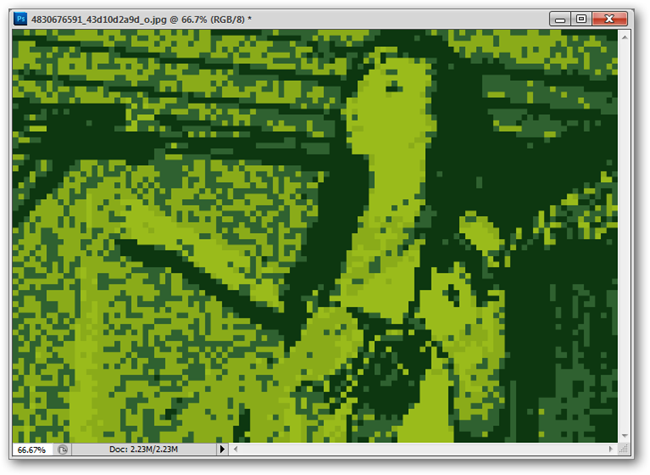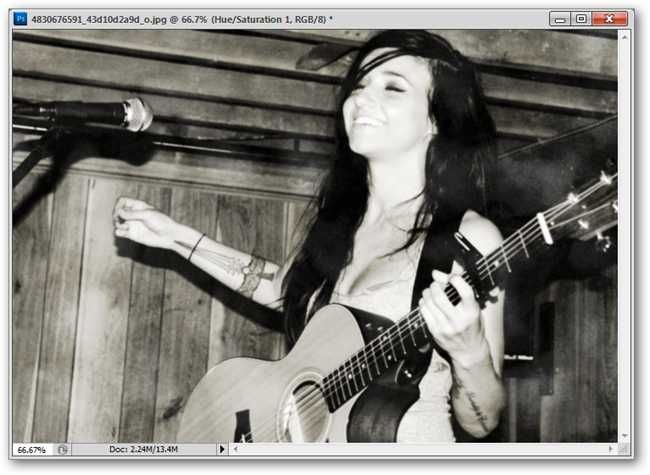Quick Links
We've covered the manual methods of some fun Photoshop effects---now here's they are in automatic. Download the How-To Geek Photoshop Action Pack, and get those effects in seconds with the touch of a button.
While there's a lot of learning and satisfaction that goes into doing something the long way, sometimes the easy way is best. Why go through all the steps when you simply want to apply an effect to 50 of your photographs? Get ready to download, install, and use a great set of actions, free from How To Geek.
Download the Action Pack
Available on the author's site, the first HTG Photoshop Action Pack is available for download. The link is safe for work, although the rest of the site has NSFW content. Browse around at your own risk!
Install the HTG Action Pack in Photoshop
In order to use these Photoshop actions, you're going to need a version of Photoshop, preferably from Creative Suite 1 until the current version, CS5. With the action installed, you can click and run the action on any nearly photo or graphic you choose to use.
Confused about Photoshop actions? HTG has covered how any action can be installed in Photoshop with a simple How-To. Skip ahead if you've already read it to learn everything that the free action pack has to offer.
What's in The Action Pack?
Instant Red/Cyan 3D Effect

|
We recently learned how to make 3D images out of regular RGB graphics, and this action makes it easy to transform your image into a Red/Cyan 3D image in a second. How To Make Classic Red/Cyan 3D Photos Out of Any Image |
Instant Pencil Sketch Effect
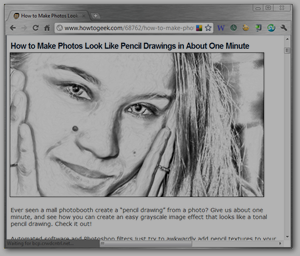
|
There are a lot of ways to use photography to create a faux "pencil sketch" look, and now you can do it automatically, without even using our how to. How To Make Photos Look Like Pencil Drawings in About One Minute |
Instant Isolated Color Effect (2 Effects)
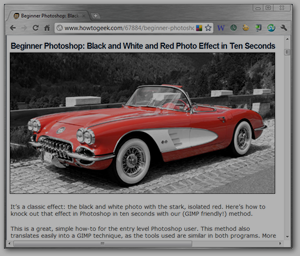
|
A classic look from photography and advertising, the action pack includes two versions of the isolated color effect. The first isolates pure red, the second isolates whatever color you have in your foreground color swatch. Check out the original to see how it's done! Beginner Photoshop: Black and White and Red Photo Effect in Ten Seconds |
Instant Pixel Art in Authentic Color Effect (3 Effects)
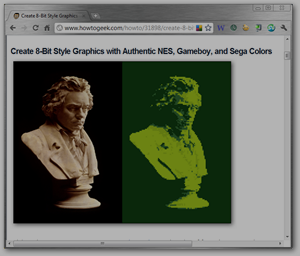
|
Lovers of pixel art rejoice! The action pack has three actions that automatically will convert your photo into pixel art using authentic NES, Gameboy, and Sega Master System colors. Take a trip down memory lane and see how it was done. Create 8-Bit Style Graphics with Authentic NES Gameboy and Sega Colors |
Instant Quick and Dirty Vintage Effect
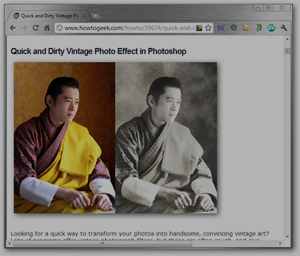
|
Last, but not least, we have a HTG classic, a quick and dirty vintage photo effect. This effect will create a hazy sepia toned image with a subtle faux reticulation effect on your images. And if you want to see how that's done, check out the original article! Quick and Dirty Vintage Photo Effect in Photoshop |
- Download all effects in the How To Geek Photoshop Action Pack #1. (Mirror)
Image Credit: LIGHTS II by Shandi-lee, available under Creative Commons. All other images credited under their original articles.