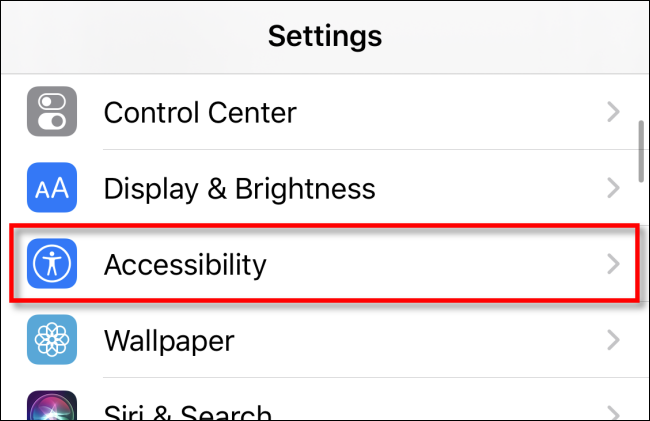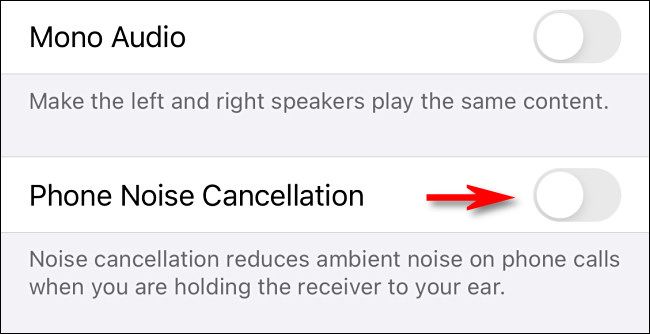By default, iPhones use noise cancellation to reduce ambient background noise on phone calls placed through the Phone app. While noise cancellation is great for most calls, some people find it disorienting. If that's the case, it's easy to completely turn off. Here's how.
What Is Phone Noise Cancellation?
Phone noise cancellation, first introduced in iOS 7, monitors levels of ambient background noise and produces an inverse audio signal to cancel that background noise out, so you don't hear it on a phone call. The technology works best with continuous low-level background noise, and it typically works very well. But sometimes it can produce an eerily quiet phone conversation or unsettling audio artifacts when dealing with unpredictable sounds, such as small crowd noises or low-level background music.
Also, some people find the noise-cancellation effect physically uncomfortable (similar to issues with noise-canceling headphones), especially when using a headset. Luckily, phone noise cancellation is easy to turn off on the iPhone using Settings.
How to Turn off Phone Noise Cancellation on iPhone
First, open the "Settings" on your iPhone.
In Settings, navigate to "Accessibility."
Scroll down to the Hearing section and tap "Audio/Visual."
Tap the "Phone Noise Cancellation" switch to turn it off.
You might want to go back one screen to make sure the change registers. You can then exit Settings. The next time you place or receive a phone call, noise cancellation will be disabled.