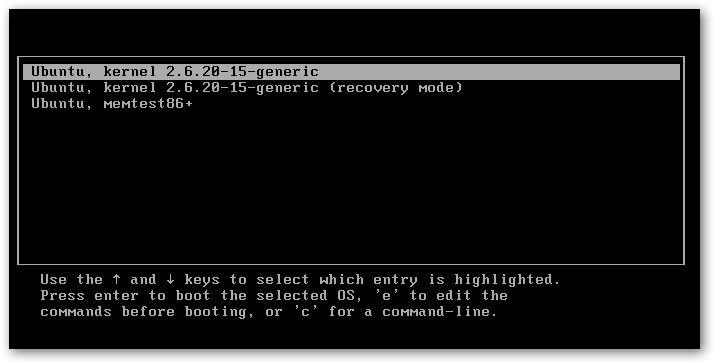If you are doing a lot of testing of different builds, there's nothing more annoying than rebooting and then having the system boot into the wrong choice on the grub menu before you have a chance to pick the one you want. Reader Victor wrote in with this tip: You can just comment out the timeout line entirely to stop grub from picking anything, giving you time to get your morning coffee. All you need to do is open up the /boot/grub/menu.lst file in your favorite text editor (in sudo mode)
sudo vi /boot/grub/menu.lst
Find the section of the file that contains the timeout information
## timeout sec
# Set a timeout, in SEC seconds, before automatically booting the default entry
# (normally the first entry defined)
# timeout 3
Just put a # before the "timeout 3" line in the file, then save and restart your computer. Now grub will wait forever until you make a choice. This is especially useful if you want to prevent your computer from ever booting into Windows...