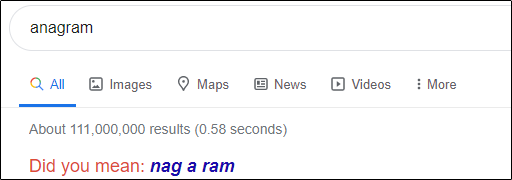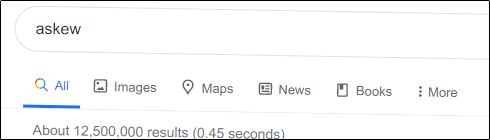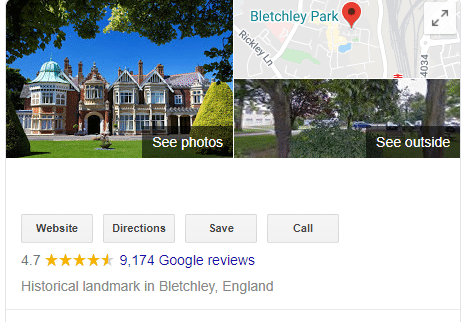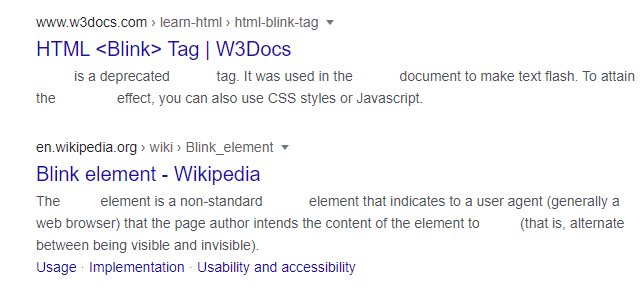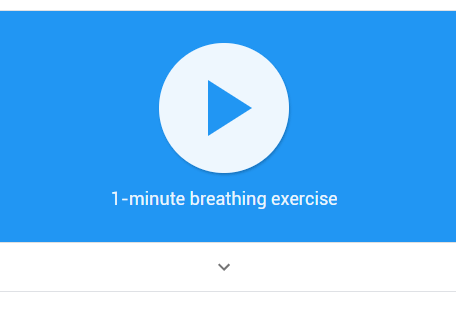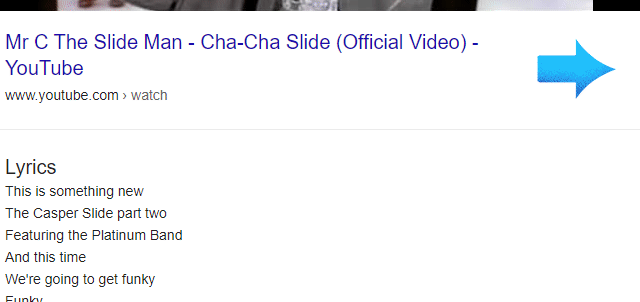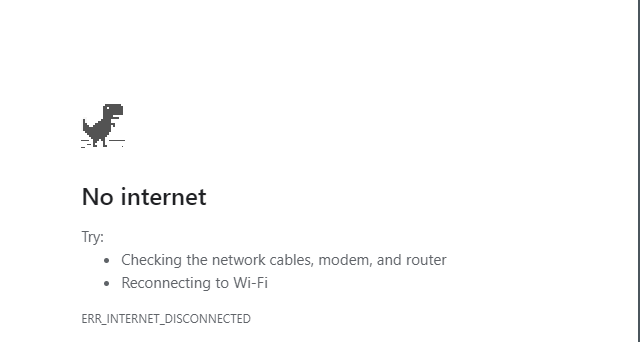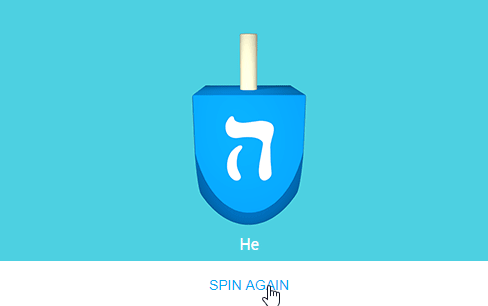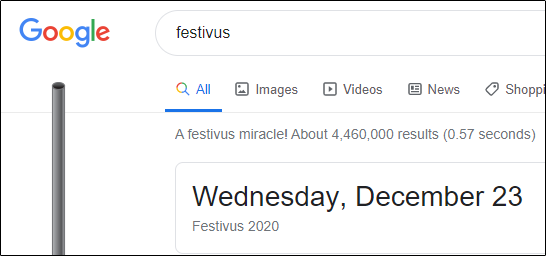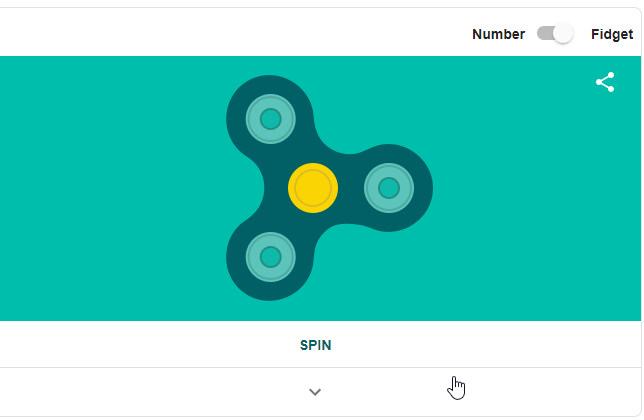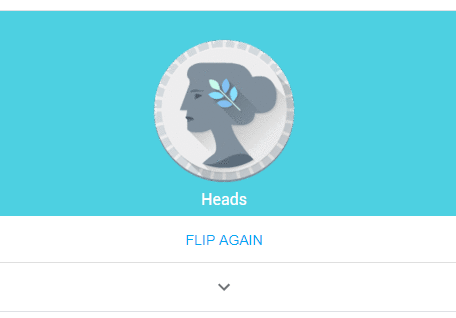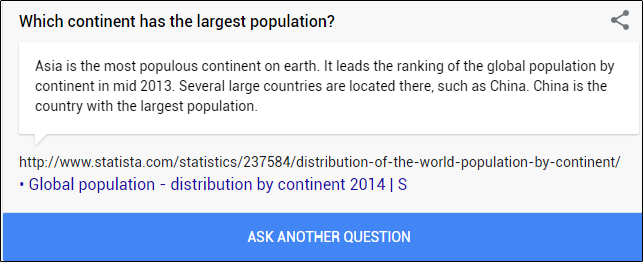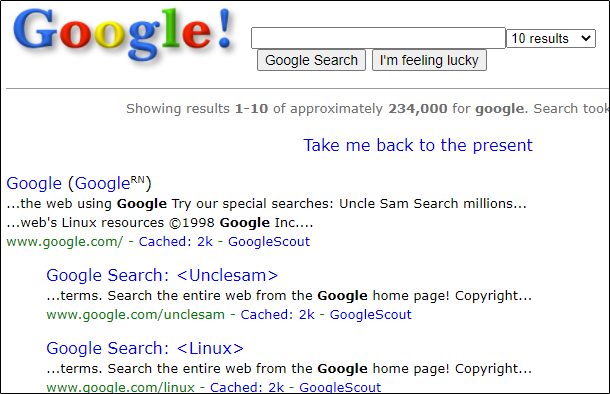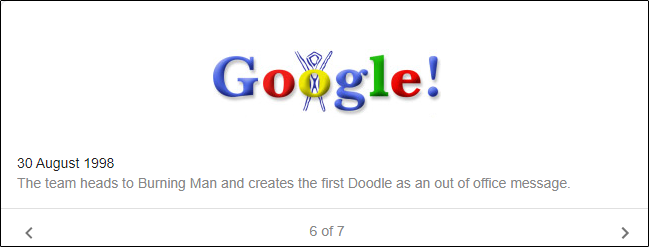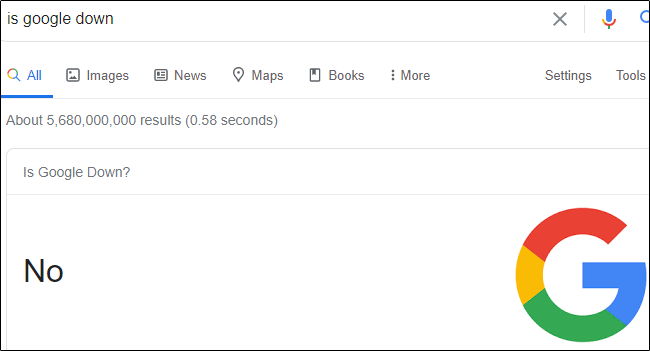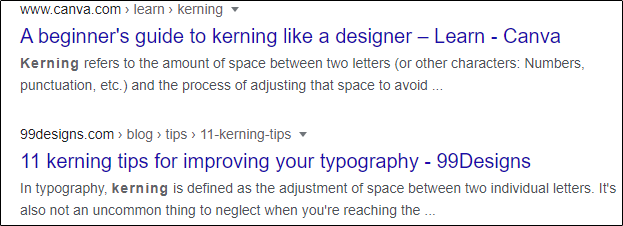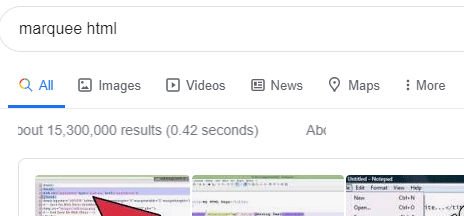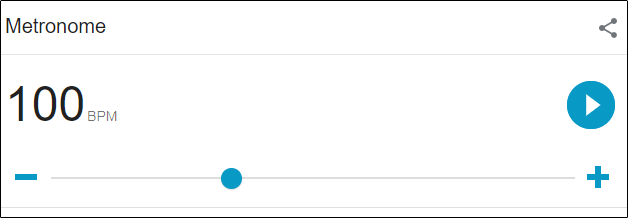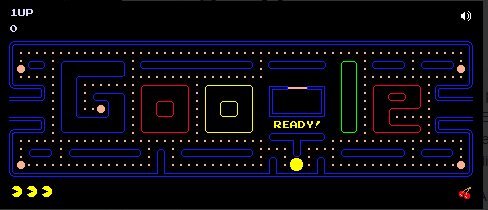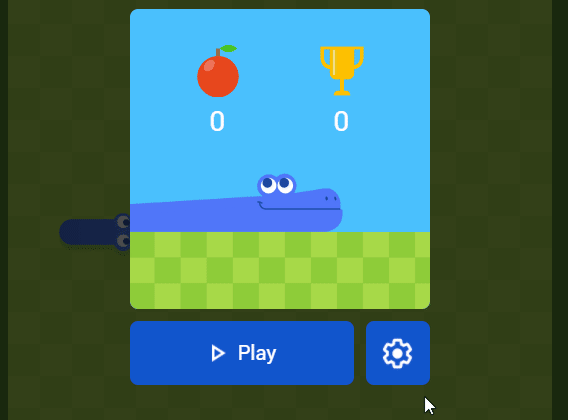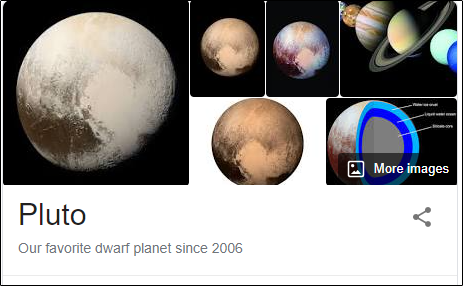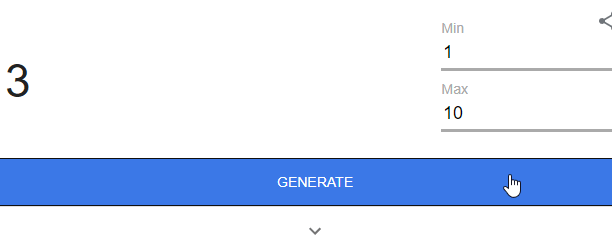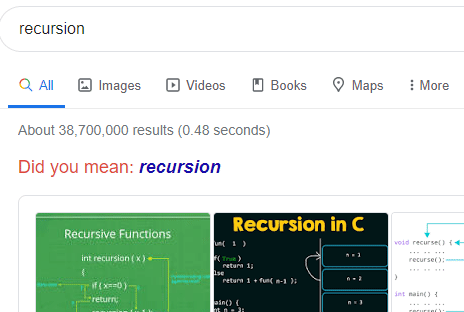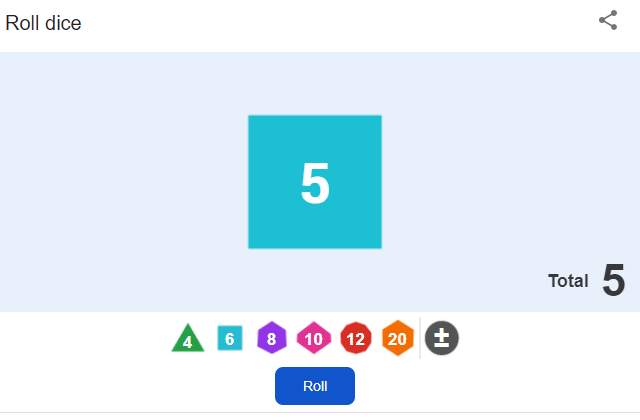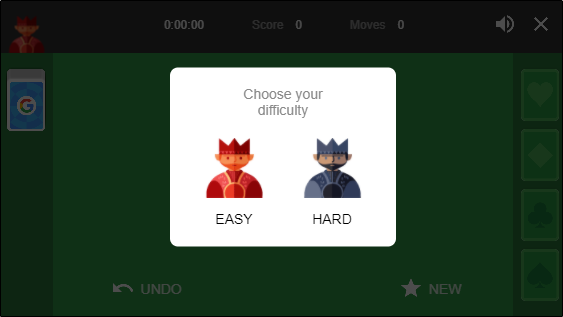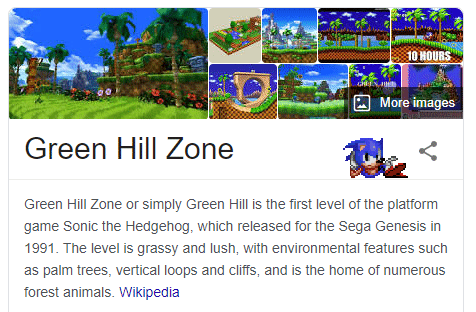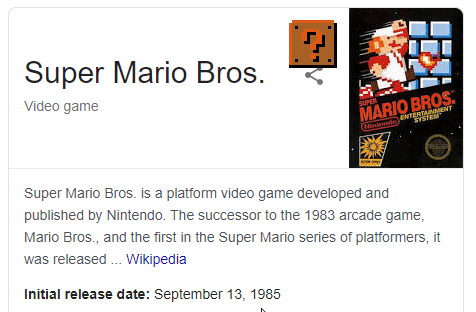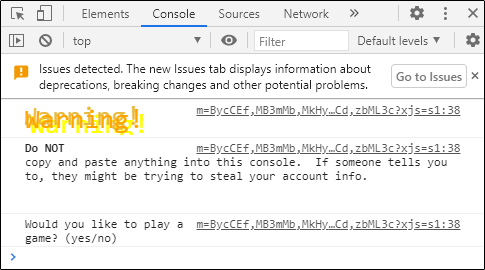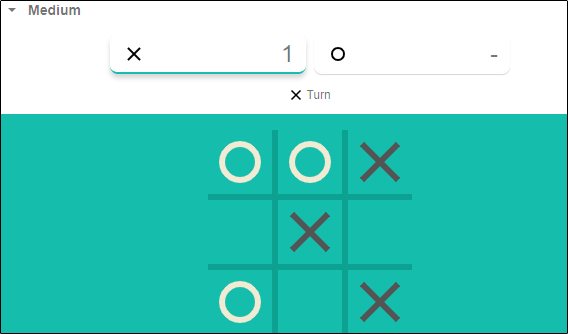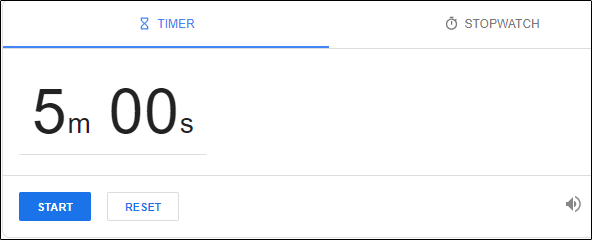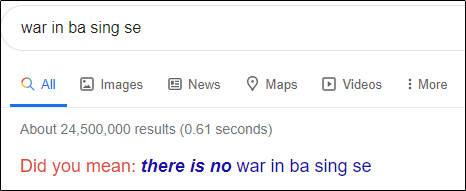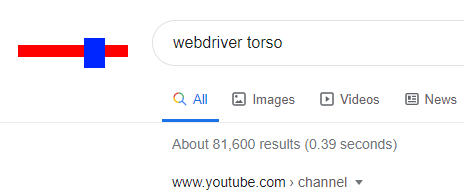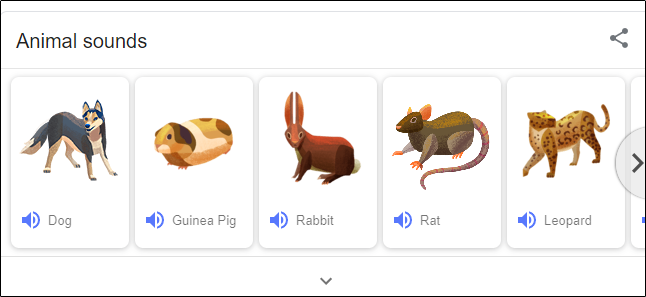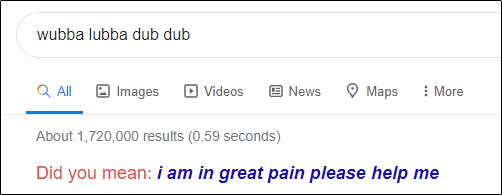Quick Links
Google has hidden lots of quirky Easter eggs and fun games in its search engine. Below are some of the best, so just head to Google and type one of the following searches.
Search: Anagram
Did you mean nag a ram? Not exactly. An anagram is a word (or phrase) formed by rearranging the letters of a source word. Some popular examples are:
- Binary/Brainy
- Silent/Listen
- Dormitory/Dirty room
When you type "anagram" in the Google Search bar, Google asks if you mean "nag a ram" because it's an anagram of "anagram." Real clever, Google.
Search: Askew
You don't have to drink one too many cocktails for text to look crooked. When you search "askew" (which literally means not straight or level), the Google search results page will tilt slightly.
Search: Bletchley Park
If you're familiar with Bletchley Park in England, you'll know it has quite a history. Now a tourist attraction, this estate was once the secret home of World War II code breakers.
Google honors this historical landmark by "decoding" Bletchley Park in the knowledge panel on the right side of the search results.
Search: Blink HTML
You can also type "<blink>" or "blink tag" for this one.
As the name implies, the blink HTML tag,
<blink>
, which is now obsolete, causes the content within the tag to blink. '90's nostalgia, anyone?
Search: Breathing Exercise
We all need a moment to catch our breath, sometimes. If you search "Breathing Exercise" in Google a one-minute exercise appears at the top. Click the Play button to start it.
Search: Cha-Cha Slide
Take it back now, y'all! Being nothing short of a classic, the Cha-Cha Slide by DJ Casper is a well-known song and choreographed dance. Want to learn how to do it?
Just type "cha-cha slide" in the Google Search bar. Next to the title of the first video, you'll see an arrow; click it to be guided through the dance.
Search: Conway's Game of Life
In 1970, British mathematician, John Horton Conway, developed the Game of Life. It's a zero-player game, during which you just sit back and watch cells live, die, and multiply.
To play (watch) this cellular-automaton game, just type "Conway's Game of Life" in the Google Search bar and look to the right to see how all life began.
Dinosaur Game (Chrome Only)
If you don't have an internet connection and try to load a web page in Google Chrome, you get a "No Internet" message, along with a T-Rex. You can turn this dreaded page into a fun, endless (or at least until you're back online) runner.
Just press the Space bar and the dinosaur will begin to run. As cacti and birds come your way, press the Space bar again to jump over them. When you hit something, the game is over, and your high score is recorded. If you want to get a really high score, there's a way to hack the game and make your dinosaur invincible.
Other browsers have hidden games, too---check out Microsoft Edge's elaborate surfing game or Mozilla Firefox's well-hidden Pong game.
Search: Do a Barrel Roll
The fighter pilots among us (or those who've played Starfox) know that a barrel roll is an aerial maneuver during which an airplane rotates on both the longitudinal and lateral axes. Put simply, it does a loop and a roll at the same time. And it's epic.
Type "Do a Barrel Roll" in the Google Search bar to see one in all its glory.
Search: Dreidel
A dreidel is a spinning top that consists of four sides, each containing a letter of the Hebrew alphabet. Kids commonly play with them during Hanukkah.
If you search the word (or "spin dreidel") on Google, a spinning dreidel appears in the top panel of the search results. Click "Spin Again" if you want the dreidel to do just that.
Search: Festivus
You've heard of the Christmas tree, but how about the Festivus poll? Festivus, celebrated on December 23, is a secular holiday that became widely known after it was featured on a Seinfeld episode.
To see the Festivus poll, type Festivus in the Google Search bar, and it will appear to the left of the search results. "A Festivus Miracle!" also appears next to the number of search results under the search bar.
Search: Fidget Spinner
Feeling anxious? You can use a fidget spinner to calm you down or you can type "Spinner" or "Fidget Spinner" in Google Search. A fidget spinner will appear in the top panel of the search results. Just click "Spin" to give it a whirl.
You can also change it to a numbered spinner by toggling the slider at the top right to "Number."
Search: Flip a Coin
We've all needed to make a decision at some point. Of course, the only logical way to do so is to flip a coin!
If you don't have one, just type "Flip a Coin" in Google Search, and coin-flipping software will appear at the top of the results. The coin will automatically flip once. To flip it again (best, two out of three?), just click "Flip Again."
Search: Fun Facts
What better place to look for random facts than on the internet? If you type "Fun Facts" or "I'm Feeling Curious" in Google Search, a random fact will appear in the top panel of the results. You can continue down the wormhole by clicking "Ask Another Question."
If you're not only interested in learning random facts, but also want to be quizzed on them, be sure to check out our sister site, Mindbounce.
Search: Google in 1998
Google was founded on Sept. 4, 1998. If you were around then, but don't remember what it looked like, or if you weren't even born yet, you can still check it out!
Just type "Google in 1998" in the Search bar to see the original Google.
Search: Google Logo History
Now that you've seen how Google looked in 1998, aren't you curious about all the changes it's made to its logo over the last 22 years?
If so, just type "Google Logo History" in the Search and a slideshow of all the different Google logos will appear.
Search: Is Google Down?
Whether it's due to server issues, internal operation errors, or even a security breach, outages happen. When a site or service isn't working properly, people often search to see if that site or service is down.
Whenever you want to know if Google is down, just type "Is Google Down" in the Search bar. If it's not, Google will reply with a sassy "No."
Search: Kerning
Kerning is the process of adjusting the spacing between letters or characters in text. It's often used to make lowercase letters a bit closer to uppercase letters.
When you search "kerning" in Google Search, the letters in the word are spaced apart in the search results.
Search: Marquee HTML
The marquee HTML tag,
<marquee>
, is now obsolete, but it causes the content within the tag to scroll from right to left.
If you type "<marquee>", "marquee HTML", or "marquee tag" in Google Search, the text showing the number of results will scroll from right to left.
Search: Metronome
Forgot your metronome at home? No worries! While there's certainly no shortage of metronome apps for iPhone and Android, Google also has a solution.
To access it, just search "metronome" in Google Search. One will appear in the top panel of the search results. You can adjust it from 40 to 218 BPM.
Search: Pac-Man
Pac-Man is an arcade game in which the player navigates a maze and eats dots and fruit---all while avoiding ghosts. It was released in 1980, but you can still play it today.
Just search "pacman" in Google Search, and then click "Play" in the top panel of the search results. A pop-up will appear, prompting you to start playing.
Search: Play Snake
Remember the fun snake game you played on your Nokia brick phone? You can still play it!
Just type "Play Snake" in Google Search, and then click "Play" in the top panel of the search results. A pop-up will appear, prompting you to play. It's more colorful than the original and still a fun way to kill some time.
Search: Pluto
In 2006, Pluto was demoted from planet to "dwarf planet" by the International Astronomical Union (IAU). Pluto failed to clear the neighborhood around its orbit, which is one of the requirements the IAU decided a body must do to be considered a planet.
When you type "Pluto" in Google Search, "Our favorite dwarf planet since 2006" appears in the knowledge panel.
Search: Random Number Generator
Need to quickly generate a random number? Just type "Random Number Generator" in Google Search. A random number generator will appear in the top panel of the search results.
By default, the range is set from one to 10, but you can adjust this. If you change the minimum and maximum numbers to 100, the "100" emoji will appear. If you set the maximum number to one that's 10 digits or more, a dizzy emoji will appear.
Search: Recursion
Oxford defines recursion as "The repeated application of a recursive procedure or definition." When you type "recursion" in Google Search, you'll see "Did you mean: recursion" below the search bar.
If you click this link, it just reloads the search results.
Search: Roll a Die
Need a die? When you type "roll a die" in Google Search, a six-sided die will appear in the top panel of the search results; click it to roll.
You can also add additional dice. Just select the dice you want to add based on the number of sides it contains.
Search: Solitaire
Solitaire (also known as Patience) is a single-player card game in which the player attempts to stack each suit of cards in order. Once all four suits have been sorted, the game is won.
To play, type "Solitaire" in Google Search, and then click "Play" in the top panel of the search results. Choose a level of difficulty and start playing!
Search: Green Hill Zone
In 1991, Sega Genesis released what would become the world-renowned game, Sonic the Hedgehog. Green Hill Zone is the first level in Sonic. When you search "Green Hill Zone" in Google, Sonic pops up in the knowledge panel, and appears to be waiting.
If you click him, Sonic jumps, and if you do this 25 times, Sonic becomes Super Sonic.
Search: Super Mario Bros
Super Mario Bros. is another classic game. Released in 1985, players hit blocks to get coins or mushrooms out of them.
When you type "Super Mario Bros" in Google Search, a block appears in the knowledge panel. Click it to trigger the sound effect of receiving a coin. If you click the block 100 times, you'll hear the one-up sound.
Search: Text Adventure
Text adventures (as the name suggests) are text-based games. You play them by typing commands to interact with words. Google has a text adventure in its Developers Console.
To play, type "Text Adventure" in Google Search. When the results appear, open the Developers Console (Right-click > Inspect > Console). You'll be greeted by a message asking if you'd like to play a game. Type "Yes," and then press Enter to begin.
If you type "No" when asked if you want to play, the message, "The only winning move is not to play," will appear.
Search: Tic-Tac-Toe
Yet another of Google's hidden games is tic-tac-toe. When you search "tic-tac-toe" in Google Search, a 3 x 3 board will appear in the top panel of the results. You can adjust the difficulty of the game by clicking the drop-down menu in the top-left corner.
Click where you'd like to place your first mark, and the game will begin.
Search: Timer
Need a timer? If you type "timer" in Google Search, one will appear in the top panel of the search results. By default, the timer is set to five minutes, but this can be adjusted.
You can also switch the timer to a stopwatch by clicking the "Stopwatch" tab.
Search: War in Ba Sing Se
As a nod to Avatar: The Last Airbender, when you type "war in Ba Sing Se" in Google Search, it will ask if you meant "there is no war in Ba Sing Se." This famous phrase (and meme) is from episode 14: City of Walls and Secrets.
Search: Webdriver Torso
Webdriver Torso is an automated YouTube channel created by Google. It's used to test the performance of YouTube. If you type "Webdriver Torso" in Google Search, it renders the Google logo as moving blocks.
However, this Easter egg isn't available on days when there's a Google Doodle.
Search: What Sound Does a Dog Make?
Everyone knows the answer to this, but Google doesn't take any chances. When you type "what sound does a dog make?" in Google Search, an "Animal Sounds" panel will appear at the top of the search results.
Click the Loudspeaker icon and the sound will be played for you. You can replace "dog" with almost any animal, and it will appear at the beginning of the panel.
Search: The Wizard of Oz
The Wizard of Oz is a 1939 film starring Judy Garland. In the original film, Dorothy's famous ruby slippers were silver.
When you type "Wizard of Oz" in Google Search, a pair of ruby slippers appears in the knowledge panel. If you click them, you'll hear Dorothy say, "There's no place like home." The page will spin like a tornado, and the color on the page will turn to black and white.
In the knowledge panel, a tornado will replace the slippers. If you click it, you'll hear a sound effect, the page will spin again, and the color will be restored.
Search: Wubba Lubba Dub Dub
Rick and Morty fans, rejoice! There's a Google Easter egg just for you. When you type "wubba lubba dub dub" in Google Search, it will ask if you meant "I am in great pain please help me."
This is a reference to episode 11, Ricksy Business, in which Birdperson explains that "wubba lubba dub dub" means, "I am in great pain, please help me," in his language.