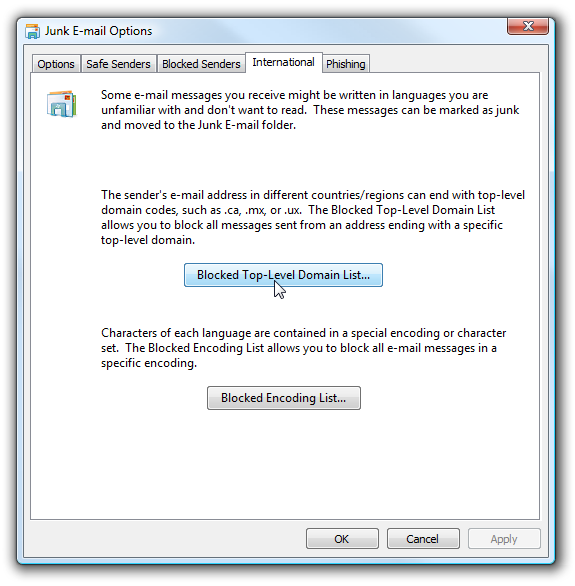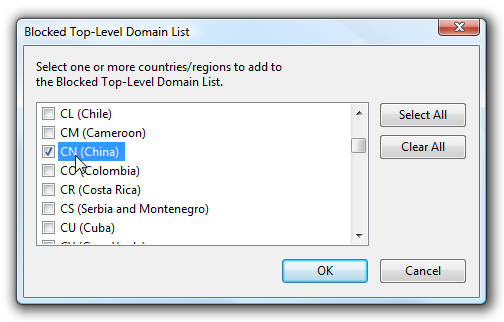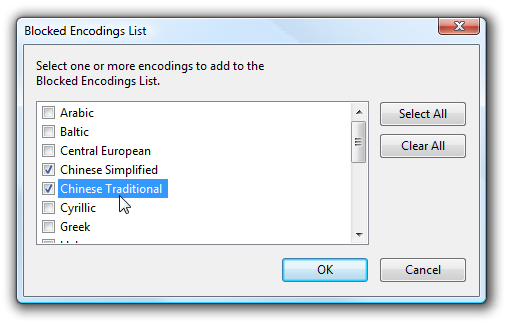I don't personally use the Windows Mail client that comes with Windows Vista, but while I was researching how to use it to access my Gmail locally, I discovered a nice option in the Junk Email Options pane.
A large amount of the spam that I get consists of mail coming from all sorts of international domains. Since I don't have many close friends that live in other countries, I really don't need to see any email from most of those domains, at least not on my personal accounts.
To block all of that spam mail from hitting your inbox, open Windows Mail and go to the Tools \ Junk Mail Options item. Click the International tab, and you should see this screen:
There are two seperate ways that you can block international spam: First, you can block the domains themselves by selecting them here. If you do the Select All option, you should be warned that .US is also in that list.
You can also choose to block message encodings. I blocked all of the asian message encodings, because I definitely can't read those languages, and about 1/10th of the spam I get these days is encoded in one of those types. Again, be careful about doing the Select All option or you will end up blocking all email from everybody.