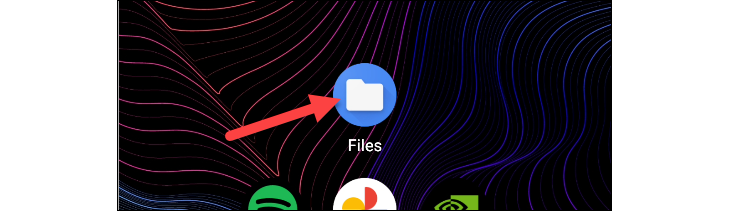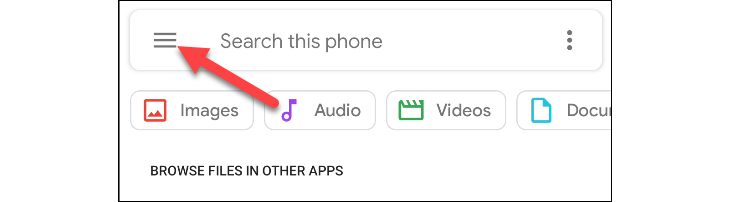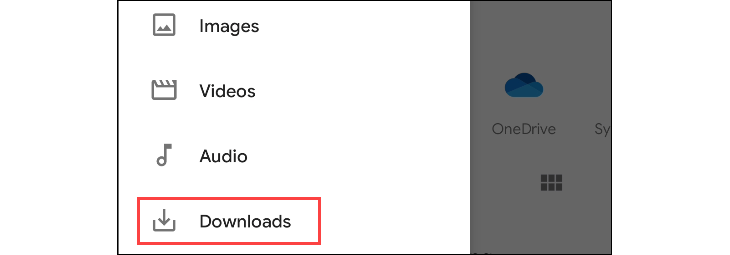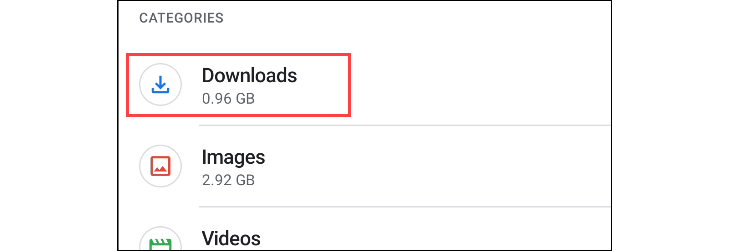Key Takeaways
- Android devices have a preinstalled file manager app called "Files" or "My Files" where downloaded files are saved in the "Downloads" folder.
- To find downloaded files, open the file manager app and tap the hamburger menu icon to access the side menu, then select "Downloads" from the list.
- Alternatively, using the "Files by Google" app, open the app on your Android device, go to the "Browse" tab, and tap "Downloads" to view all downloaded documents and files.
It can be frustrating not to be able to find your downloaded files. This can happen on Android devices, too, which have file systems like any other operating system. Here's how to find downloaded files on Android.
Every Android device has some sort of file manager app preinstalled. On Google Pixel phones, it's simply called "Files," and there's also the "Files by Google" app, which anyone can download. Samsung Galaxy phones call it "My Files."
Anything you download will be saved to the aptly named "Downloads" folder on your device. To begin, open the file manager on your Android phone or tablet. In this example, we're using the Google Pixel's "Files" app, but the same basic steps will apply to most file managers.
The next step is to locate the "Downloads" folder. In this case, we need to tap the hamburger menu icon in the top-left corner to open the side menu.
Select the "Downloads" option from the list.
All of your downloaded files can be found in this folder.
The process is even easier if you're using the "Files by Google" app. First, open the app on your Android device and Make sure you're on the "Browse" tab.
Tap the "Downloads" option and then you'll see all of your downloaded documents and files.
That's it! In the vast majority of cases, anything you download from a web browser like Google Chrome will be saved to your Android phone's or tablet's "Downloads" folder. The steps may be different depending on your file manager, but it's usually possible to search for files as well. You can try searching for "Downloads" to bring it up.