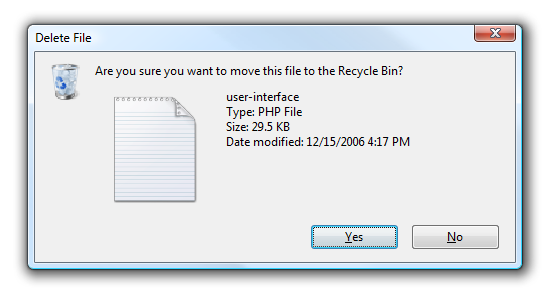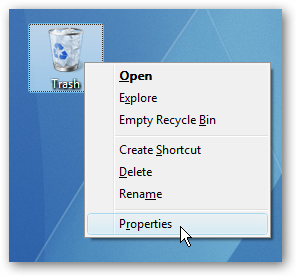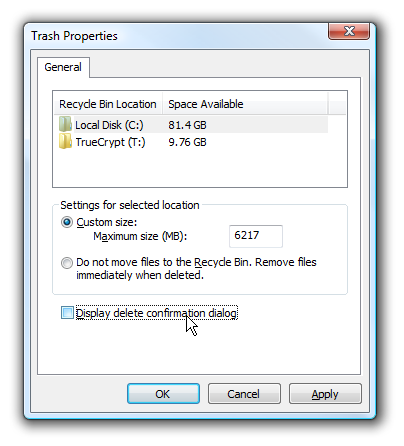Every time you delete a file, Windows asks you "Are you sure you want to move this file to the Recycle Bin?" This is typically a good thing, to prevent you from deleting files by accident, but if you are trying to do some cleanup and need to delete a lot of files, you might not want to be prompted every single time. There's a simple way to turn it off, thankfully, although I'd recommend you leave it on the majority of the time. Just right-click on your Recycle Bin and choose Properties from the menu.
Now you'll see the Trash Properties dialog, and notice the "Display delete confirmation dialog" at the bottom.
Just uncheck the box, and close the dialog. No more confirmations! (I'd still recommend that you turn it back on when you are done cleaning up your computer)