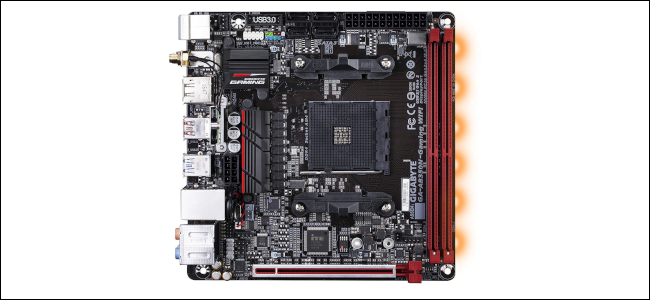Quick Links
Building a new PC is fun, exciting, and . . . expensive. After you've built a few desktops, all those new boxes of Corsair, NVIDIA, and Intel gear can lose their luster---especially after you tally up the bill.
Do You Really Need All-New Parts?
Most of the time, when it comes to a new PC, people think new parts, and for good reason. When you're building a new desktop, you want a machine that offers better performance than the one you had before. However, that doesn't mean some parts can't be reused.
Let's take a look at the major PC pieces from most to least reusable, as well as some of the other considerations for each.
Keep the Peripherals
Of course, if you're building a new PC, you can save money by keeping your old peripherals. These include your monitor, keyboard, mouse, speakers, webcam, headphones, and all other gadgets. Even if you want to upgrade, it's easy to buy something later and plug it in.
Top Candidates to Keep
The following components are the easiest to keep in a new build. Some are pretty basic items, but their cost can add up if your budget is slim.
The Case and Fans
Of all the parts you can reuse from a previous build, the case is the most likely candidate. If you have a quality model that's still in good shape, there's no reason to change it.
However, if you have an old-school case (see first image above), changing it is a good idea. These include both older PCs, and newer, prebuilt boxes from Dell, HP, and Lenovo.
These older style cases weren't really built with user-friendliness in mind. For the most part, all the components are stuffed in, the lid is closed, and everything is forgotten. Sometimes, these cases might not even take a standard size motherboard, which is a key consideration.
Modern cases, on the other hand, make it easy to mount components, obtain proper airflow, and are built with cable management in mind.
If you have a modern case that takes care of all these features, though, there's no real reason to change it out. The only exceptions would be if the case is broken, the internal wiring for the front panel no longer works, or you want a case with a front panel and a Type-C port.
If you're keeping the old case, you can keep the fans, too, if they still work. Just be sure to give them a good cleaning. If you're not keeping the case, see if the old fans will fit in your new one. The case's manual will say which size fans it accepts.
The Power Supply
There are three kinds of PC power supplies: robust units that seem to last forever, mystery PSUs in pre-built systems, and lemons that last two years or less. If you've had a quality PSU for more than two years, you can guess which camp you fall into.
PSUs are well worth keeping under a few circumstances. The first is if they're still under warranty. Quality PSUs can have a warranty of up to 10 years, so these things can last for multiple builds.
The other issue is, of course, power. Do you have an old PSU with enough wattage to power the more advanced monster you're building? If not, then it's time to switch.
One last issue for PSUs is whether you have a modular, or semi- or non-modular unit. If you have a non-modular, consider switching.
Fully modular and semi-modular PSUs allow you more freedom to pick and choose which cables you need in your PC. This reduces the amount of clutter, which is better for cable management. It also makes it easier to close the back panel when you've finished the build.
Maybe Keep
After the no-brainers, we get to the "well, I guess you can keep them" variety. The following components will probably work fine, but might not provide the boost in performance you want from a new PC.
The Graphics Card
The graphics card is one of the easiest components to make a decision about. If you only need it to play a single game, like Civilization VI, then you can keep your GPU, as long as the game still runs well.
If you want to play the latest red-hot titles, though, check the minimum specs for each game. You'll quickly get a sense of how long you've got before you'll need to replace that graphics card.
Once the minimum specs for triple-A games surpass your graphics card's model number, it's time to switch. However, you can probably squeeze in one or two more rounds of game releases if you're particularly tight on cash.
Keeping the old card only applies to those who are willing to accept between 30 and 60 frames per second at 1080p. If you want more than 60 FPS, a higher resolution, or the latest gaming features (like real-time ray tracing), then you need a new graphics card.
Storage
Yes, you can reuse storage drives. In many ways, they're probably the easiest parts to transfer between machines. We do have a few caveats, though, which is why we didn't include them in the "Keep" section.
One drive you probably shouldn't keep using is your primary boot drive. It works hard and is the most likely candidate for failure. Besides, with NVMe prices falling, you can find solid deals on fantastic drives.
If your secondary hard drives and SSDs are running fine, they might be candidates for reuse. Just make sure they're not about to die by checking their S.M.A.R.T. statistics. A good S.M.A.R.T. rating doesn't guarantee a drive won't fail, but it's generally a good guide.
Another good rule of thumb is to replace your drives after about five years or so. If you're going to roll the dice and use an older drive, be sure you have a solid backup plan to protect your data from a sudden catastrophe.
RAM
Reusing RAM is possible, since it's such a stable part. RAM types don't change as often as CPU and GPU generations do. If you do keep the RAM, make sure it's compatible with your motherboard. For example, if you have DDR3 RAM, it definitely won't work in a DDR4 motherboard.
Keep in mind that RAM prices are also looking sane again. If you're saving money by reusing other parts, you might want to upgrade your RAM, or even splurge on some snazzy RGB RAM for a sleeker look.
CPU Coolers
CPU coolers can be expensive. If the old one is in particularly good shape, then you might be able to reuse it. You'll have to make sure it's powerful enough to cool your new CPU, though (check the TDP). It will also need to fit the socket on your new motherboard.
Also, do keep in mind that of all the parts you don't want to fail, this is a major one. If it does, it can damage that pricey new CPU. A new one will probably be more reliable for this critical job.
Parts Probably Shouldn't Keep: The CPU and Motherboard
Now, we come to the pieces you probably (definitely) should replace. If you're building a new PC, you probably shouldn't keep the CPU, even if it's working fine.
This doesn't mean you can't use it for a second system with a bunch of spare parts, just don't use it in your new PC. The CPU is one of the key drivers of PC performance, which is why you're building a new rig in the first place.
Besides, if you keep the CPU, you're probably also keeping the motherboard, since finding a new one for an old CPU can be a pain. Plus, if you're keeping the CPU and motherboard, then you're definitely in "upgrade," rather than "new build" territory.
There are exceptions, though. For example, if you bought a modern processor, like the Ryzen 9 3900X, for your old PC, then of course you want to reuse the CPU.
Upgrade vs. New PC
There are a number of components to consider reusing in a new setup. Just remember, there's a fine line between an upgrade and building a truly new system when you're reusing parts.
You can make a new system overhaul worth it by skimping on costs wherever you can, but making the meat of your new system fresh.
There's nothing wrong with making simple upgrades to an existing setup. However, if you keep too many old components, you won't get the performance boost you're looking for with a new build.