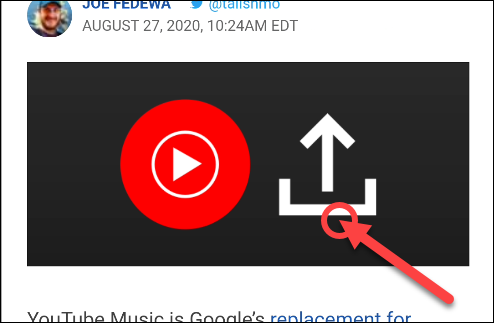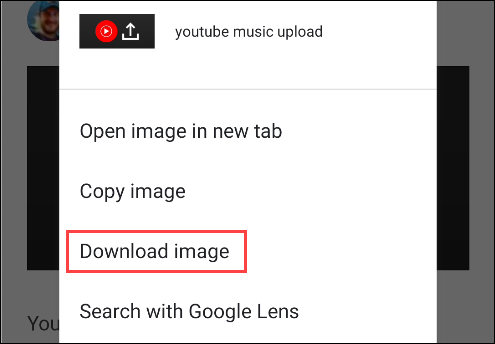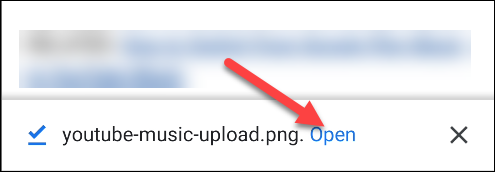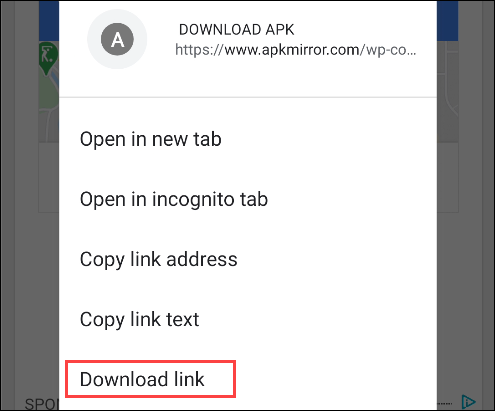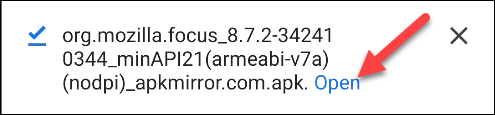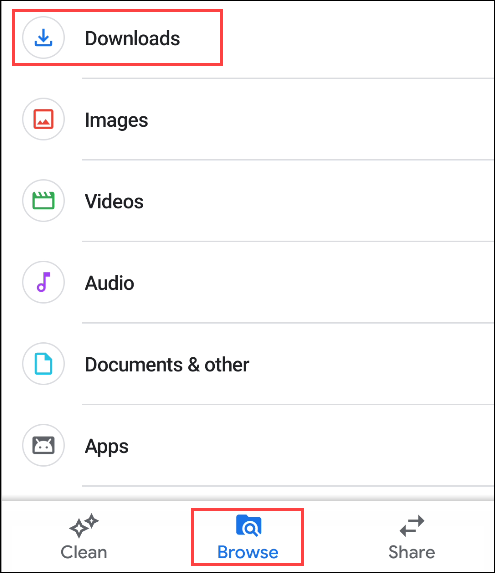There are plenty of reasons why you might need to download something using Chrome on Android. Maybe you found an image that you want to use as a wallpaper, or you need to download a PDF for work and you're not near a computer. Whatever the case may be, it's easy to do.
Open the Chrome web browser on your Android phone or tablet and go to the webpage where you want to download a file.
To download an image, simply long-press on the image until the menu pops up.
From the menu, tap "Download Image."
The download progress will be shown at the bottom of the screen. When completed, you can tap "Open" to view the image.
Chrome will also show the download progress in a notification, which you can tap to open the file.
Downloading other files can be done in the same way, or you can tap the "Download" button or icon if one is available. For example, the button below can be long-pressed...
...to bring up this menu. Tap "Download Link" to download the file.
Tapping the button directly will also start the download.
Whether you're downloading an image, audio file, PDF, or anything else, Chrome will always allow you to open it immediately after downloading.
An easy way to see all of your downloads is to tap the three-dot menu icon in the top bar.
Select "Downloads" from the menu.
This will bring up a chronological list of everything you have downloaded in Chrome.
Downloads from Chrome are stored in the "Downloads" folder on your device. You can view this folder with a file manager. Most Android devices come with a file manager app pre-installed, usually simply called "Files" or "My Files." If not, the "Files by Google" app is available for free in the Play Store.
Open your file manager of choice and look for the "Downloads" folder. This is what it looks like in the "Files by Google" app.
Regardless of the Android device you have, there will be a "Downloads" folder on it. The majority of things you download on your device, not just from Chrome, can be found in this folder.