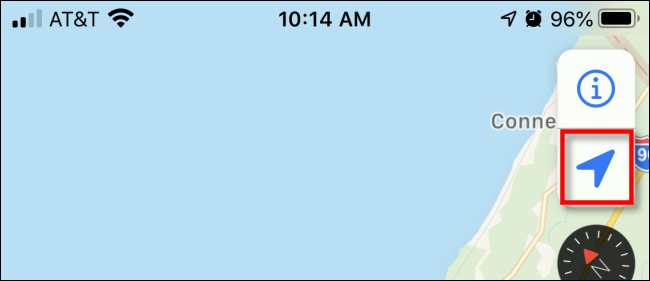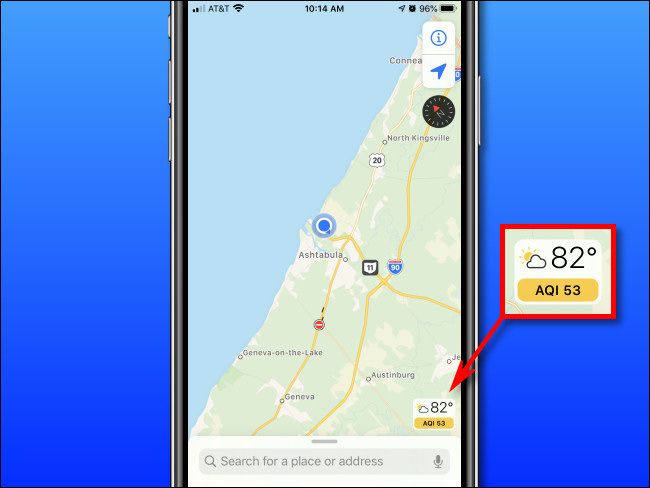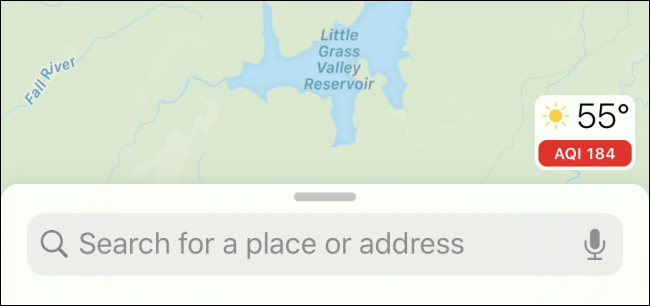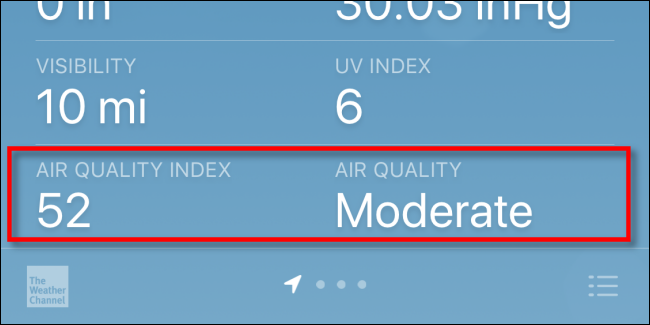If you're worried about local air quality from wildfires, pollen, or environmental pollution, you can check the current Air Quality Index (AQI) using your iPhone or iPad. Currently, Apple only supports checking the AQI in certain countries (including the U.S., U.K., Germany, and India), but it should roll out in more regions in the future.
What is an Air Quality Index?
An Air Quality Index (AQI) is a numerical indicator of regional outdoor air quality in your area. Each country has its own way of determining air quality. For example, The Air Quality Index in the United States is defined by the EPA as a composite scale from 0 to 500 that incorporates information about five different pollutants (ground-level ozone, particle pollution, carbon monoxide, sulfur dioxide, and nitrogen dioxide) into one index.
The U.S. AQI is divided into six categories, each with its own color. An AQI above 100 means the air quality is dangerous to sensitive groups. As the AQI rises, the number of people impacted by the poor air quality increases.
|
Countries such as the United Kingdom, Germany, and India each use its own custom Air Quality Index methodology, but the color codes are similar to the U.S. There are too many variations in AQI systems to list them all here, so be sure to research your region's AQI to understand exactly how it works.
Regardless of country, the goal of every AQI is the same: to allow you to quickly see if your local air is safe to breathe.
How to Quickly Check AQI on an iPhone or iPad
One of the fastest ways to check AQI for your area is by using Apple Maps on your iPhone or iPad running iOS or iPadOS 12.2 or later. To do it, open the "Apple Maps" app and then tap the navigation arrow to center the map on your current location.
Once the map is correctly positioned, look for a small rectangular box in the bottom-right corner of the screen. If your country is supported, you will see a local temperature and an AQI number along with a category color code.
If you don't see an AQI number in the corner, there could be two reasons. The first is that AQI might not be available in your country via Apple Maps yet. It is also possible that the AQI feature is turned off in the Apple Maps settings. Visit Settings app > Maps > Air Quality Index and tap the toggle to turn it on.
The handy thing about using Maps to see AQI is that you can use it to check the AQI of any area of the world where the feature is supported. Reposition the map, zoom in enough, wait a moment, and that area's AQI will appear in the corner of the screen.
You can also use the Apple Weather app to quickly check AQI. Open the pre-installed "Weather" app and then scroll down to the bottom of your local forecast page. There, you will see "Air Quality Index" and "Air Quality" listed side-by-side.
As with Apple Maps, you can use the Weather app to check the AQI of other areas if you add them as forecast locations within the app. This can be very handy if you plan to travel to an area and you'd like to know what the AQI is in the area before arriving.