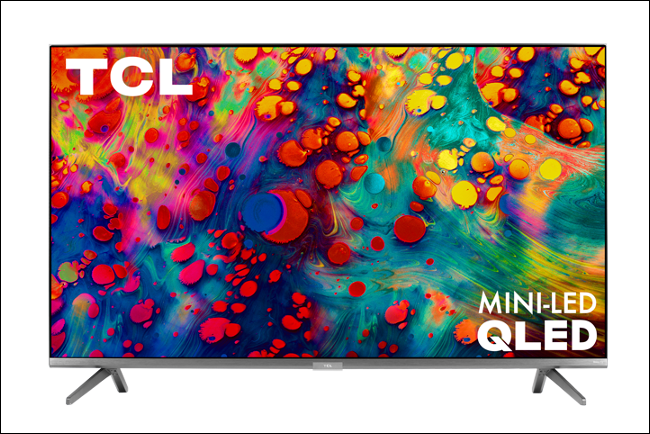Quick Links
Want a new TV, but confused by the barrage of acronyms and jargon manufacturers love? One of the biggest decisions you'll have to make is whether you want a traditional light-emitting diode (LED) model, or a set that features the newer organic light-emitting diode (OLED) technology.
What's the Difference Between LED and OLED?
OLED is fundamentally different from the LCD technology in most flat-panel TVs and monitors. An OLED display is self-emissive, which means each pixel is capable of generating its own light. This allows OLEDs to "switch off" pixels and achieve perfect blacks.
By comparison, all LCD screens require a backlight, from the cheapest models to the high-end quantum dot (QLED) sets. How the backlighting is implemented varies greatly throughout the price range, however.
QLED is a marketing term, whereas organic light-emitting diodes (OLED) is a display technology. QLED refers to the quantum dot film used by manufacturers to improve brightness and color reproduction. Samsung pioneered this technology in 2013, but soon started licensing it to other companies, like Sony and TCL.
OLEDs Have Perfect Blacks
The contrast ratio is the difference between the brightest white and darkest black a display can produce. Many consider this one of the most important aspects of picture quality.
Since OLED displays can turn off their pixels so no light is produced, they (theoretically) have an infinite contrast ratio. This also makes them perfect for dark cinema rooms, where deep, inky blacks are far more important than a super-bright image.
Alas, no technology is perfect. OLED displays can falter a bit in the near-black (dark gray) performance, as pixels move out of their "off" state.
Traditional LED-lit LCDs, though, require a backlight to shine through a "stack" of layers to produce an image. Since the backlight also shines through black parts of the screen, the blacks you see aren't necessarily as "true" as they are on an OLED.
LED TV manufacturers have made strides in this area over the last few years, though. Many now feature local dimming, which helps them achieve much better blacks than they once did. Unfortunately, this technology isn't perfect either; it sometimes creates a "halo" effect around the dimming zones.
LEDs Get a Lot Brighter
While OLED displays are ideal for dark rooms, they don't reach the same level of brightness as a traditional LCD. This is due to the organic nature of the pixels, which degrade and dim over time. To counter premature aging, manufacturers have to limit the brightness of these pixels to a reasonable level.
This isn't the case with LEDs, which use synthetic compounds that degrade at a much slower rate. As a result, LED displays can be much brighter than OLEDs. If you'll be watching your TV in a bright room (like an apartment with floor-to-ceiling windows), an LED would likely be the better choice.
Manufacturers use all sorts of tricks to cut down glare and reflections, but nothing works quite as well as pumping up the display's brightness. OLED displays are considered "bright enough" for most people, but LED panels take it to a whole new level.
Again, if you mostly watch TV at night or in a darkened room, this won't be a deal-breaker for you; the price might be, though. The Vizio P-Series Quantum X is less than half the price of a comparable LG CX with an OLED panel, which also doesn't get anywhere near as bright.
OLEDs Are High-End TVs
While OLED TVs are cheaper to manufacture than they once were, the process is still more expensive than that for LCDs. That's why OLED panels come with a premium price out of the gate. It's also why LG, Sony, Panasonic, and so on, label them as their high-end models.
Generally, image quality is considered to be better on an OLED. LG and Sony's 2020 models have been praised for their out-of-box color accuracy. At this price point, you get a high-end TV, with a quality build and rich feature set.
This makes it virtually impossible to find a "budget" OLED TV. LG Display is the only company that makes these panels in 48-, 55-, 65-, and 77-inch sizes. The 48-inch panels are tied to the 77-inch production process, as they're cut from the same "mother glass."
Because LG doesn't sell too many 77-inch displays, the smaller (and cheaper) 48-inch models are very hard to find.
Even if you do opt for a smaller panel to save money, you still have to pay for the high-end image processor. Support for technologies you might not need or want---like NVIDIA G-Sync Dolby Vision and Filmmaker Mode---are also included in that price.
If you want the perfect blacks, infinite contrast ratio, and excellent response times of an OLED panel, just be prepared to dig deep and go all-in.
There are also high-end LCD TVs. Samsung's top-tier QLEDs lack the inky blacks and "OLED look." However, they do feature full-array local dimming, incredible brightness, a high-end image processor, and support for Dolby Atmos and HDR10+, among other flagship features.
There Are More LED Models
Since LED-lit LCDs are much easier to manufacture, there are way more options on the market. Again, only LG Display currently manufactures OLED panels. They're then bought by LG's consumer division, and rivals like Sony, Panasonic, and Vizio.
However, all of these companies (including LG with its recent Nanocell lineup) also produce standard LCD TVs. LCD technology is also much more approachable for budget manufacturers, like TCL and Hisense. It's easier to produce a great-looking TV at an affordable price point when you use older display technology.
Cheap TVs don't look half-bad in 2020, either. You can find quantum-dot technology in a $600 budget TV that looks great. In many cases, spending more money (or even double) on a slightly better model won't improve picture quality---in fact, it could have the reverse effect.
This is because budget TVs cut features many people don't want or need in favor of image quality and affordability. You might not want a next-generation image processor, Dolby Atmos sound, Dolby Vision HDR, or high-bandwidth HDMI ports for next-generation gaming. You can still get a decent TV for watching the news or soap operas all day.
Full-Array Local Dimming Can Help LEDs
High-end LED-lit TVs now feature full-array local dimming (FALD) to help improve black reproduction. By dividing the LED backlight into separate dimming zones, the display can switch off zones to create deeper, near-perfect blacks. The more of these zones you have, the more convincing the effect.
This technology helps higher-end LCD panels compete with OLEDs in darker conditions, but it's not perfect. Since the zones are relatively large compared to the finite control of a self-emissive panel, it's common to see a halo effect where the zones begin and end.
While it's imperfect, the amount you can save by choosing an LED TV with FALD instead of an OLED might make the shortcomings easier to swallow. If you watch your TV in a brightly lit room most of the time, the differences will likely be hard to spot.
If you use your TV mostly for gaming, you can enable Game mode. Most models include this option, which automatically turns off extraneous features. This prevents elements like motion-smoothing from causing latency or lagging issues.
This is another advantage OLEDs have over their backlit predecessors; since there's no backlight, there are no dimming zones, and thus, no performance penalty for perfect blacks.
OLEDs Are Susceptible to Burn-In
While all displays are susceptible to burn-in to some degree, OLEDs are more sensitive than LCDs. This is due to the organic compounds that make up each pixel. As the pixels wear out, images can "burn in" to the screen.
This is also known as "permanent image retention." It's often caused by displaying a static image on a screen for a prolonged period. This could be anything from a TV channel's logo or breaking news ticker, to the scoreboard on a sports channel or UI elements in a video game.
OLED burn-in has become less of an issue as the technology has matured, though. Improvements in panel manufacturing and software compensation have helped minimize the issue. Incidentally, this is one of the reasons OLED panels aren't as bright as LCDs.
With varied use, OLED burn-in is unlikely to be a problem, though. If you don't watch hours of scrolling news channels every day or play the same game for months, you'll probably be fine.
However, if you're specifically looking for a TV for any of the above reasons, or to use as a computer monitor (where task bars and icons will be mostly static), an OLED might not be the best choice.
Consider Mini LED
Mini-LED is another option for those who are put off by OLED. TCL was the first manufacturer to bring this technology to consumer televisions, and more are expected to land in 2021. In essence, Mini-LED is an improved version of the existing full-array local dimming found on top-tier LCD panels.
By using smaller LEDs, it's possible to have even more granular control over dimming zones. As dimming zones get smaller, so, too, does the halo effect. Mini-LED is a great stopgap between existing LED backlighting and OLED panels.
Unfortunately, your only choices for Mini-LED at present are the TCL 8- and 6-Series, neither of which are particularly high-end. If you want features like HDMI 2.1 for next-gen gaming, you'll have to wait for future models.