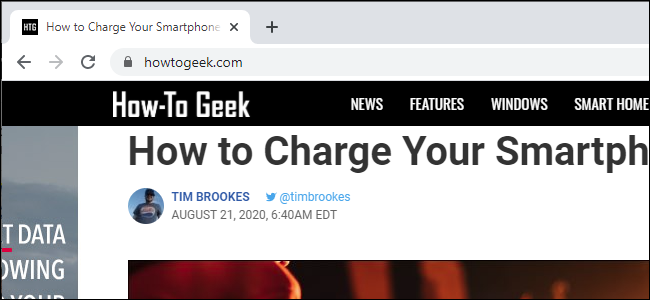Quick Links
Chrome 85 arrived on the stable channel Aug. 25, 2020. The latest version of Chrome promises to speed up page loads on your computer and take advantage of more RAM on Android phones.
Let's look at what else you can expect. As usual, Chrome will automatically install this update. To check for and install it immediately, click menu > Help > About Google Chrome in Chrome.
Up to 10% Faster Page Loads
Google is touting a new "Profile Guided Optimization" feature used when compiling Google Chrome from source. In a nutshell, Google says this means "the most common tasks get prioritized and made faster."
This feature is rolling out on Windows and Mac, and Google promises noticeable browser performance improvements from it. "Our testing consistently shows pages loading up to 10% faster at the median, and even greater speed improvements when your CPU is tasked with running many tabs or programs," Google writes on its Chromium blog.
Delayed: Background Tab Throttling to Save CPU
Update: This feature was enabled in the Chrome 85 beta, but it apparently needs a bit more development time before it hits a stable release. Google says it's now part of the Chrome 86 beta.
A lot of open tabs is sometimes necessary for productivity, but doesn't help your device's performance much. Chrome 85 throttles tabs open in the background, so they won't consume your CPU.
Background tabs in Chrome 85 are throttled to a maximum of 1 percent CPU time after they've been inactive for five minutes or more. The tabs are only allowed to "wake up" once per minute. This isn't the first time Chrome has introduced features to limit CPU usage from tabs.
Chrome for Android Is Now 64-Bit
Chrome 85 for Android is finally switching to 64-bit. This change has been a long time coming, as Android has supported 64-bit apps for six years.
Switching to 64-bit will allow Chrome to better take advantage of the RAM included on high-end phones. The 64-bit version might also be marginally faster.
However, Chrome for Android will only be 64-bit on Android 10, for now.
Full URLs Will Soon Be Hidden By Default
Google has long tried to hide full URLs in the Chrome address bar. If you're reading this in Chrome right now, you don't see the "https://www" before "howtogeek.com," unless you tap or click in the address bar. Chrome 85 brings a couple of feature flags that further this mission.
Both flags hide the full path of the URL. So, instead of seeing "howtogeek.com/686555/whats-new-in-chrome-85-available-today/" you only see "howtogeek.com." The first flag hides the full path until you hover over the address bar, while the second hides the full path until you interact with the page.
If you'd like to try these feature flags on Chrome 85, you can enable them on Chrome's flags page; just type (or copy and paste) the following in the address bar:
- chrome://flags/#omnibox-ui-reveal-steady-state-url-path-query-and-ref-on-hover
- chrome://flags/#omnibox-ui-hide-steady-url-path-query-and-ref-on-interaction
Built-In Legacy Browser Support
Since 2013, an add-on called Legacy Browser Support (LBS) has been in the Chrome Web Store. With Chrome 85, this functionality is now built-in.
LBS was designed for IT admins to call up Microsoft Internet Explorer in Chrome for older apps written for that browser, as well as intranet sites. Administrators can now use LBS in Chrome 85 (the add-on won't be removed until Chrome 86, though).
Dropping a File in a Tab No Longer Opens It
If you've ever tried to drag and drop a file into an upload box in Chrome, you know what happens if you accidentally miss the box---the file immediately opens in the tab, taking you away from the website. Chrome 85 fixes this annoying behavior.
By default, Chrome 85 opens the file in a new tab, instead of the current one. This should minimize instances of losing work or progress on a form when a file is accidentally dropped. You can still open files in a current tab by dragging them to the tab at the top of the screen.
Plenty of Developer Goodies
Chrome 85 doesn't have a ton of visible changes, but there's a bunch of goodies for developers. Google has outlined many of the developer features on the Chromium and Web Developers blogs. Here are a few of the most noteworthy additions:
- Fetch upload streaming: Web pages can start sending data, while still generating content. This improves both performance and memory usage.
- Windows support for getInstalledRelatedApps(): Websites can determine whether someone has its corresponding native app installed on Windows.
- Portals: Allows a webpage to show another webpage as an inset for seamless navigation.
- App shortcuts: Added in Chrome 84 for Android, app shortcuts are now also available on desktops.