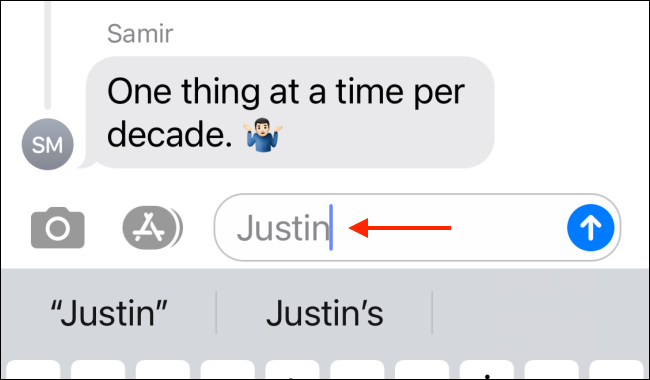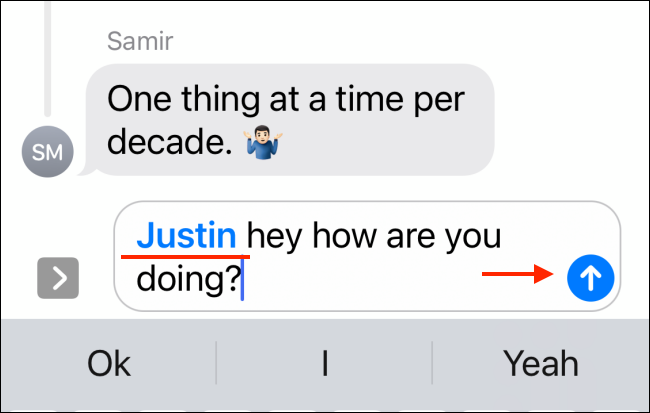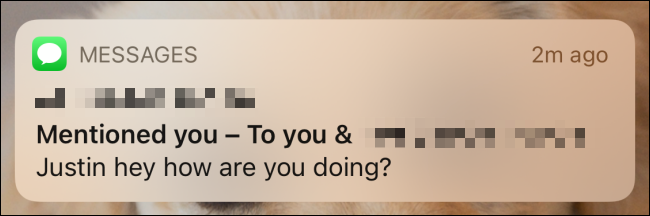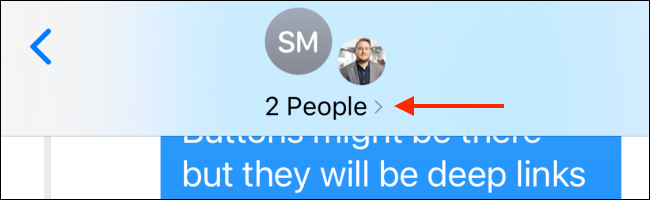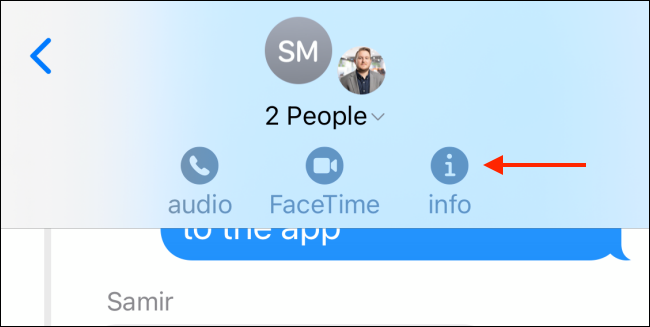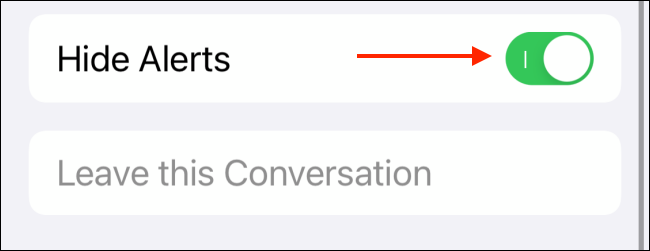Sometimes, it's difficult to get someone's attention in a large iMessage group chat on your iPhone or iPad. However, if you mention that person specifically in a message, your friend will receive a notification about it.
iOS 14, iPadOS 14, and higher have iMessage features specific to group chats. You can mention a contact in an iMessage group chat, and that person will be notified, even if he or she has disabled alerts for the group chat.
Mentioning someone to get their attention isn't new. You're probably used to mentioning people on Twitter, WhatsApp, or Slack.
However, the way mentions work in iMessage is a bit different. Instead of typing the at symbol (@) before someone's name or handle, you just . . . type their name.
How to Mention Someone in Messages
To get started, open the "Messages" app and navigate to a group conversation. Here, type the name of the person you want to mention as it appears in your contacts.
Type the first or last name completely, and you'll see it turn gray; tap it.
You'll see that person's full name and profile photo in a popup; tap it to select that contact.
Now, you'll see a little animation in which the person's name turns blue. This means he or she has been tagged. Tap the Send icon to send your message.
The recipient will then receive a notification that you mentioned them (even if they've muted the group chat). Whenever your contact taps the notification, he or she will be taken directly to your message.
How to Mute All Notifications Except Mentions
If a group conversation has too many messages, you can mute all of them except those in which someone mentions you.
To do this, open the group conversation you want to mute in the "Messages" app. Tap the arrow at the top of the conversation.
Next, tap the Info icon.
In the conversation settings, toggle-Off the "Hide Alerts" option.
Looking for a particular message in a group chat? You can search for it in the Messages app on your iPhone or iPad!