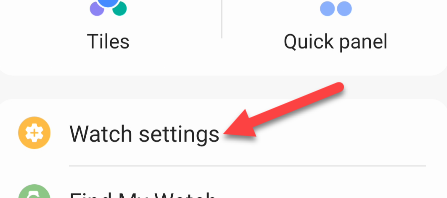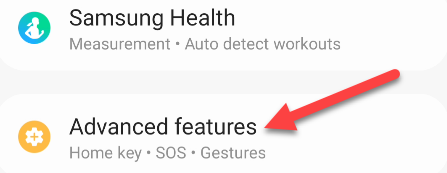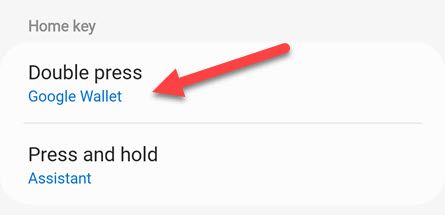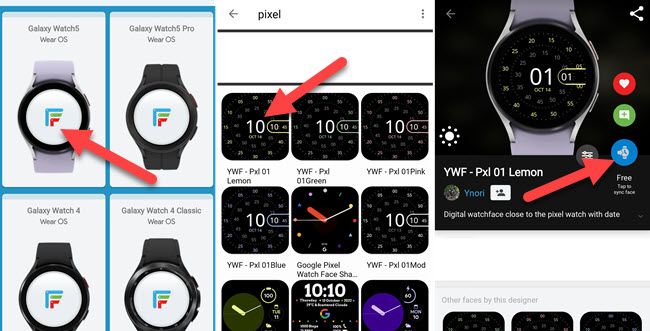Quick Links
Key Takeaways
Many Google apps are available on Samsung Galaxy Watches. You can also set shortcuts to replace Samsung's default apps.
Samsung Galaxy watches might be the best smartwatches for Android phones. However, they're unquestionably Samsung, which may not be your cup of tea. There are a few ways you can make your Samsung watch feel more like a Pixel Watch.
Thankfully, the days of Samsung watches not having access to Google apps and the Play Store are over. That started with the Galaxy Watch 4 in 2021. Still, these watches have plenty of Samsung apps preloaded and its One UI skin. Let's do something about that.
Ditch Bixby for Google Assistant
Samsung Galaxy smartwatches come with the company's voice assistant, Bixby. This is one of the major pain points for Google fans. Bixby can do a lot of the same things Google Assistant can, but that doesn't matter if you're already invested in Google's ecosystem.
In the past, you had to resort to hacky methods and third-party apps to get Google Assistant on a Samsung watch. You don't have to do that anymore. Google Assistant is officially available and it can be mapped to the Home key for quick access. Say goodbye to Bixby.
Sync Samsung Health Data with Google Fit
One of the best features of a Samsung smartwatch is its fitness tracking. It can track typical activities, but it also has automatic workout detection, heart rate monitoring, sleep tracking, and much more. Samsung Health is really just a nice fitness app.
You are free to install Google Fit on your Samsung watch from the Play Store, but you might not want to. Samsung Health is more deeply integrated with the watch's sensors, which means it's going to give you access to more data and be slightly more accurate.
However, if you've already been using Google Fit for a while, or you just like how it organizes your data, you can sync to it from Samsung Health. All you need is a handy app called "Health Sync." You can sync to Fitbit if you'd like too.
Check Your Google Calendar
Google Calendar is one of the few Google apps that can't be installed on a Samsung watch. Thankfully, that doesn't really matter. If you use Google Calendar on your Android phone, it will automatically sync with the calendar app on the watch---no setup required!
Also, notifications from the Google Calendar app on your phone will appear on your Samsung watch. So even if you don't use the Calendar app on the watch, you'll never miss an important event reminder.
Create a Shortcut to Google Wallet
Samsung Pay is the default mobile payment app on Samsung watches, but you can install Google Wallet as well. However, Samsung Pay is locked to the Back key long-press shortcut. The good news is there's another shortcut you can use for Google Wallet.
Staying on your phone, open the Galaxy Wearable app and select "Watch Settings."
Open "Advanced Features."
Now you can choose "Google Wallet" for the Home Key "Double Press."
Give It That Pixel Watch Look
Finally, you can even make your Samsung Galaxy smartwatch look a little more Google-y. The easiest way to find Google-themed watch faces is through a search on the Play Store or via an app called Facer. Facer is a watch-face repository with tons of user-created watch faces.
Simply install Facer from the Play Store on both your phone and watch. Set "Facer" as your watch face, and choose your Galaxy Watch model during setup in the phone app. Now you can search for "Google" or "Pixel" and set whichever face you like from the app.
Google Apps Available for Samsung Galaxy Watches
To wrap things up, there's a decent list of Google apps that you can install on a Samsung Galaxy Watch. Not all of these make sense to actually use---Google Contacts is not any better than the default Contacts app---but you may want to check them out.
- Gboard
- Google Assistant
- Google Clock
- Google Contacts
- Google Fit
- Google Home
- Google Keep
- Google Maps
- Google Messages
- Google Wallet
- Phone by Google
- YouTube Music
There you have it. Just because your watch is made by Samsung doesn't mean it can't feel like a Google watch. In fact, your Galaxy Watch might be better than the Pixel Watch.