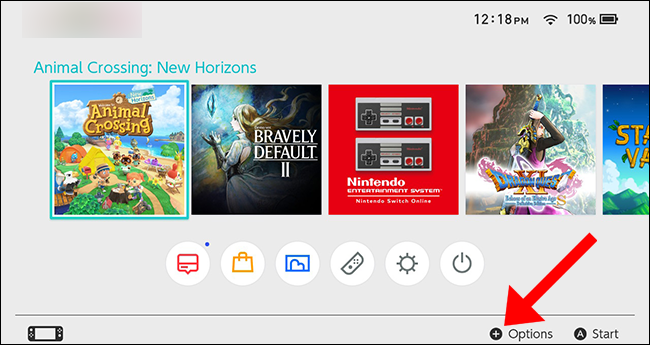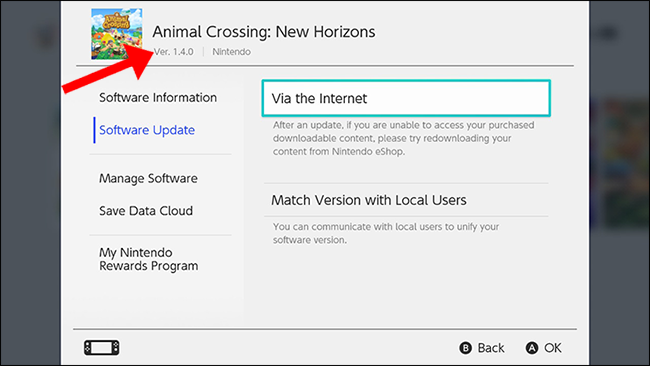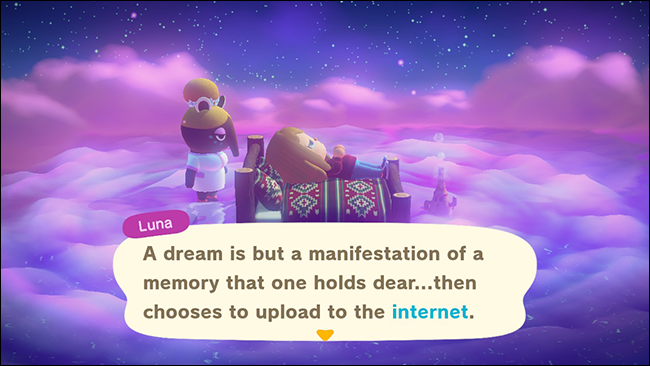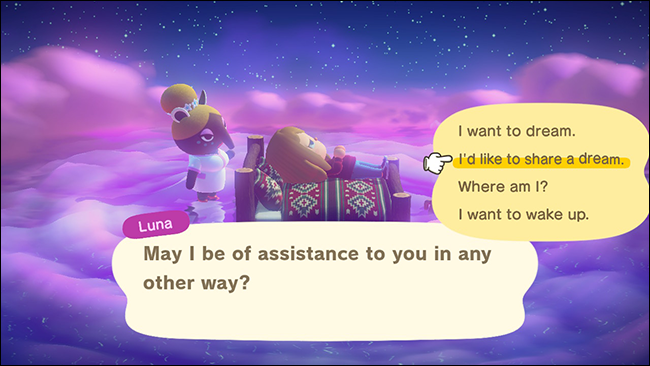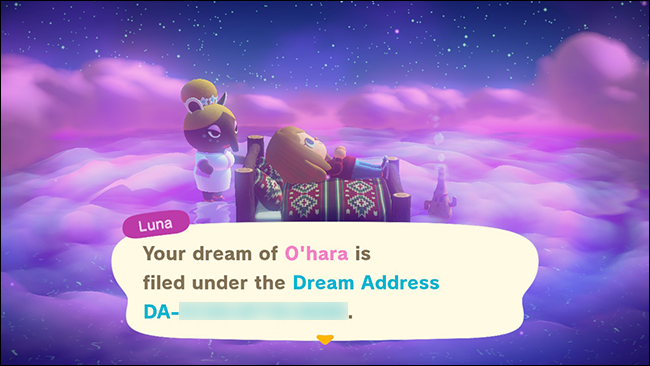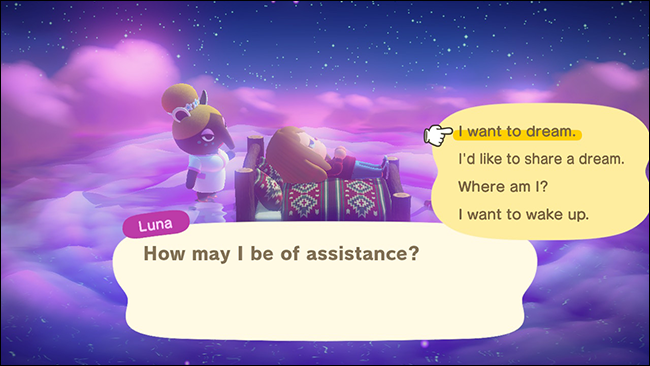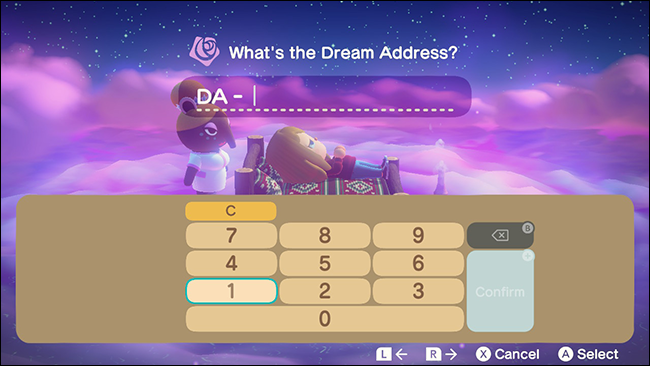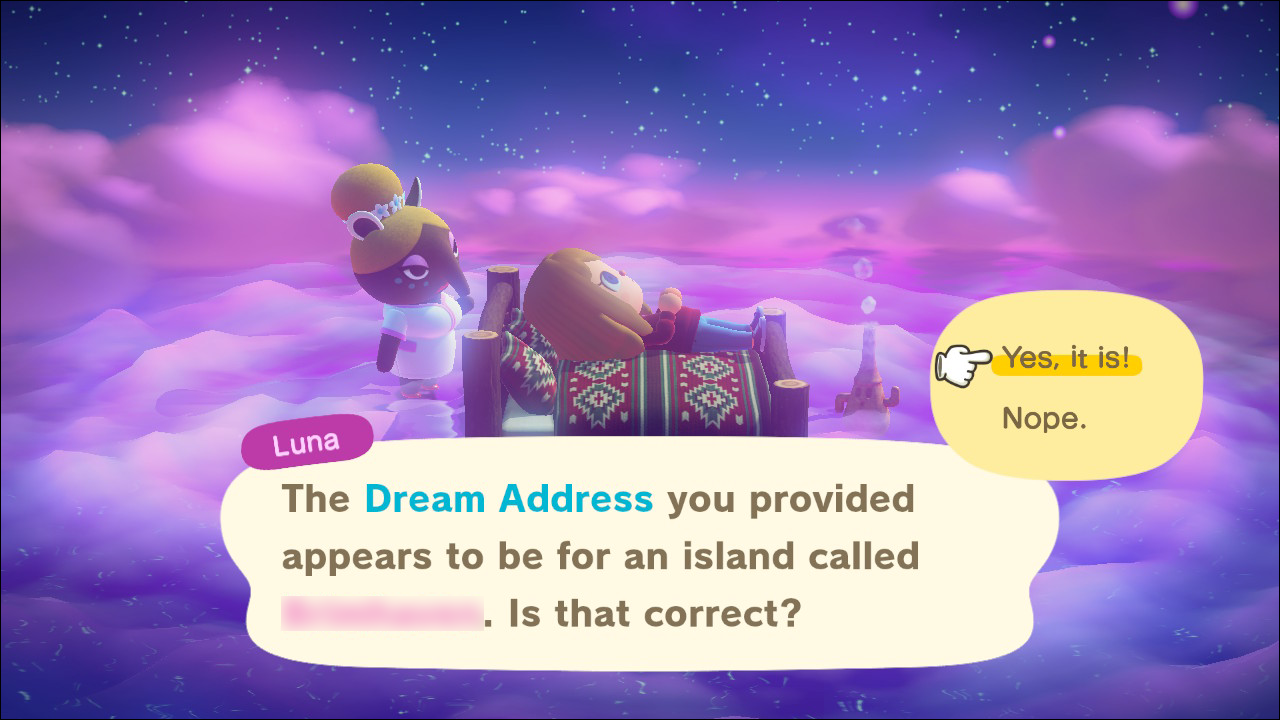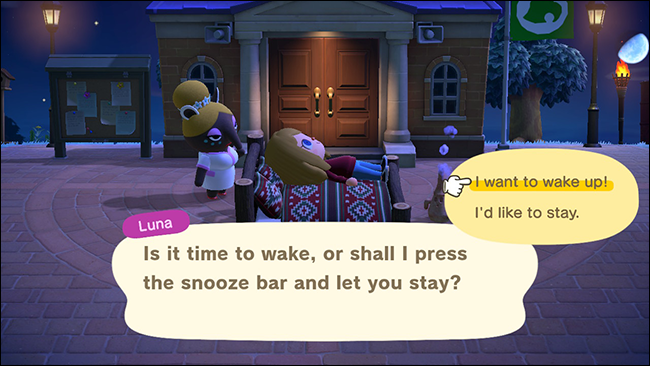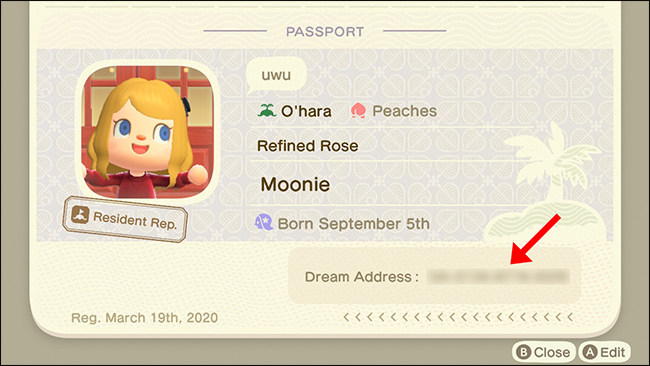Quick Links
The promised second summer update for Animal Crossing: New Horizons has been released, and it restores the ability to visit another player's island in your dreams. Before you can do so, though, you'll need a Nintendo Online membership.
Update Your Game
Before you launch Animal Crossing: New Horizons on your Nintendo Switch, be sure you're connected to the internet to download the latest software update. You'll need to be running version 1.4.0 or higher to access the new summer update content.
If you’re connected to the internet before you launch the game for the first time, the launcher will automatically notify you that a new software update is available.
If you missed the automatic update notification, navigate to the Animal Crossing: New Horizons game launcher on your Nintendo Switch Home screen. Press the Plus Sign (+) button on your right Joy-Con controller to open the "Options" menu.
You’ll see "Ver. 1.4.0" or higher in the top-left corner under the game title if you’re updated to the latest version. If not, select "Software Update," and then choose "Via the Internet" to download the latest update to your Nintendo Switch.
Press the "A" button on your controller to submit any changes. After the game updates and launches, a prompt will inform you that your save data will be updated to the latest version release.
Set Up a Dream Address
To begin your dream-walking journey, take a nap in any bed in your house. If you don't have a bed, check your mailbox. Nintendo has sent players "Luna's Bed" just for accessing the update! After dozing off, you'll appear in a dream realm and be greeted by Luna.
Luna grants those who share their island a "Dream Address," which players can exchange and use to visit each other's islands in the dream-state. Think of it as a friend code for dreaming.
An internet connection is required and you must have a Nintendo Online membership to visit and receive visitors when accessing the new dreaming feature. Luna will remove all items from your inventory before you embark.
Invite Others to Your Island
To invite people to your island, climb into a bed. You do this by tilting the directional analog controller next to the bed in your home. After you're in bed, select "Yeah, I Want to Sleep . . ." from the menu.
When you wake up, you're greeted by Luna. After a short introduction, Luna will ask if you'd like to dream or share your dream.
If you want to receive visitors to your dream island, select "I'd Like to Share a Dream." An internet connection is required to upload the current state of your island and share it as a "Dream."
Luna will give you a few warnings before you can upload your dream to the internet. First, when sharing the dream of your island, other players---including those you don't know---will be able to visit a version of your island. However, they can only do so if they have your 12-digit dream address code. They can also visit your island when you're offline.
This means player-generated data about your island and its residents will be public. This data includes all of the following:
- Your character's name and passport information
- What your entire island looks like
- The rooms in homes
- Your custom designs and bulletin-board posts
Visitors to your dream can also bring back any design on display in your Customs Designs Portal.
This is no different than inviting a friend or random players to visit your island, though. They can't make any changes to your island. However, as long as the dream address exists, anyone can visit it.
After you listen to Luna's rules and conditions, select "I'm Ready!"
Luna will connect to the internet to save your game, and then upload the current state of your island to a dream state. A 12-digit "Dream Address" you can share is assigned to the uploaded dream and it's also uploaded to her library. Anyone who has this 12-digit code can visit this dream state of your island.
You can talk to Luna once per day and request that she update the current state of your island to her dream library (the internet).
Visit Someone Else's Island
If you'd like to visit another player's dream island, a secure internet connection is required. When you're ready, repeat the steps above to locate a bed and fall asleep. Then, select "I Want to Dream" from Luna's list.
After the short introduction we explained above, Luna will ask if you're ready to visit another player's dream island. Choose "Yes, I Am!" from the menu. Luna will connect to the internet to save your game, and then you must input the dream address of the island you'd like to visit.
Input the 12-digit code, and then press the Plus Sign (+) button on your right Joy-Con controller to move forward.
Luna will ask you to confirm the name of the island you're visiting. If the name of the island is correct, select "Yes, It Is!" and Luna will connect to the internet.
When you appear on the dream island, Luna will give you a quick explanation of how things work. In dreams, nothing is permanent because nothing you do is saved, so explore to your heart's content.
When you're ready to leave, just hop back into bed and select "I Want to Wake Up!"
You'll wake up in your bed with your belongings returned to you.
Dream Address Settings
By default, your character's dream address is set to appear on your passport and your island's map. If you don't want it displayed, you must ask Luna to change the settings.
To do so, hop into your bed to enter the dream state, and then select "Yeah, I Want to Sleep."
When Luna appears, select "About the Dream I Shared," and then choose "Adjust Dream Address Privacy." You can also delete a dream address by selecting "Delete the Dream."
Luna will present the option to change your dream address to private. Select "Yes. Make It Private" from her menu to do so. She'll confirm she's set your dream address to private. Press "B" on your right Joy-Con to exit the dream state.
You can confirm these changes once you're outside of Luna's dream realm. To confirm these changes, press the "ZL" shoulder-button on your left Joy-Con controller to bring up your Nook Phone menu.
Select "Passport" and take a look at your island's "Map" to make sure the dream address was removed. The image below shows what a passport looks like when the dream settings are "public."
There doesn't appear to be any way to visit another island without a dream address (sorry Animal Crossing: New Leaf fans!). With this new addition to the game, though, players can create a dream island to share creative and awe-inspiring designs and layouts with visitors.
Dreaming can be a fun way to visit a friend's island and get some inspiration without arranging a Dodo Airlines visit (which also requires your friend to be online).
Sweet dreams!