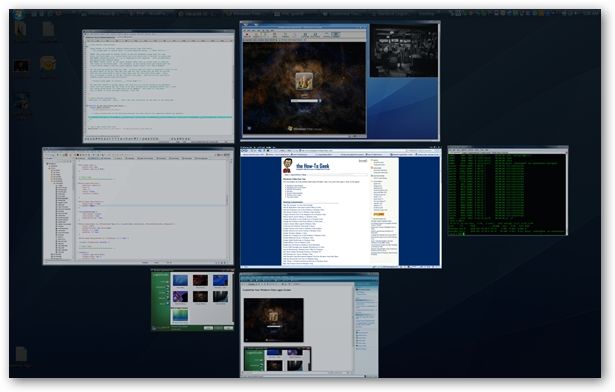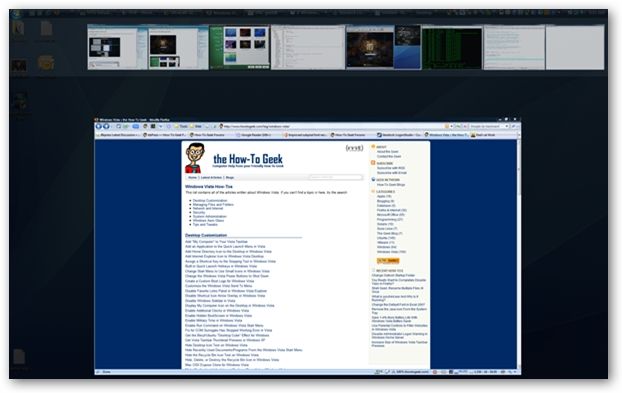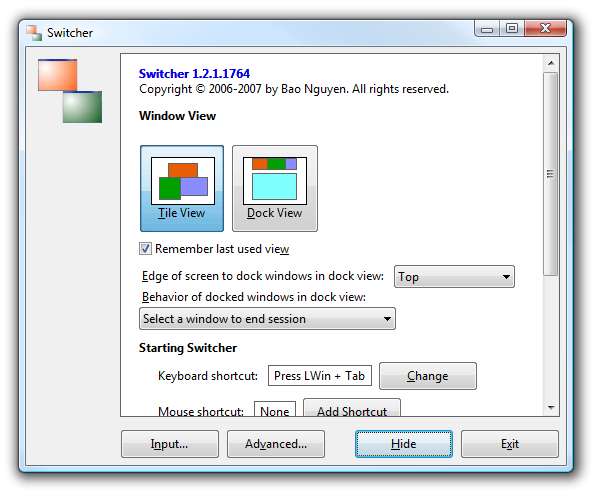The market seems to be full of OS X Expose clones, but this is the first one that I've found that not only works really well, but has a ton of customization options. It's called Switcher, and you might already be familiar since it's been out for a while. You can switch between the default tiled view that we're all used to: Or you can go with the Dock view, which shows the current window in a larger tile, and hitting the tab key will switch between the tiles.
The standard customization screen gives you most of the common options, but you can use the advanced screen to let you change just about anything you want.
The default shortcut key is Win+Tab, which replaces the Flip3D key, but you can customize it if you'd like to use something else. Hint: If you turn off the animation it'll even work really well on older computers. Download Switcher from Insentient.net