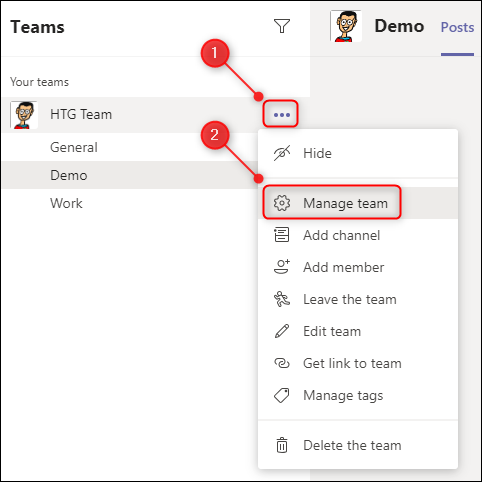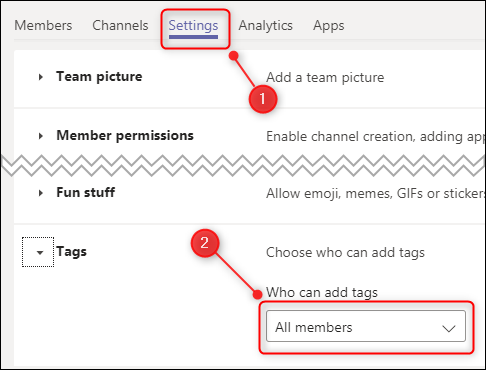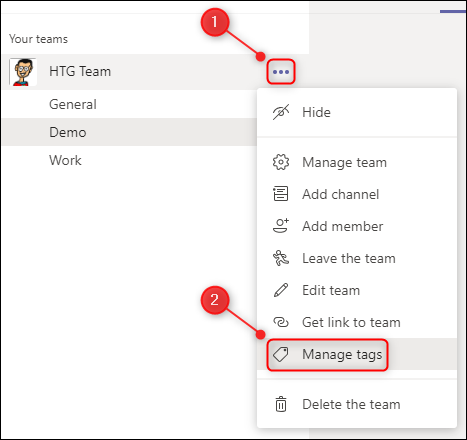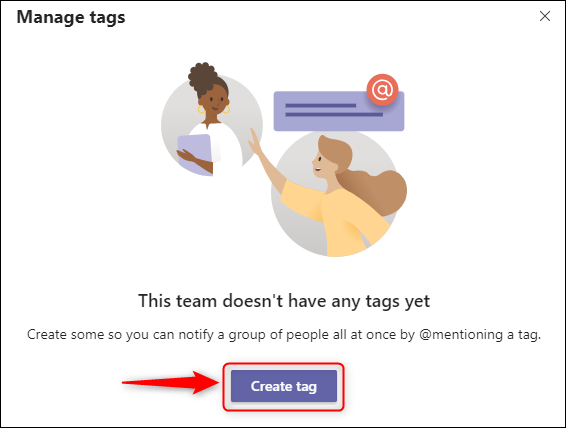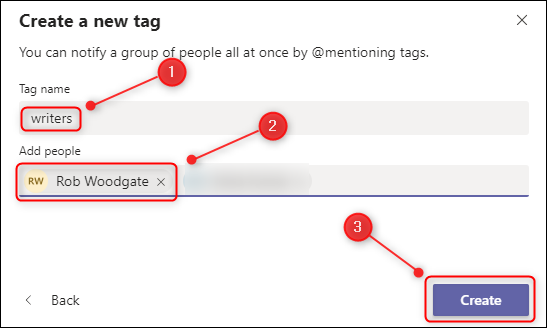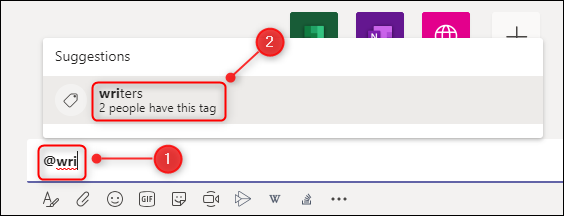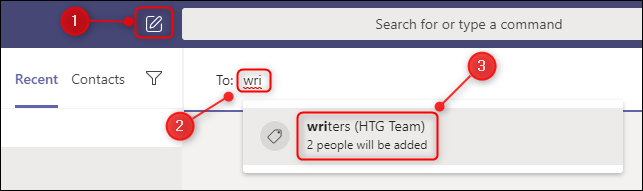Microsoft Teams lets you tag users so that you can mention or chat with an entire group of people at once without typing everyone's names. Here's how to set up group tags and add as many coworkers to it as needed.
Mentioning people with an "@" is common in a lot of apps these days, whether it's Slack, Discord, Microsoft Office, or many other apps. Teams is no exception to this, but now you can also create "tag groups" that let you add users and then mention that group to notify everyone in it without having to mention each individual name.
Let Everyone Create Tag Groups
By default, only the owner of a team can create a tag group, but any member of the team can add a user to a tag group. If you want your team members to be able to create tag groups, click the three-dot menu icon next to the Team name and then click the "Manage Team" button.
Next, select "Settings" and change the "Who Can Add Tags" option from "Owners Only" to "All Members."
Create Tag Groups
To create a new tag group, click the three-dot menu icon next to the Team name and then then "Manage Tags."
From there, select "Create Tag."
Give your tag a name, add team members, and then click the "Create" button.
How to Use a Tag Group
A tag group can be used in two ways: you can mention a group in a channel just like any other user, or you can start a chat with a group that will automatically include everybody tagged in that group.
To mention a group in a channel, type "@" and then the name of the group. The tag group will appear in the autocomplete just like a user's name would.
If you mention a group, everyone in that group will receive a notification.
To start a chat with a group, click the "New Chat" button and start typing the name of the group. The tag group will appear in the autocomplete just like a user's name would.
All members of the group will receive a notification for the new chat just as if they'd been mentioned by name.