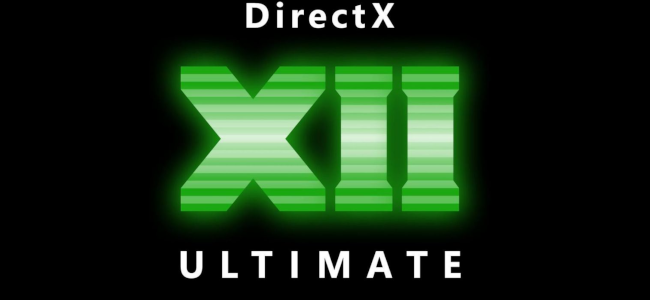Quick Links
In 2018, Nvidia rolled out its RTX graphics cards, which rocked some killer features for gaming, including ray tracing and mesh shaders. However, Microsoft needed a standard that supported these features on more than just NVIDIA hardware---and it's here! Called DirectX 12 Ultimate, it arrived on Windows 10 PCs with the May 2020 update.
While DirectX 12 Ultimate debuted on Windows 10 in an update released in 2020, it's been part of Windows 11 since its release day.
What Is DirectX 12 Ultimate?
The new version of DirectX mostly collects existing technology under one banner and standardizes it for PC gaming and Xbox, which is good news for gamers. Some of the coolest new graphics technologies---like real-time ray tracing---are mostly on NVIDIA graphics cards. When enabled in games, this feature drastically improves visual quality by making light behave much closer to how it does in reality.
Future RDNA2-based AMD graphics cards, as well as the Xbox Series X, will also support DX12 Ultimate. Let's take a look at the highlights of the new API and see what's new---and why it matters.
DirectX Raytracing 1.1
https://www.anrdoezrs.net/links/3607085/type/dlg/sid/UUhtgUeUpU212059/https://www.youtube.com/watch?v=91kxRGeg9wQ
Ray tracing is the exciting new thing in video game graphics. Microsoft calls its version DirectX Raytracing (DXR). This incremental update to an existing technology makes a dramatic improvement in the overall look of games. The secret is making light within a game behave more as it does in the real world.
This means more realistic reflections and refraction in water, shafts of sunlight that look more photo-realistic, and shadows with greater visual depth. Be sure to check out the video above from NVIDIA. It shows ray tracing in Minecraft, and the difference is insane.
With DX12 Ultimate, ray-tracing effects are supposed to be more efficient. There will also be an option that gives game developers more control over ray tracing, rather than leaving it up to the system.
Variable Rate Shading
Variable Rate Shading is another feature that was already in DX12. Shaders tell the system what each pixel's coloring, brightness, and contrast should be. That process can be computationally expensive, however, which is where variable rate shading comes in. It shades the important parts of a gaming scene at full resolution, while the less important objects use less GPU power for shading.
Imagine driving a car down the road in Forza Horizon or another racing game, for example. It's important that you see the car in front of you in full detail, but that tree or fence whipping by doesn't need the same treatment.
Here's how NVIDIA described it:
"Developer-made algorithms identify pixels that the player can't easily see and pixels that infrequently change or update, and use VRS to reduce the rate at which they are rendered (shaded). For example, black pixels in a shadow look no different when the shading rate is reduced. So, by reducing the shading rate of numerous pixels per frame, GPU workload is decreased, increasing performance."
The overall effect shouldn't be noticeable to the gamer, but it makes the computer's job much more efficient. Improved efficiency promises even better visuals and a faster gaming performance, overall.
Mesh Shaders
https://www.anrdoezrs.net/links/3607085/type/dlg/sid/UUhtgUeUpU212059/https://www.youtube.com/watch?v=CRfZYJ_sk5E
Similar to variable rate shading, mesh shaders also help the system work more efficiently. This feature allows game developers to create highly detailed worlds without overloading the CPU, as NVIDIA explains in this video.
It determines what needs to be in a scene, and how much detail it needs (the level of detail, or LOD). Primary objects will have finer detail, which basically means they'll have more triangles in their makeup. (For those who are unaware, triangles are the base unit of 3D graphics.)
Objects that are farther away are drawn with fewer triangles, as they require less detail. Nearly everything you see onscreen is a set of tiny triangles clustered together to create a recognizable figure or object.
Check out Nvidia's Asteroids Mesh Shaders Demo video above to get a sense of what it looks like. This video uses objects with 10 different levels of detail, from objects that are right in front of you, to low-level asteroids off in the distance. This is an ideal technique in a scene with tons of random objects, like the asteroid belt in the video above.
The overall result should be that graphics cards can maintain a higher frame rate without sacrificing noticeable detail, as fewer triangles are being drawn at any given time.
Sampler Feedback
https://www.anrdoezrs.net/links/3607085/type/dlg/sid/UUhtgUeUpU212059/https://www.youtube.com/watch?v=QvIXvF6r--A
Finally, we get to sampler feedback. Again, this is all about rendering game scenes more efficiently.
"We can more efficiently shade objects that don't change from frame to frame," NVIDIA explained. "And reuse the objects colors as calculated in previous frames."
Sampler Feedback is also about improving how a game loads in its textures (the surface details on video game objects). The idea is the computer can make more intelligent decisions about texturing to "render larger, more detailed textures, while using less video memory." This also helps avoid issues like stuttering.
Again, we're talking about more efficient use of the GPU, which can help boost frame rates, overall.
DirectX 12 Ultimate in the Real World
DX12 Ultimate's features promise to make games more visually stunning and more efficient at using computer resources. Like all features, however, it's up to game developers to implement them. Mesh shading, for example, has been supported by Nvidia since late 2018, but hasn't really been used. Perhaps now that it's part of DX12 Ultimate, it will become more common.
Hardware also has to support these features. Microsoft said it will label its new hardware as compatible with DX12 Ultimate. That might mean yet another sticker on a PC's box or case, as well as in general advertising on store shelves.
On consoles, the Xbox Series X logo will stand in for the DX12 Ultimate symbol. If you see either the DX12 Ultimate or Xbox Series X logo, that hardware supports the new graphics API.
When Will Games Take Advantage of DirectX 12 Ultimate?
DirectX 12 Ultimate is rolling out to Windows 10 PCs now as part of the version 2004 feature released in late May 2020 (also known as the May 2020 update). Of course, to take advantage of the features, you need a modern graphics card that supports it.
If you have a non-DX12 Ultimate graphics card, any game that supports DX12 Ultimate will still work with your hardware. Your PC just won't see the visual improvements that others will. According to Microsoft, there will be "no adverse effect on hardware which does not support DX12 Ultimate."
This is good news for budget gamers, who stay a bit behind to keep those hardware bills down.