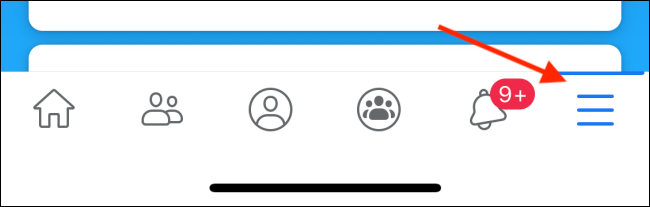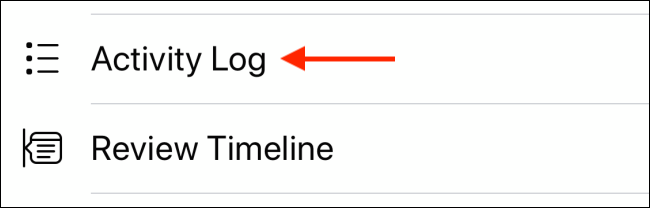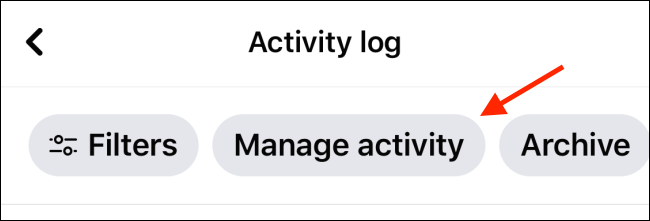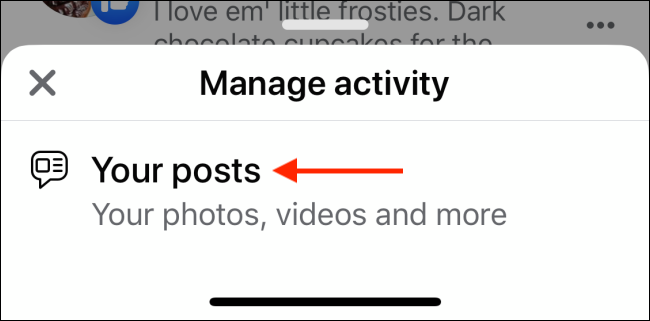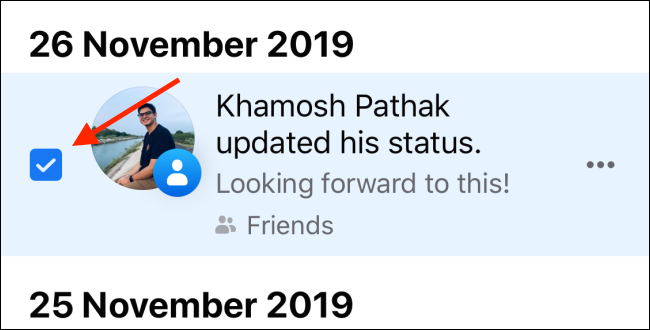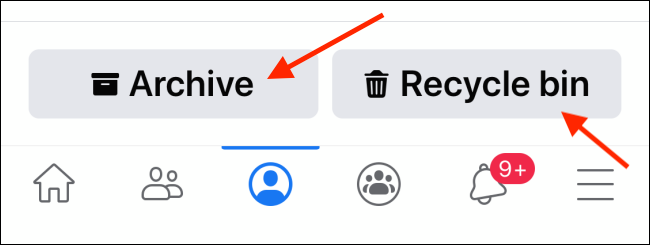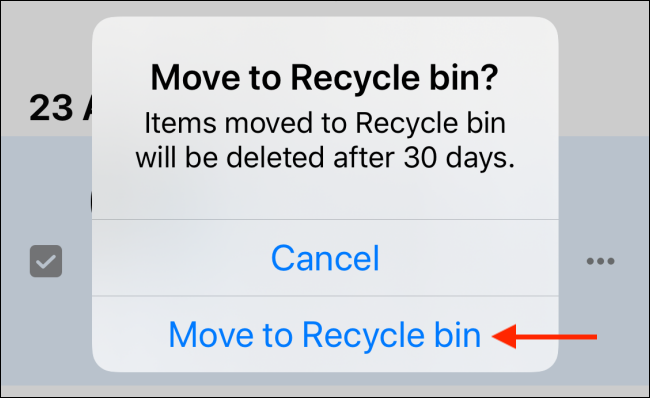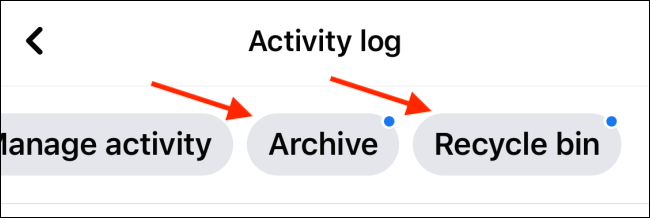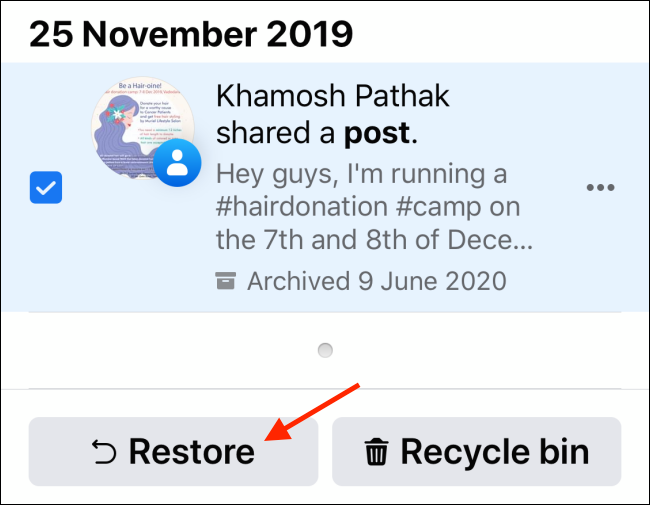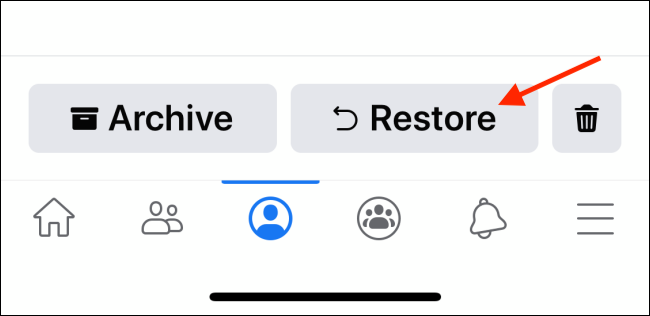Up until now, you had to use a Chrome extension on a computer to bulk delete Facebook posts. Now, you can delete old Facebook posts in bulk right from your iPhone or Android smartphone using a new Activity Log feature.
After opening the Facebook app, tap the hamburger menu button.
Here, choose your profile from the top.
Tap the three-dot menu button.
Select the "Activity Log" option.
You'll now see a list of all actions done on the social network. This will likely be quite a long list. Now, tap the "Manage Activity" icon from the top toolbar.
From the pop-up, select the "Your Posts" option.
You'll now see a reverse-chronological list of all your posts.
From the "Your Posts" page, start checking the posts that you want to delete.
If you just want to remove the posts from your timeline, but you don't want to delete them completely, you can choose the "Archive" option. If you want to permanently delete the posts, tap the "Recycle Bin" button.
Facebook will move the items to the Recycle Bin for 30 days, after which they will be deleted permanently. Tap the "Move To Recycle Bin" button to confirm.
You can access both the Archive and the Recycle Bin options from the top of the Activity Log menu (swipe horizontally to reveal them).
You can go into the Archive option, select the posts, and tap the "Restore" button to add the posts back to your profile.
From the Recycle Bin option, tap the "Restore" button to return the posts back to their original place.
If you don't want to deal with going through and removing all of your old posts, you can delete your Facebook account altogether.