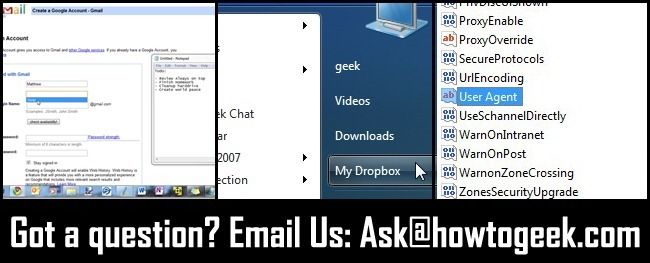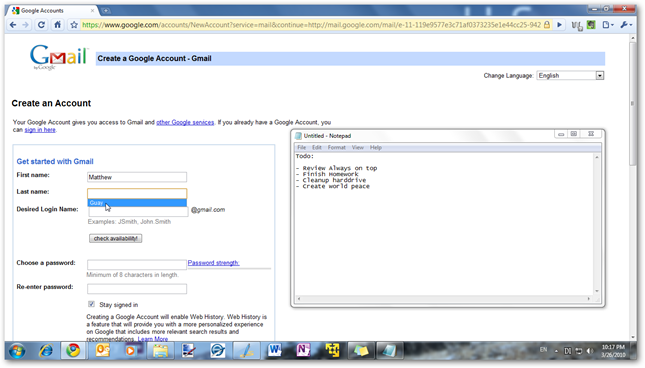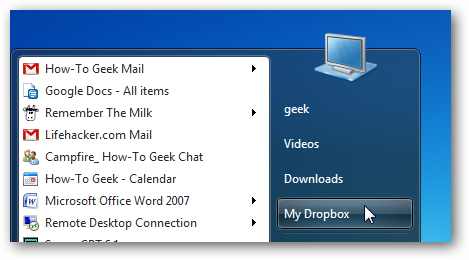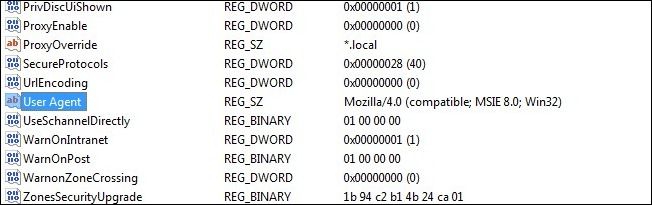Quick Links
Once a week we dip into our reader mailbag and answer three of your pressing tech questions. This week we're looking at how to keep windows always on top, adding custom libraries to the Start Menu, and how to fix a corrupt IE User Agent entry.
Set Windows to Always on Top
Dear How-To Geek,
From time to time I want various programs or windows to stay on top of everything else, even when I click on something else. For example, editing an Excel spreadsheet while having a web page with the instructions stay on top. My daughter wants Runescape to stay on top while she is searching the internet. Is there a way to keep one window on top of other windows no matter what?
Sincerely,
Stacking Windows in Wisconsin
Dear Stacking,
We have a perfect and lightweight solution for you. There are plenty of applications out there than can help you pin windows to the foreground but many of them are overkill and bloated for such simple task. Last year we shared a great AutoHotkey script from Digital Inspiration. It's amazingly simple and lightweight (a mere one line of code). Once you run the script you'll be able to pin any window to the foreground and keep it always on top by simply clicking on the window and then pressing CTRL+SPACE.
Pinning a Custom Library to the Windows 7 Start Menu
Dear How-To Geek,
I was wondering if there was any way you could show your own custom libraries on the left side of the Windows 7 Start Menu? I can't seem to find any way to do this and it would be a helpful feature for my PC. Please Help!
Sincerely,
Anxious in Aberdeen
Dear Anxious,
Customizing the Windows 7 Start Menu in the way you desire is possible but it's clunky. Microsoft didn't make it particularly easy to revamp the section of the menu you're interested in. Thankfully the world is full of geeks who like to poke, prod, and push at everything, finding great workarounds in the process. To get your custom library into the menu you essentially have to trick Windows by creating an entry for "Recorded TV" (a new entry it will allow you to make) and then swapping out the destination of the Recorded TV shortcut for the library you want to point at. It's not intuitive or elegant but it gets the job done. Check out our step-by-step guide here.
Web Sites Won't Recognize Internet Explorer 8
Dear How-To Geek,
Since loading IE8 on my XP Pro Notebook, I've experienced an odd error. Web sites report that I'm using Internet Explorer 6 and that I need to upgrade. I have completely uninstalled IE8 and reinstalled. Any solution to this problem would be greatly appreciated.
Frustrated in Fairfax
Dear Frustrated,
It sounds like you have a corrupt registry entry on your hands. Buried deep within the Windows registry is a specific key that sets the "User Agent" for your browser that is communicated with the web site performing the query. It's likely that entry is corrupt (or more accurately, that it failed to update when you installed the new version of Internet Explorer). Pull up the run dialog box and type in "regedit" to launch the registry editor. Navigate to this specific entry: HKEY_CURRENT_USER\Software\Microsoft\Windows\CurrentVersion\Internet Settings\User Agent\. You should see an entry like Mozilla/4.0 (compatible; MSIE 8.0;Win32). If it says 6.0 instead of 8.0 you've found the source of your problem. Right click and edit the entry, switching the 6.0 to 8.0. You may need to reboot but should have no problems there after.
Have a pressing tech question? Shoot us an email at ask@howtogeek.com and we'll do our best to answer it.