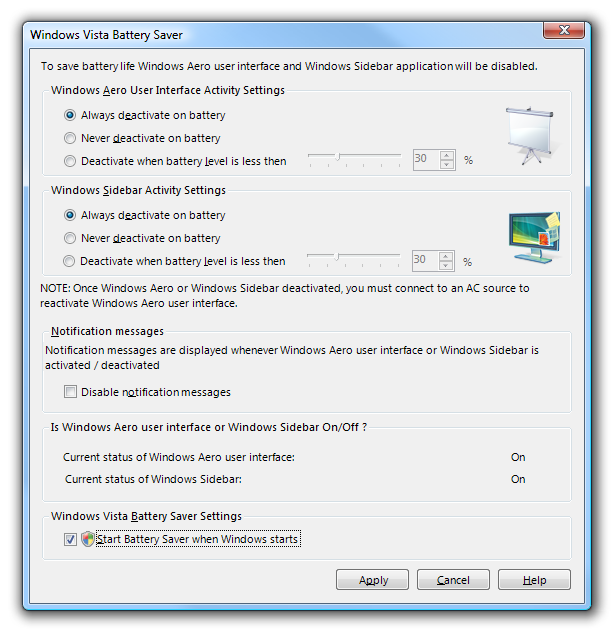Quite a few people have written in asking me if it's possible to turn off Aero when on battery power to save a few precious minutes of battery life. While I dispute the claim that Aero drains the battery life, there is now a utility that will automatically turn off Aero when in battery mode so you can test it for yourself.
The Windows Vista Battery Saver utility will turn off Aero and/or the Windows Sidebar when on battery, or only when battery life is low. The author claims it saves 30% of your battery life, but the Windows Vista Blog says only 1-4%, so your mileage may vary.
Once installed, there's a small icon in the system tray that will bring up the following settings dialog:
If you are wondering why the screenshot is so blurry, it's because the fonts on the dialog were actually blurry on my screen for some reason. (no idea why).
Personally, this utility seems like it would be useful only for using the "Deactivate when battery level is less then ..." Once your battery life is down to critical levels, it's probably helpful to turn off anything that could cause extra processor cycles, and the sidebar is a good candidate for that.