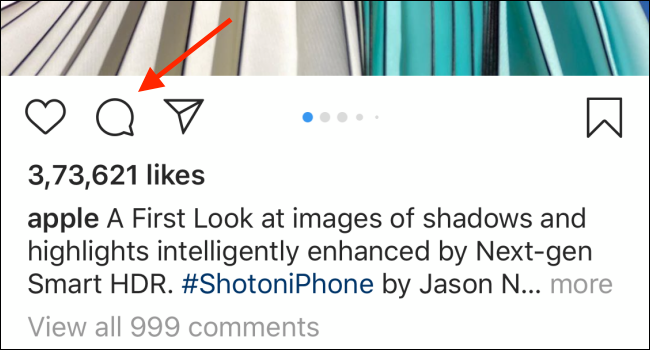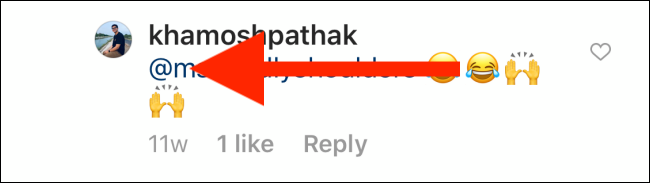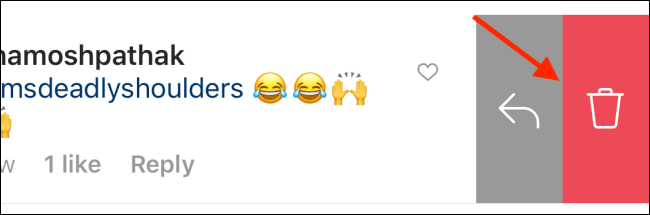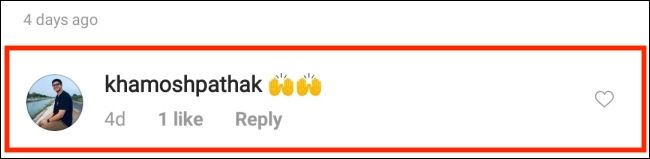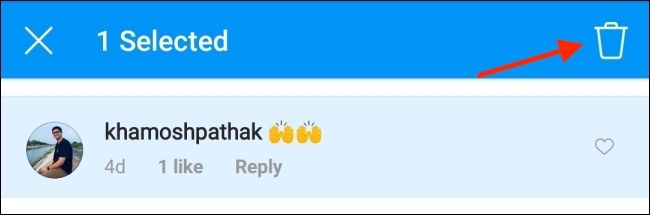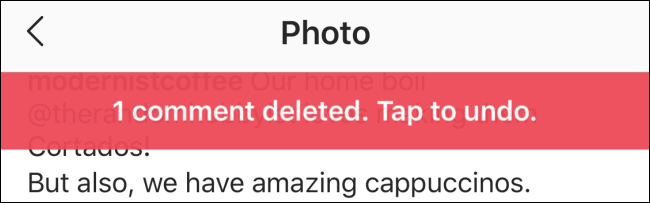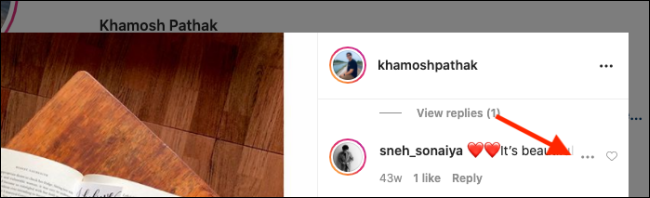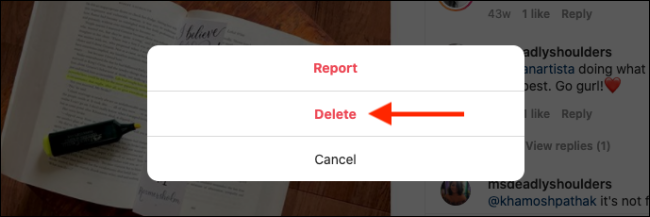Nothing stings quite like a typo on the internet. If you've accidentally written something you'd rather take back or you want to remove someone else's comment left on your post, here's how to delete an Instagram comment on iPhone, Android, and on the web.
Delete an Instagram Comment on iPhone and Android
Start by opening the "Instagram" app on your iPhone or Android device and then finding the Instagram post in question. After opening the Instagram app, you can go to the Notifications section to find recent comments left on your post.
When you're viewing the post, tap on the Comments icon (speech bubble icon) to view every comment associated with the post.
Here, locate the comment (your own or someone else's) that you want to delete.
If you're using an iPhone, swipe left on the comment to reveal options.
Here, tap on the Trash Can icon to delete the comment.
If you're using an Android smartphone, tap and hold on the comment to select it.
Then, tap on the Trash Can icon found in the top toolbar to delete the comment.
You'll see a banner at the top of the screen informing you that the comment has been deleted. If you change your mind, you have a couple of seconds to tap the "Undo" button to restore the comment.
Delete an Instagram Comment Online
Instagram's website for desktop is getting better every day. If you're fond of using Instagram on your computer, you'll be happy to know that you can delete comments from here as well.
Open the Instagram website in your browser, of course, and then click on a post to expand it. You'll now see the Comments section on the right-hand side.
Find the comment that you want to delete and hover over it. Then, click on the "three-dot Menu" button.
From here, choose the "Delete" option.
The comment will be instantly deleted from the post.