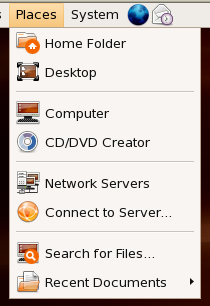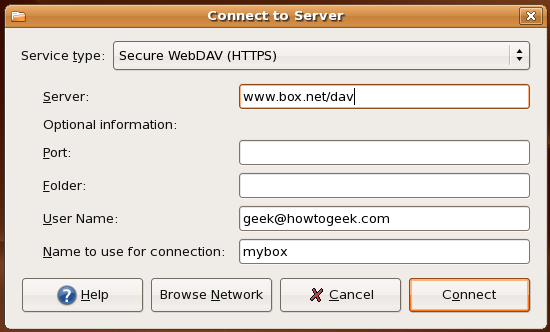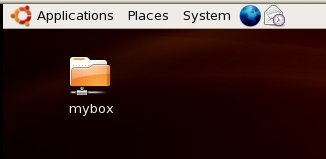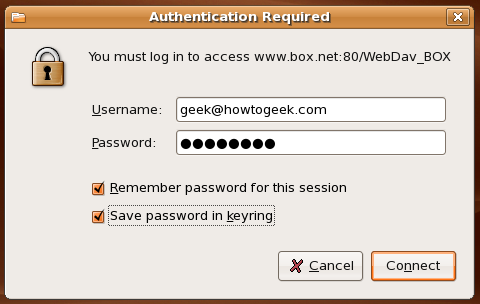Box.net offers 1GB of free online storage, accessible from anywhere. I use them to back up important files like ebooks I've paid for and don't want to lose. Which got me thinking... how to access my files directly from Ubuntu?
Turns out there is a really easy way to mount your box.net account. Go to Places \ Connect to Server:
You will be presented with this dialog:
For the User Name, enter your own username. Don't use my username. For Server, enter www.box.net/dav
You can put whatever you want for the "Name to use for connection" textbox. That is the name that will appear on the desktop icon:
Double-click the icon, and you will be presented with an authentication dialog box asking you to login:
I chose to remember my password, because I dislike typing it over and over. That part is really up to you.
You should now be able to access your account.
Tested on: Ubuntu Dapper, Ubuntu Edgy Eft