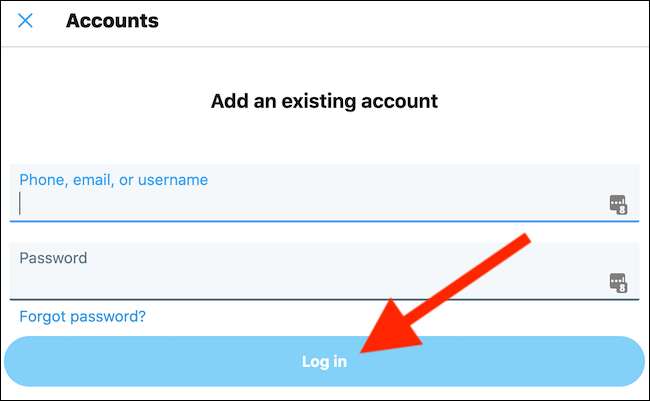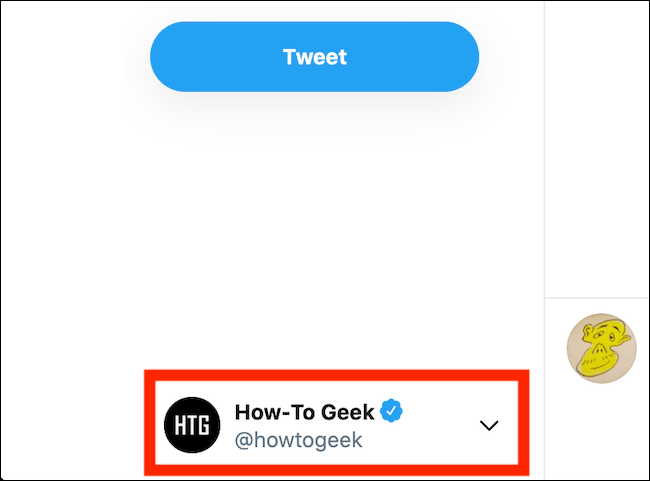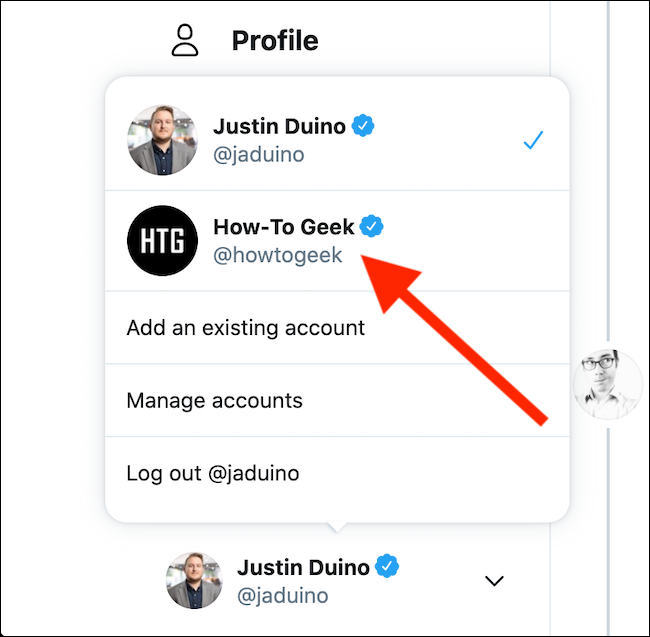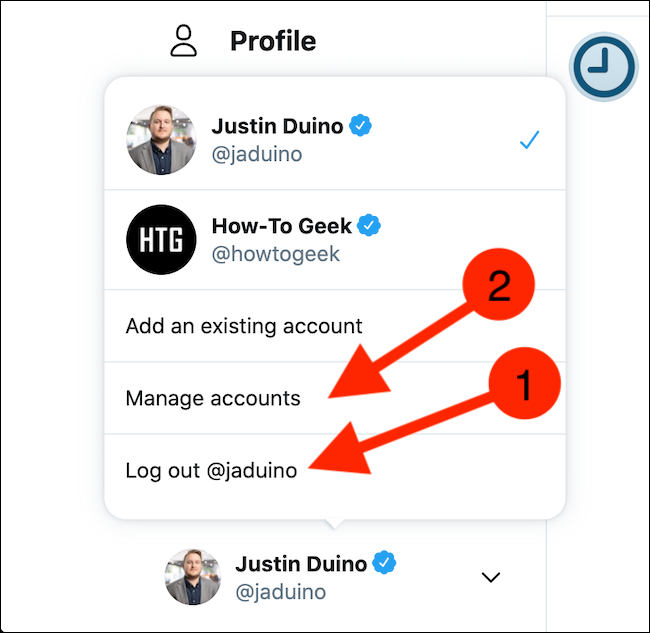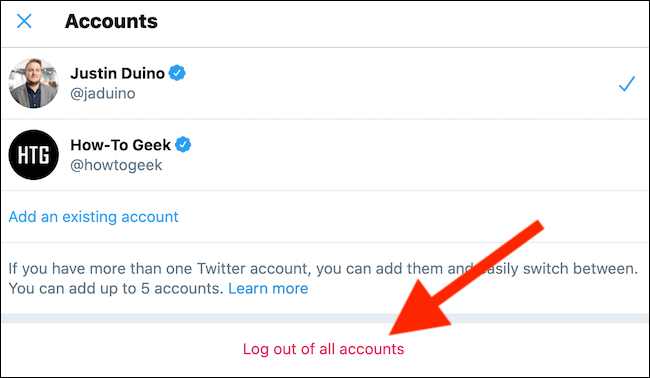Quick Links
You have long been able to manage multiple accounts using the Twitter app on iPhone, iPad, and Android, but until recently, you had to log out and back in to switch profiles using the social network's web interface. Thankfully, that's no longer a problem.
Before we begin, we should note that Twitter is slowly rolling out the ability to switch between accounts from the web. If the feature is not yet live on your account, it should be in a week or two.
Sign in to Multiple Twitter Accounts
When you're ready to switch between accounts, head on over to Twitter's website using your computer and ensure that you're signed in to your primary profile.
Next, locate and click on your profile information in the bottom-left corner of Twitter's home page.
A pop-up menu should appear. Select the "Add An Existing Account" button.
You will now need to enter the second Twitter account's login credentials. When you're done, click the "Log In" button.
If you have two-factor authentication enabled, you will be asked to enter the security code sent to your smartphone or authentication application.
Once you have successfully signed in to your account, you will be taken to that profile's home page. You should see the new account's information in the bottom-left corner.
Repeat these steps for any additional Twitter accounts that you may have.
Switch between Twitter Accounts
Now that you have signed in to multiple Twitter accounts, you can easily switch between them.
Start by heading to Twitter's website using your computer and checking that you're signed in to your primary account. Next, click on your profile in the bottom-left corner.
Next, select the Twitter profile that you would like to switch to, allowing you to post and respond to tweets from the other account.
You have no switched Twitter accounts on the web. You can repeat these steps to switch between any of your profiles.
Log Out of Your Twitter Accounts
If you ever want to remove one or more of the Twitter accounts, all you need to do is sign out of the profile. To do this, head on over to Twitter's website from your computer and select your profile in the bottom-left corner.
If you want to sign out of the account you're currently viewing, click the "Log Out" button. If you want to remove every account, select the "Manage Accounts" button.
Finally, click the "Log Out Of All Accounts" to sign out of every Twitter profile authenticated on your computer.