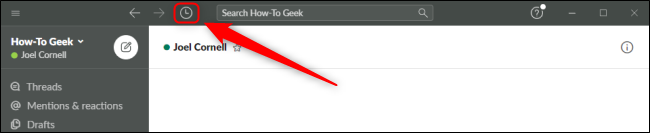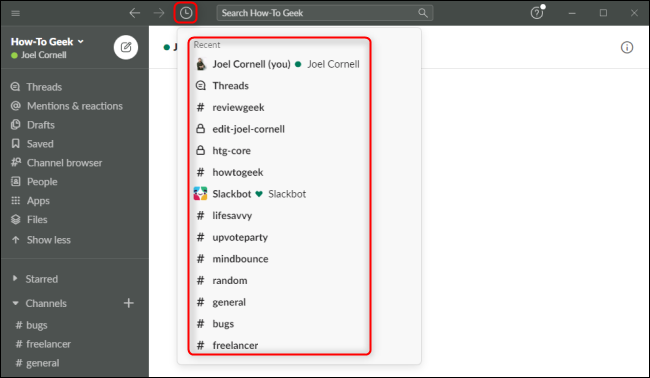Slack is the communication platform of choice for a lot of companies, but the search function is tough to sort through when you have dozens of channels. Fortunately, you can use Slack's History feature to quickly find your most recent conversations on your desktop or web client.
Slack conversations generally take place either in channels that most people can see or in direct messages (DMs) that only those in the conversation can see. Traditionally, these conversations are listed on the left, with a search bar at the top of the screen that allows you to search in specific channels or for messages from specific users.
Fortunately, Slack is enhanced with a History feature that allows you to quickly access a listing of your conversations in the most recent order. This applies to both channels and DMs.
To access your most recent conversations in Slack, select the History button that resembles a clock. The icon can be found in the top toolbar, left of the search bar.
This History button will open a menu listing your most recent conversations in order. Click on any of these channels or DMs to jump back into the discussion.
There are always more ways to personalize your Slack experience and keep yourself working efficiently without getting distracted in the constant hubbub that it a busy workspace.