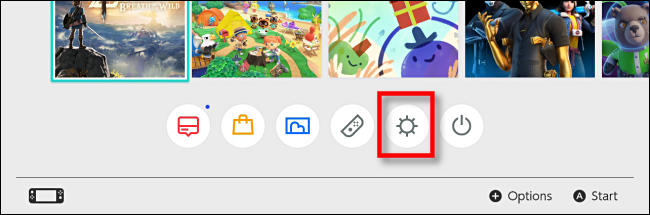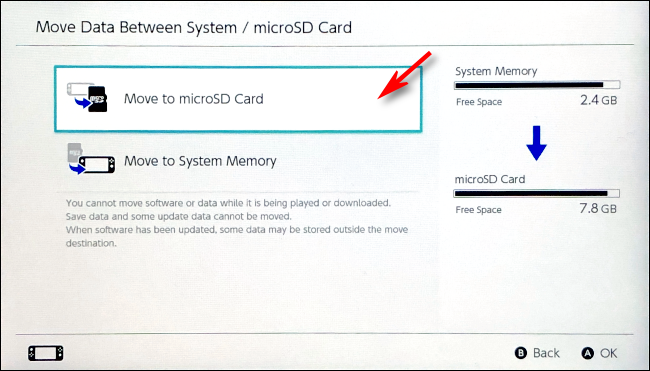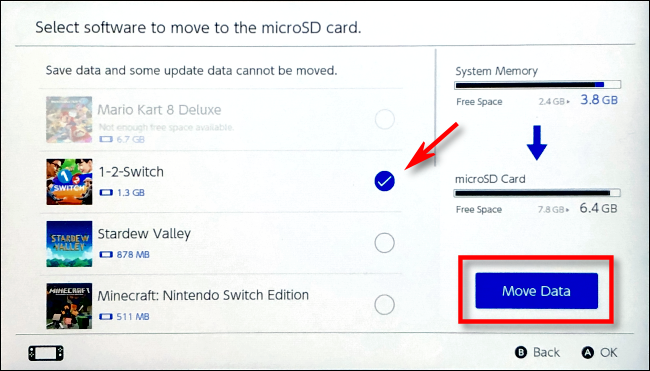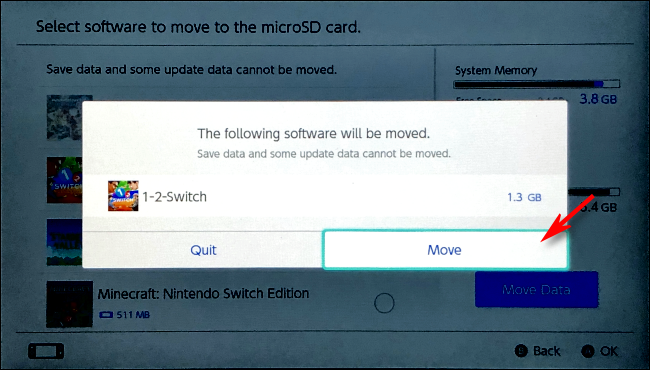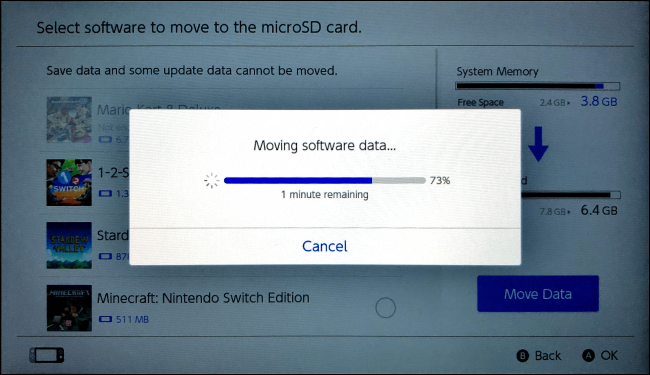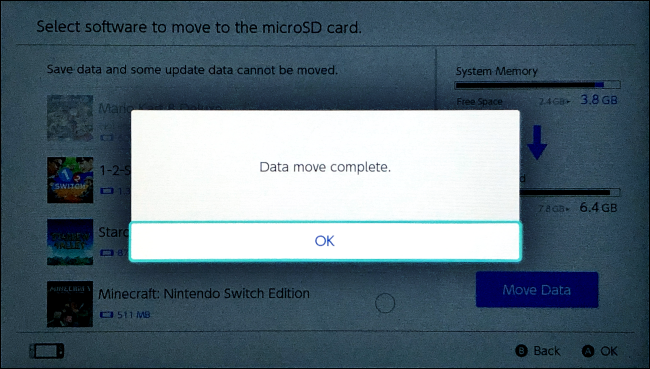Quick Links
If your Nintendo Switch is running low on internal system storage, you can easily move games you've already downloaded from the Nintendo eShop to a microSD card without having to download them again. Here's how to do it.
Requirements and Exceptions
With Switch system software version 10.0.0 or later, Nintendo allows you to move software from internal System Memory to a microSD card inserted into the Switch (and vice versa). This method only works for games that have been downloaded from the Nintendo eShop. Software stored on Game Cards cannot be moved to microSD storage.
Nintendo also lists the following caveats in System Setup during the copy process:
- You cannot move software or data while it is being played or downloaded.
- Save data and some update data cannot be moved.
- When software has been updated, some data may be stored outside the move destination.
How to Copy a Switch Game from System Memory to microSD Card
First, launch System Settings by tapping on the gear icon on the Switch home screen.
Navigate to Data Management, then select "Move Data Between System / microSD Card."
In the "Move Data Between System / microSD Card" screen, select "Move to microSD Card."
You will be presented with a list of games stored in System Memory that can be moved to the microSD card. Scroll through the list and select the game (or games) you'd like to move using the blue checkboxes beside them. You can move more than one game at a time if you have enough free space on your microSD card.
When you're ready, select the "Move Data" button.
System Settings will ask you for confirmation that you want to move the game(s) you selected. Select "Move."
You will see a progress indicator as the software is copied to the microSD card.
When the process is complete, you will see a "Data move complete" message.
Then you can exit System Settings and use the Switch as usual. Happy gaming!