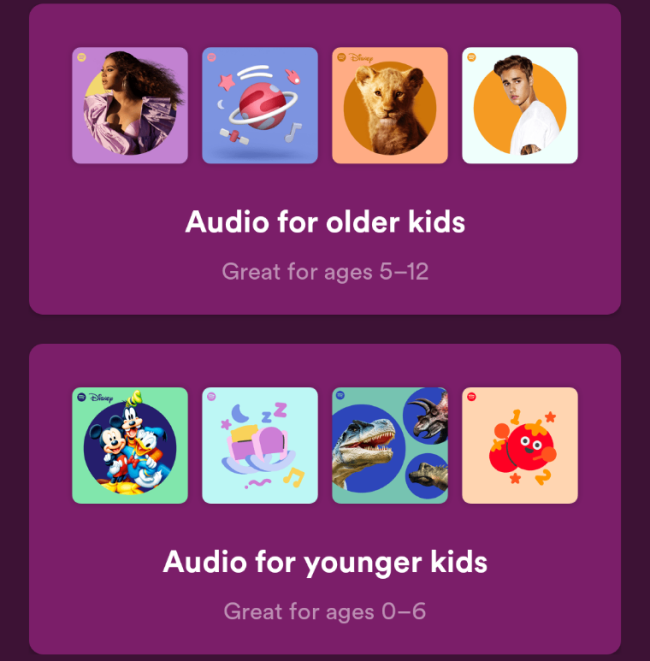Quick Links
Spotify has always offered kid-friendly content. By creating a Spotify Kids account, parents can give children their own app that features over 8,000 songs in different languages, as well as stories, lullabies, and sounds for sleeping.
Spotify Kids Is a Listening App Built for Kids
Many kids have their own smartphones and tablets, and parents often want to filter out age-inappropriate content. Spotify offers a wide variety of songs with explicit lyrics, podcasts with mature content, and many more things that aren't suitable for young children.
For Spotify Kids, the company's editors have curated all of the 8,000+ songs, including those from big names like Disney, PBS, Nickelodeon, Discovery, and Universal. All the content that appears on Spotify Kids has been manually approved by these editors, ensuring that all content is actually kid-friendly.
The standalone app provides kids with their own interface, their own library, their own favorites. This personalized experience is split into two distinct designs: one brightly animated but basic interface designed for kids 0-6, and another more detailed interface for older kids 5-12.
Spotify Kids Is Free For Premium Family Subscribers
For $14.99/month, up to six family members of any age can have their own accounts. All of the other accounts can be Spotify Kids accounts except for the primary account holder, of course.
Spotify Premium Family also comes with cool features like family mixes based on everyone's tastes, as well as parental controls. These controls primarily consist of the ability to enable or disable any content marked as explicit by Spotify's editors.
Students can always sign themselves up for the Spotify Student plan, which costs only $4.99/month. This plan also comes with access to Hulu (with ads) and Showtime. If you've previously subscribed to Spotify Premium, you may not be eligible. Your results may vary.
Spotify Kids Is Easy to Setup
Once your subscription to Spotify Premium Family is active, all you need to do to set each kid up with an account is to install the Spotify Kids app from the Google Play Store or Apple App Store. Log in to that app with your credentials, follow the steps to create an account, and start listening to your favorites.
There's an entirely separate Spotify Kids Privacy Policy, which you'll need to agree to when you're setting up the first kid's account. You'll receive a Privacy Notice receipt via email to verify that you've agreed to the terms.
While most apps and subscription services provide some kind of consideration for kids and parents, it's great to see a big name like Spotify emerging with an entire app dedicated to kids and their unique needs.