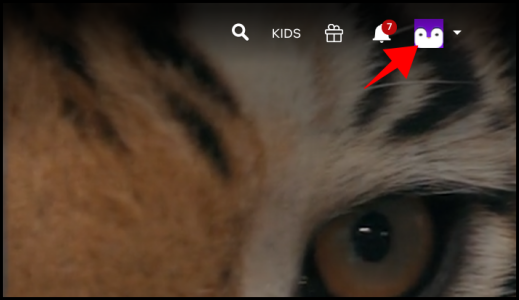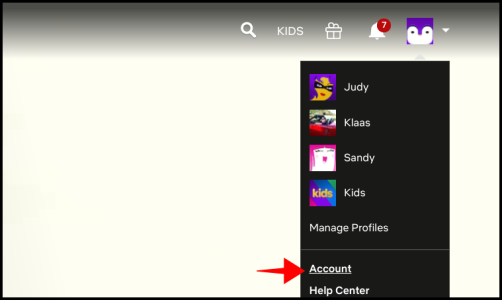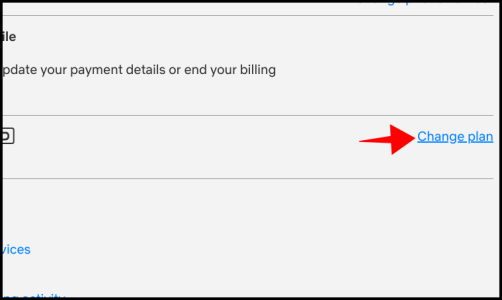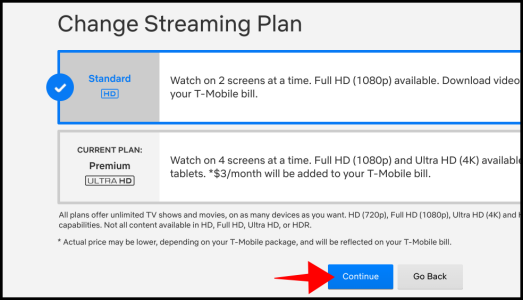Netflix is a wonderful streaming service, but it can get a little pricey for those subscripted to the service's highest plan. If you want to switch from Standard to Premium or vice versa, here is how you can accomplish that.
Netflix has three different streaming plans: the Basic plan for $9 a month, the Standard plan for $13 a month, and the Premium plan for $15 a month. Each plan has unlimited access to all of the Netflix content on any device, but the Basic plan has no HD or UHD content and you can only watch on one screen with that plan. The Standard allows for two people to watch content at a time with HD content, while Premium allows four with HD and UHD content.
Switching your Netflix plan is easy to do, and if you're dropping your Premium plan, it's an excellent way to keep some money in your pocket each month.
Start by visiting Netflix's home page using a web browser (not the mobile app) and then select the account icon in the top right-hand corner.
In the drop-down menu that pops up, select the "Account" option.
Under your account settings, there will be a section called "Plan Details". Click "Change plan" found on the right side of this section.
This will take you to a new page where you can select which plan you want to change to. Check that new plan and then select the "Continue" button to change your membership.
Now, after confirming any payment changes, you've successfully changed to a new Netflix plan, whether that's the cheapest plan or the one with the most device usage.
With so many different Netflix subscription options, you can easily enjoy the streaming service without having to break the bank. It's a great choice for streaming some of your favorite shows on any device you have. Whether you get the high-definition content or just enjoy the most basic of it all, you'll love watching any and everything on Netflix.