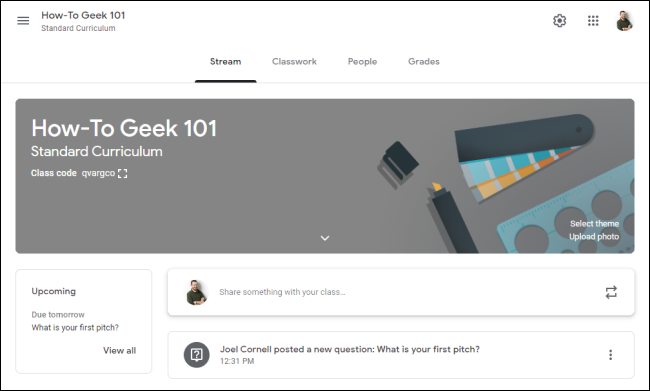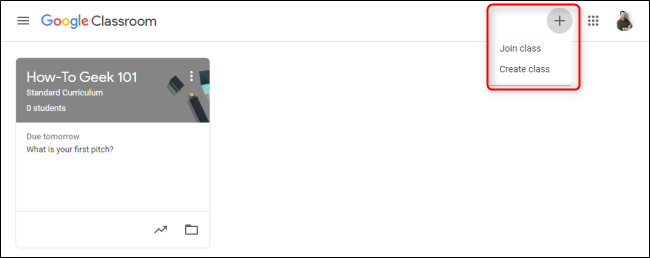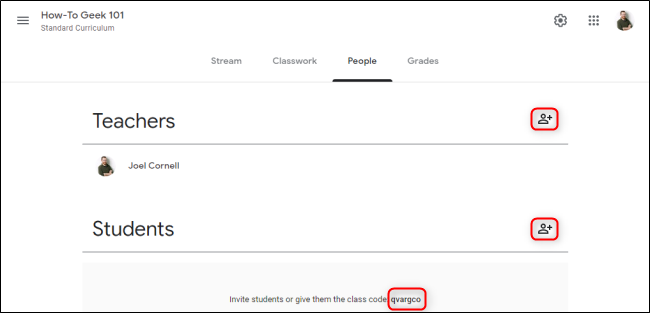Quick Links
In the age of the digital classroom, it's important to have virtual spaces for teachers, students, and the people supporting them. Google Classroom provides everyone involved with the learning process a centralized user-friendly hub for classwork collaboration.
Google Classroom Is a Web App for Collaboration
Google's latest tool for the educational market is not really a digital space for sharing files or creating documents; that's largely the job of Google Drive and Google Docs. Neither is Classroom an online gathering space; that's Google Hangouts or Google Hangouts Meet.
Google Classroom is where teachers can create and share assignments, quizzes, and announcements. Grading, class organization, and administration can all be managed in its interface.
Students use intuitive tools to keep track of due dates and upcoming activities; discuss topics with classmates and multiple instructors; and share their projects, content, and thoughts. Parents, guardians, and caregivers can be added as well, giving them access to reports that summarize the student's activity.
Google Classroom can be used by kindergarteners to share their art projects, high school students looking to keep up during coronavirus quarantine, or adult learners who want a fully integrated way to manage their classwork digitally.
Google Classroom Is Free for Schools and Individuals
Google provides everyone with free access to tools like Gmail and Google Drive. "G Suite" is the enterprise subscription product that bundles these---and other---tools for workplaces and schools. If you're part of a school or non-profit, you may qualify for free G Suite access. Individuals can also access Google Classroom for free, although some organizations may need to pay for the tool as a part of Google's G Suite service.
Google makes it clear that this free product is not selling your data for advertising purposes, nor does it display ads for revenue.
Get Started With Google Classroom
You can try out Google Classroom for free by making a classroom of your own. Direct any browser to classroom.google.com. If you already have a Google account, sign in. Otherwise, you'll need to create a free Google account and then log in.
To create your own classroom, click the plus (+) sign in the top right of Classroom's main page and click "Create Class".
You can invite students or teachers to your class from the "People" tab located in any class. Click on the "Invite" icon on the right of either "Teachers" or "Students" to send invites by email address. Alternatively, you can send your students the class code listed at the bottom.
If you want to join an existing class, you'll need to ask the instructor(s) for a class code. Join the class from the Classroom main screen by clicking on the plus (+) sign and then "Join Class." Then input your code, join the class, and start exploring assignments, questions, and discussions.
You can access Google Classroom from any browser, or download the app for Android, iPhone, or iPad.
In any place, on any device, at any time, Google Classroom allows you to access, build, and share questions, assignments, and feedback on all of the above. As a free tool, it can help facilitate long-distance learning whether it's due to geographically dispersed students, COVID-19 quarantines, or even extracurricular activities.