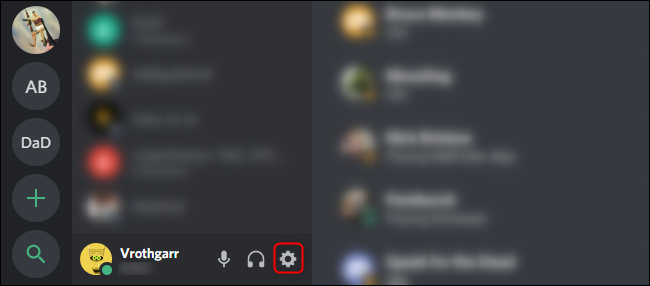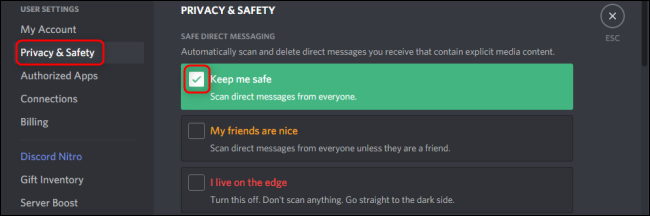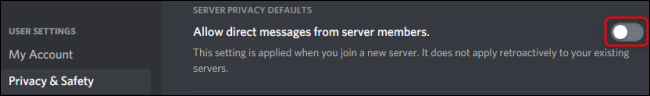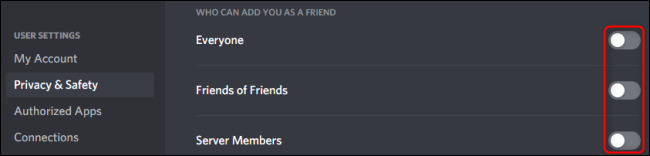Quick Links
Although Discord doesn't have modern parental controls, the application does have several features you can use to restrict communication from unwanted parties and block content identified as inappropriate. Keep your kids safe while gaming online with their friends with these easy steps.
How to Block Explicit Content in Discord
In Discord, open the Settings menu by clicking on the gear icon in the bottom left next to your username and avatar.
Select the "Privacy & Safety" tab on the left side of the window. Then, under "Safe Direct Messaging", check the "Keep Me Safe" box. Enabling this feature will ensure that all content is scanned and filtered out if it is identified as explicit or inappropriate.
How to Block Unwanted Communication in Discord
In this same "Privacy & Safety" tab (Settings > Privacy & Safety), scroll down to "Server Privacy Defaults." Turn this setting off if you want to prevent people on a server from direct messaging you or your child. You can still communicate publicly in text and voice chat rooms on the server.
A prompt will appear, asking if you want to also block DMs from people on an existing server. Choose "Yes" or "No", depending on your preference.
Staying in the "Privacy & Safety" tab, scroll down to "Who Can Add You As A Friend". Deselect every option to prevent anyone from easily messaging you, while still allowing you to chat in public channels.
How to Turn On Two-Factor Authentication in Discord
As a final measure for parents, you can better regulate Discord use by enabling Two-Factor Authentication (2FA) This will require you to link your Discord account with a smartphone and will prevent anyone from logging in without a spontaneously generated code.
While it's unfortunate that savvy users of any age can always turn these features off, they can certainly curb some nefarious activity while keeping the focus on talking while gaming. The official Parent's Guide to Discord can be an important resource in helping you and your family enjoy a healthy experience on the popular VoIP app.