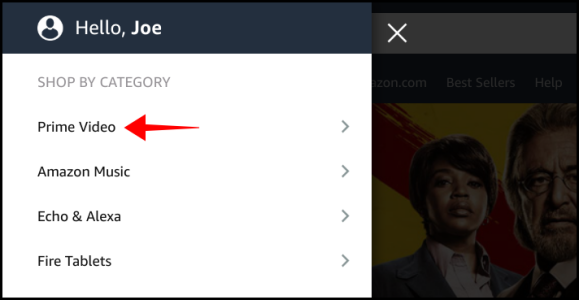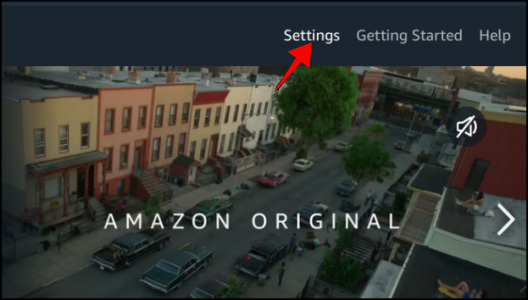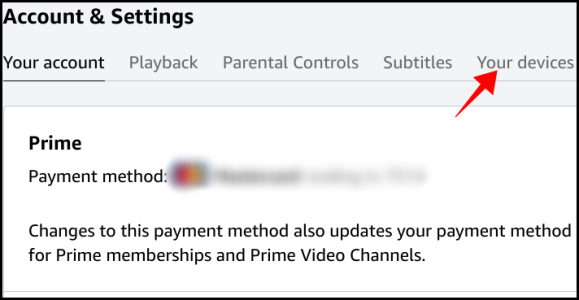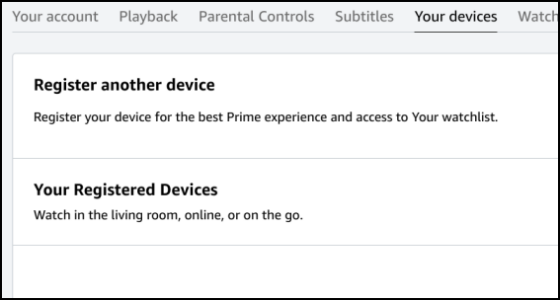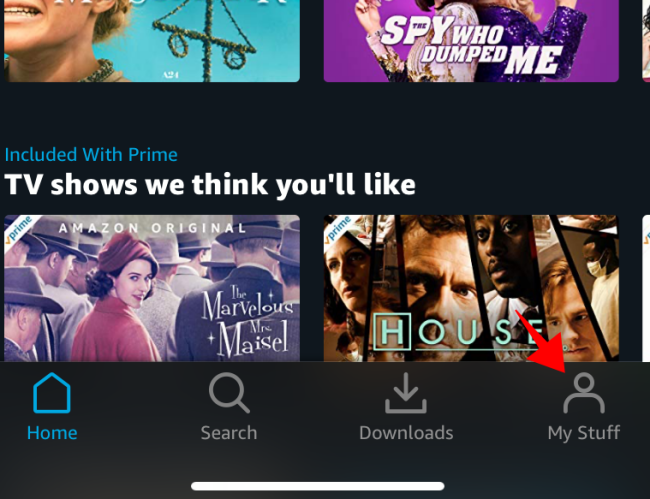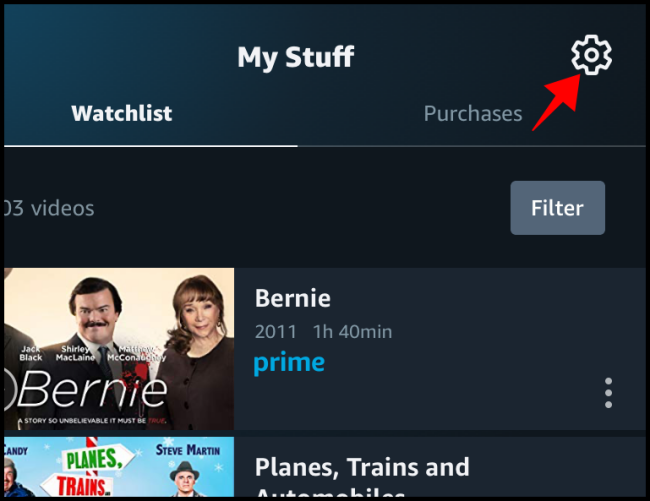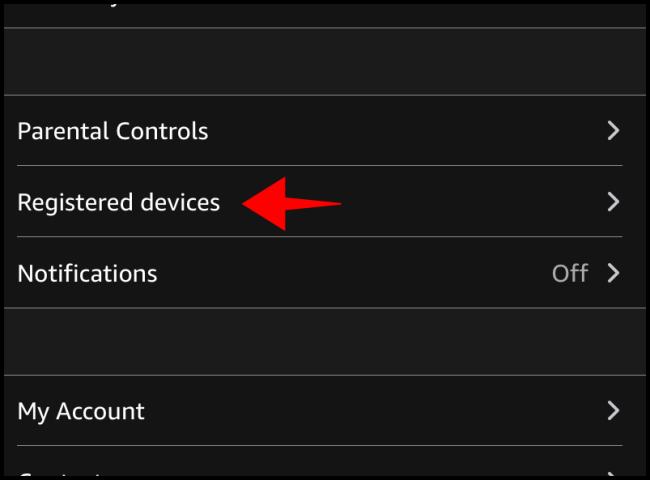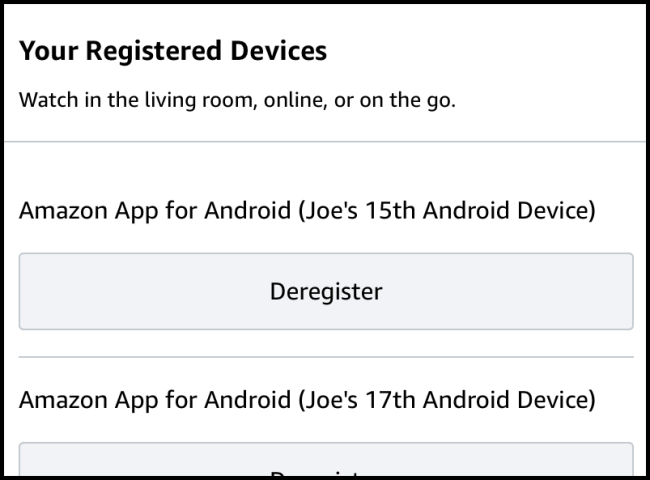Amazon Prime Video offers a wide variety of movies, TV shows, and custom content from Amazon. Whether you've signed in to your account on old devices or you're looking to remove someone, here's how you can see which devices are using your account.
Amazon doesn't have a limit on the amount of devices you can have on your Prime Video account. While you can have as many devices as you want, you can only stream three titles at a time on three devices. These steps will show you how you can see those devices on both your desktop and your mobile device.
How to See Devices on Desktop
When you first go to Amazon's website, you'll want to select the three-lined hamburger icon in the top-right corner to get to the service's menu.
Once the menu opens up, select "Prime Video" to be taken to that area of the website.
Next, select "Settings" in the right-hand side of the Prime Video bar.
In the Account & Settings menu, you'll see an option for "Your Devices". Select it to be taken to the device page.
You'll now see the option to register another device or to check your registered devices. Next to each device will be an "Unregister" button for you to remove the device from your Amazon account.
How to See Devices on Mobile
When logged into the Prime Video app for Android, iPhone, or iPad, you'll want to select the "My Stuff" tab in the bottom right-hand corner.
From there, in the top-right corner of the "My Stuff" page, choose the Gear symbol that will take you to the Settings menu.
From the Settings menu, select "Registered Devices" to see all of the computers, phones, smart TVs, and other devices that are signed in to your Amazon account.
Similar to the online website, you will be able to see all of the registered devices as well as be able to unregister them. You won't be able to register a new device in the app, however.
Now that you're able to see your devices for either desktop or mobile, this will help you clear up the devices if you see it necessary. For whatever reason there may be, it will be much easier for you to remove access to your Amazon account. It's been made quite easy to view or delete any devices on your Amazon Prime Video account.