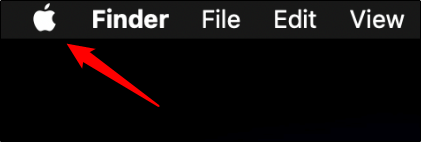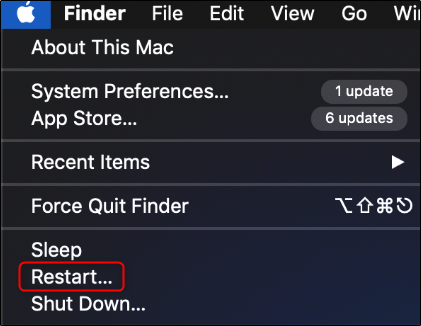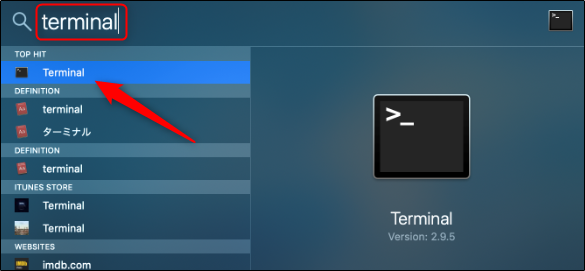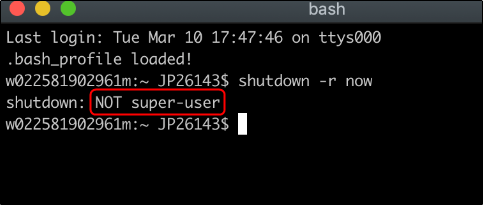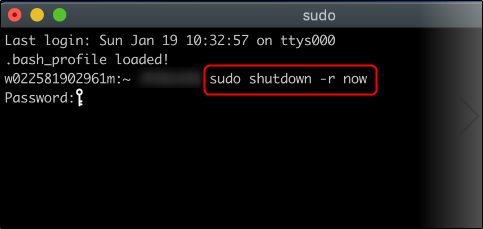Quick Links
If your Mac is acting a bit unresponsive, running slowly, programs aren’t running properly, or is displaying any other sort of abnormal behavior, sometimes all it needs is a reboot. Here are a few different ways to do that.
Restart Your Mac Using the Apple Menu
The quickest (and easiest) way to restart your Mac is by using the power options from the Apple menu on the desktop. First, select the “Apple” icon at the top-left corner of the computer's interface.
In the menu that appears, select the “Restart" button.
Your Mac will now restart. Give your computer a minute to come back up and most of your lag or small issues should (hopefully) be fixed.
Restart Your Mac from Terminal
If you're a bit more technical, you can restart your Apple computer using the Terminal. Go ahead and open the Terminal. You can do this by pressing the Command + Space keys simultaneously to open the Spotlight Search, typing “Terminal” in the search bar, and then selecting the "Terminal" app from the results.
Now you’re ready to reboot your Mac. Keep in mind that you’ll need to use the “sudo” command here. Otherwise, you’ll be greeted by the error message shown below.
The sudo (superuser do) command gives you superuser security privileges.
To restart your Mac, enter the following command:
Sudo shutdown -r <time>
Replace
<time>
with the specific time you’d like to reboot your Mac. If you want to do it immediately, type
now
. If you want it to reboot in an hour, type
+60
.
Press Enter and then type your Mac's password when prompted.
Your Mac will now restart at the specified time.
Force Restart Your Mac
If your cursor is frozen and your Mac won’t respond, you can do a force restart. Keep in mind that if you force a restart, you will likely lose any unsaved work in documents you’re working on.
To force a restart, press and hold the Control + Command + Power keys simultaneously until your computer's screen goes blank. Your Mac will reboot after several seconds.
Alternatively, if you use an iMac or other Mac tower with a physical Power button, you can long-press the button until your display goes black.