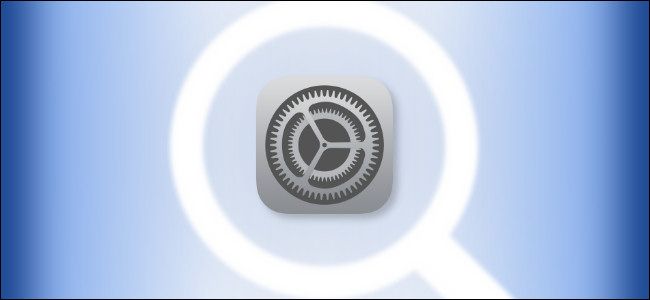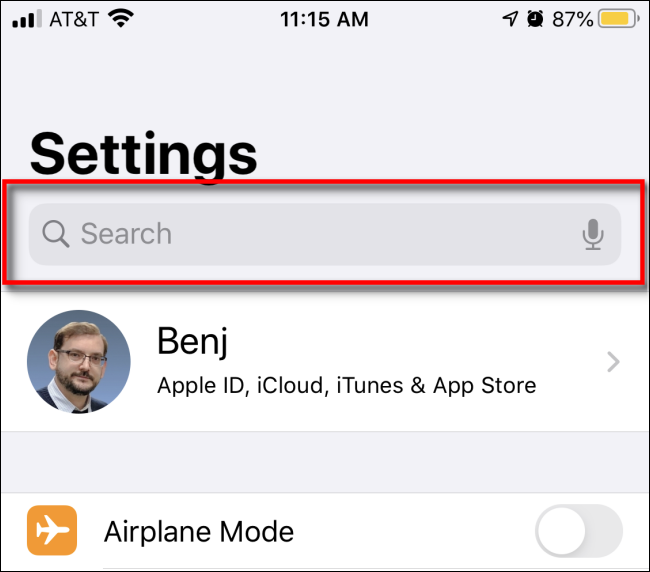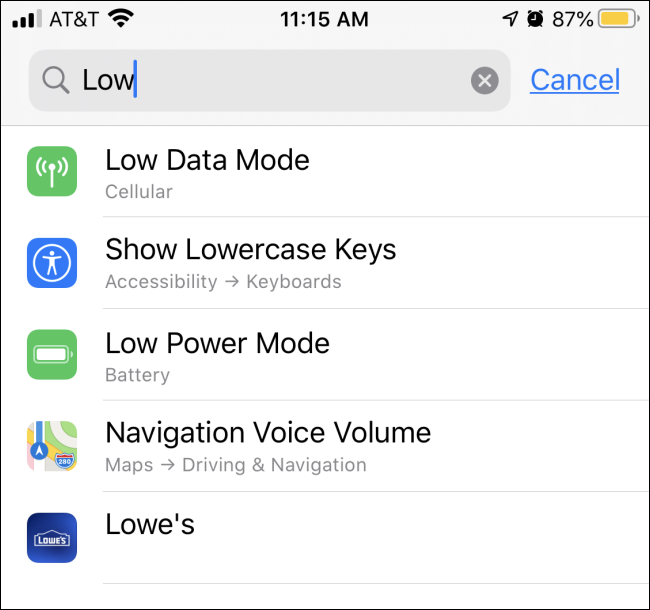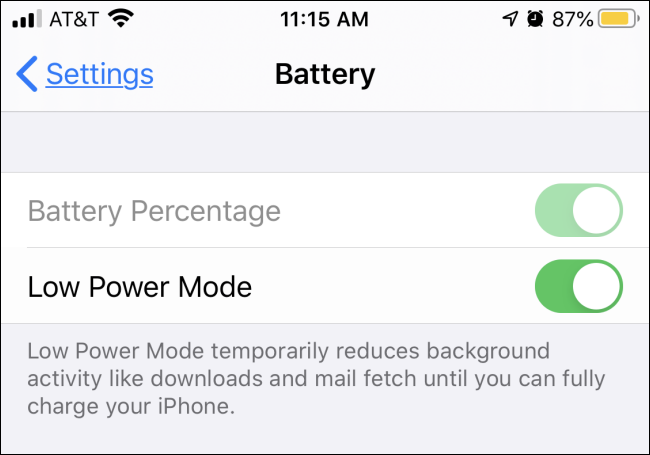Can't find a configuration option on your iPhone or iPad? Apple makes it easy to search within Settings to find what you need. It's a feature so small that you may overlook it if you don't know it's there. Here's how to use it.
To find the search box, open the Settings app and swipe down on its main screen. You'll see a search bar appear at the top of the screen.
Type what you're looking for into the search bar using the on-screen keyboard. Potential matches will show up in a list below.
When you find what you're looking for in the list, tap on it, and you'll be taken to the proper Settings screen immediately.
From there, you can go back to the main Settings screen to search again or simply get back to your usual business.
You can also search for settings without opening the settings app via Spotlight search. For example, if you're looking for VPN settings, you can swipe over to Spotlight search from your home screen and search for "VPN". You'll see the VPN settings panel appear in the list of results, and you can open it with a tap.