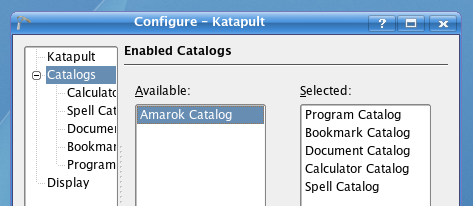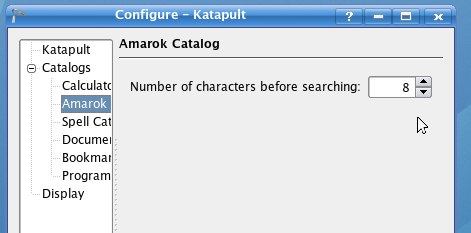If you've become addicted to using keyboard launchers like I have, you might have encountered the scenario where Katapult became extremely slow for no apparent reason. The problem is most likely because you've got a big music library in Amarok, and Katapult starts searching your music library by default after you type a single character.
First, open up the Katapult configuration dialog (try this if you can't find it) Now you have two options.
The first option is to just disable the Amarok Catalog entirely, by clicking on Catalogs and then removing Amarok Catalog from the list.
Or, you could click on Amarok in the list, and then change the number of characters before searching, which should dramatically improve your Katapult speed.
Personally, I just disabled it, because I have little interest in searching my music collection through Katapult... but that's really up to you.