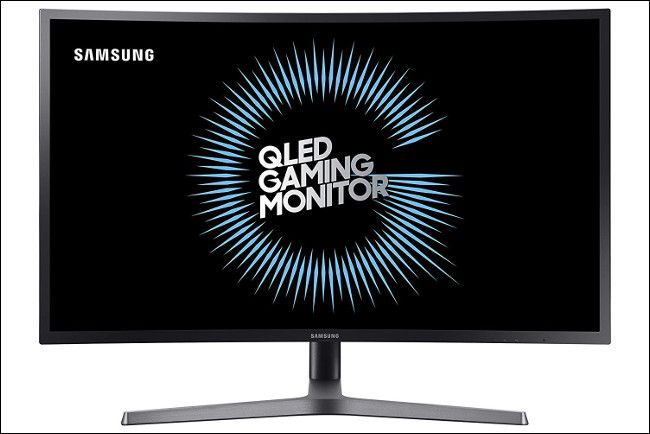Quick Links
Key Takeaways
TN panels are responsive and support high fresh rates at a low cost. IPS panels have much better visual fidelity than TN panels, and can have similar performance, but they cost more. VA panels are a compromise between TN and IPS panels. VA panels have excellent contrast, and are good multi-purpose displays.
When you shop for a computer monitor, you have to choose a TN, IPS, or VA. The best one for you depends on what you'll predominantly use it for. And, if you're a gamer, different panel technologies are ideal for certain types of gaming.
Types of Panels
As we mentioned above, you'll encounter the following three types of panels when shopping for a monitor:
- Twisted nematic (TN): The oldest type of LCD panel.
- In-plane switching (IPS): This term was coined by LG. Samsung refers to similar technology as "plane-to-line switching" (PLS), while AU Optronics uses "advanced hyper viewing angle" (AHVA). All are comparable.
- Vertical alignment (VA): Also referred to as "super vertical alignment" (SVA) by Samsung and "advanced multi-domain vertical alignment" (AMVA) by AU Optronics. All share similar characteristics.
The names relate to the alignment of molecules within the LCD (liquid crystal display), and how they change when voltage is applied. All LCD monitors change the alignment of these molecules to work, but the manner in which they do so can drastically affect the image and response time.
Each panel type has advantages and disadvantages. The easiest way to choose between them is to decide which attributes are most important to you. This largely depends on what you use your computer for, and how much you have to spend.
If you use your computer for a lot of things, like office work, programming, video and photo editing, or playing games, making a decision might be a bit tougher.
TN (Twisted Nematic) Panels
TN panels were the first mass-produced flat-screen monitors. They helped make the bulky cathode ray tubes (CRTs) a thing of the past and are still being produced in large quantities today.
While newer panels are always better than their predecessors, TN display technology still suffers from some notable drawbacks. One is its limited viewing angles, particularly on the vertical axis. It's not unusual for a TN panel's colors to invert completely when you view it from an extreme angle.
Its color reproduction also isn't that strong. Most TN panels are incapable of displaying 24-bit true color and, instead, rely on interpolation to simulate the correct shades. This can result in visible color banding, and inferior contrast ratios when compared with IPS or VA panels.
BenQColor gamut (the range of colors a monitor can display) is another area in which TN panels often fall flat. Only high-end TNs can be considered wide-gamut, meaning they display the entire sRGB spectrum. Many fall short of this target, though, which makes them unsuitable for photo editing, color grading, or any other application for which color accuracy is essential.
So, why would anyone ever buy a TN panel? For starters, they're cheap. They don't cost a lot to produce, so they're often used in the most budget-friendly options. If you don't value color reproduction or need excellent viewing angles, a TN panel might be fine for your office or study.
TN panels also have the lowest input lag---typically around one millisecond. They can also handle high refresh rates of up to 240 Hz. This makes them an attractive option for competitive multiplayer games---especially eSports, where every split-second counts.
If you prefer low latency over color reproduction or viewing angles, a TN panel might be all you need.
IPS (In-Plane Switching) Panels
IPS technology was developed to improve upon the limitations of TN panels---most notably, the poor color reproduction and limited viewing angles. As a result, IPS panels are much better than TNs in both of these areas.
In particular, IPS panels have vastly superior viewing angles than TNs. This means you can view IPS panels from extreme angles and still get accurate color reproduction. Unlike TNs, you'll notice very little shift in color when you view one from a less-than-ideal perspective.
IPS panels are also known for their relatively good black reproduction, which helps eliminate the "washed out" look you get with TN panels. However, IPS panels fall short of the excellent contrast ratios you'll find on VAs.
While high refresh rates were typically reserved for TNs, more manufacturers are producing IPS panels with refresh rates of 240 Hz. For example, the 27-inch 1080p ASUS VG279QM uses an IPS panel and supports 280 Hz.
Previously, TNs exhibited less input lag than any other panel, but IPS technology has finally caught up. In June 2019, LG announced its new Nano IPS UltraGear monitors with a response time of one millisecond.
Despite the gap being closed, you'll still pay more for an IPS panel with such a low response time than you would for a TN with similar specs. If you're on a budget, expect a response time of around four milliseconds for a good IPS monitor.
One last thing to be aware of with IPS panels is a phenomenon called "IPS glow." It's when you see the display's backlight shining through it at more extreme viewing angles. It's not a huge problem unless you view the panel from the side, but it's something to keep in mind.
VA (Vertical Alignment) Panels
VA panels are something of a compromise between TN and IPS. They offer the best contrast ratios, which is why TV manufacturers use them extensively. While an IPS monitor typically has a contrast ratio of 1000:1, it's not unusual to see 3000:1 or 6000:1 in a comparable VA panel.
In terms of viewing angles, VAs can't quite match the performance of IPS panels. Screen brightness, in particular, can vary based on the angle from which you're viewing, but you won't get the "IPS glow."
VAs have slower response times than TNs and the newer Nano IPS panels with their one-millisecond response rates. You can find VA monitors with high refresh rates (240 Hz), but the latency can result in more ghosting and motion blur. For this reason, competitive gamers should avoid VA.
Compared to TNs, VA panels do offer much better color reproduction and typically hit the full sRGB spectrum, even on lower-end models. If you're willing to spend a bit more, Samsung's Quantum Dot SVA panels can hit 125 percent sRGB coverage.
For these reasons, VA panels are seen as the jack of all trades. They're ideal for general use, but they either match or fall short in most other areas except contrast ratio. VAs are good for gamers who enjoy single-player or casual experiences.
Media professionals, though, generally favor IPS panels over VAs because they display a wider gamut of colors.
All LCD Panels Share Common Drawbacks
When compared to CRT monitors, all LCD panels suffer from some form of latency issue. This was a real problem when TN panels first appeared, and it's plagued IPS and VA monitors for years. But technology has moved on, and while many of these issues have been improved, they haven't been eliminated entirely.
Uneven backlighting is another issue you'll find on all panel types. Often this comes down to overall build quality---cheaper models slack on quality control to save on production costs. So, if you're looking for a cheap monitor, be prepared for some uneven backlighting. However, you'll mostly only notice it on solid or very dark backgrounds.
LCD panels are also susceptible to dead or stuck pixels. Different manufacturers and jurisdictions have different policies and consumer laws covering dead pixels. If you're a perfectionist, check the manufacturer's dead-pixel policy before you buy. Some will replace a monitor with a single dead pixel for free, while others require a minimum number.
Which Panel Type Is Right for You?
By now, you probably have a pretty good idea of which panel type you should get. As is often the case, the more you spend, the more you get.
Our recommendations for specific purposes are below:
- Office or study use: Your budget should be your primary concern here. VA is the do-it-all panel, with superior viewing angles to TN, but either would do the trick. You can save some money because you don't need high refresh rates or ultra-low latency. They're still nice, though. You'll see a noticeable difference in smoothness just when moving the Windows cursor on a monitor with a 144 versus 60 Hz refresh rate.
- Photo and video editors/Digital artists: IPS panels are still generally favored for their ability to display a wide gamut of colors. It's not unusual to find VA panels that also cover a wide gamut (125 percent sRGB, and over 90 percent DCI-P3), but they tend to exhibit more motion blur during fast-paced action than IPS panels. If you're serious about color accuracy, you'll need to properly calibrate your monitor.
- Programmers who mount monitors vertically: You might think TN panels are great for programmers, but that's not necessarily the case. TN panels have particularly bad viewing angles on the vertical axis. If you mount your monitor in portrait mode (as many programmers and mobile developers do), you'll get the worst possible viewing angles from a TN panel. For the best possible viewing angles in this scenario, invest in an IPS display.
- Competitive online gamers: There's no question TN panels are still favored in the eSports world. Even the cheapest models have fast response times and support for high refresh rates. For 1080p gaming, a 24-inch will do just fine, or you could opt for a 1440p, 27-inch model without breaking the bank. You might want to go for an IPS panel as more low-latency models hit the market, but expect to pay more.
- Non-competitive, high-end PC gamers: For a rich, immersive image that pops, a VA panel will provide a higher contrast ratio than IPS or TN. For deep blacks and a sharp, contrasting image, VA is the winner. If you're okay with sacrificing some contrast, you can go the IPS route. However, we'd recommend avoiding TN altogether unless you play competitively.
- Best all-rounder: VA is the winner here, but IPS is better in all areas except contrast ratio. If you can sacrifice contrast, an IPS panel will provide fairly low latency, decent blacks, and satisfactory color coverage.
Try Before You Buy
As you probably know, you can usually get a monitor cheaper online than at a brick-and-mortar store. Unfortunately, buying online also usually means buying blind. And with a TV or monitor, that can lead to disappointment.
If you can, check out the monitor you're interested in in-person before you buy it. You can perform some simple ghosting and motion blur tests by grabbing a window with the mouse and moving it rapidly around the screen. You can also test the brightness, watch some videos, and play with the onscreen display to get a feel for it.
If you can't do any of these things, online reviews are always helpful, but beware of fake reviews on sites like Amazon.