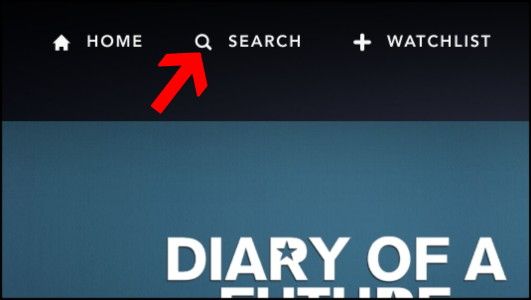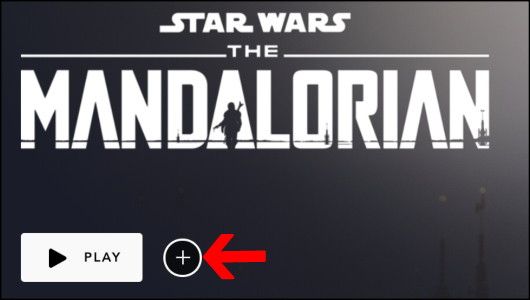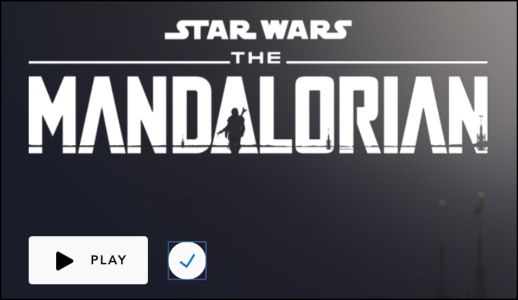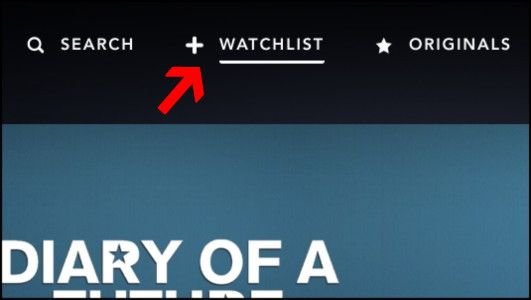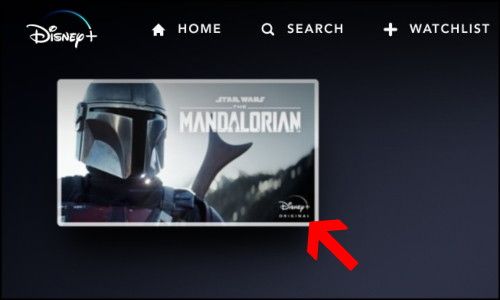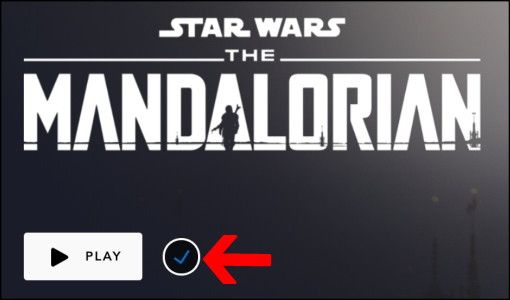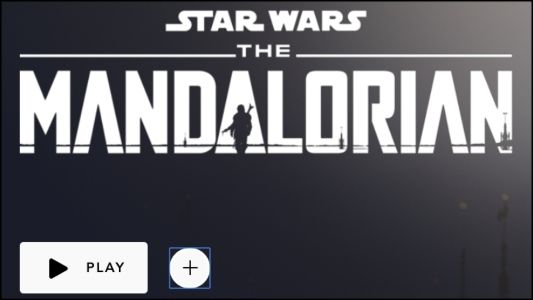Having a singular place to keep all the shows and movies you want to watch is important, and Disney+ has made it easy to maintain and manage that watchlist. Adding and removing shows is easy, as long as you know what to do.
If you have shows or movies in mind that you want to watch at a later date, you might want to add them to your Watchlist. This is a page in your Disney+ account that allows you to keep all the content you plan to enjoy in one place. If you've already watched a show on your list, you can remove it if you don't intend to watch it again. This helps keep your Watchlist clean so you can continue to add flicks without it getting cluttered.
How to Add Shows to Your Watchlist
To get started, you'll search for the show you want to add to your list. The "Search" button is located in the top row on the desktop site. On mobile, it's in the lower section in the second spot to the right.
Once you have searched and selected your show or movie, a plus (+) sign appears next to the "Play" button. Click it to add your selection to your Watchlist.
Once you have it added, a checkmark appears in the spot where the plus (+) sign originally was. This means you have successfully added it to your Watchlist.
How to Remove Shows from Your Watchlist
To see your Watchlist, select "Watchlist" in the top row on the desktop site. On the mobile app, you'll first have to select your "Account" icon in the lower-right corner. Under that, you'll see the "Watchlist" option you'll want to select.
Once on your Watchlist, select the series or film you want to remove from the list.
Select the checkmark next to the "Play" button to remove the show.
If the plus (+) sign is shown after selecting that icon, you have removed that piece of content from your Watchlist.