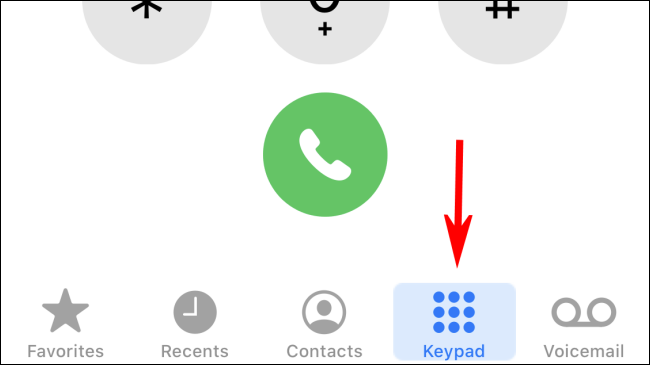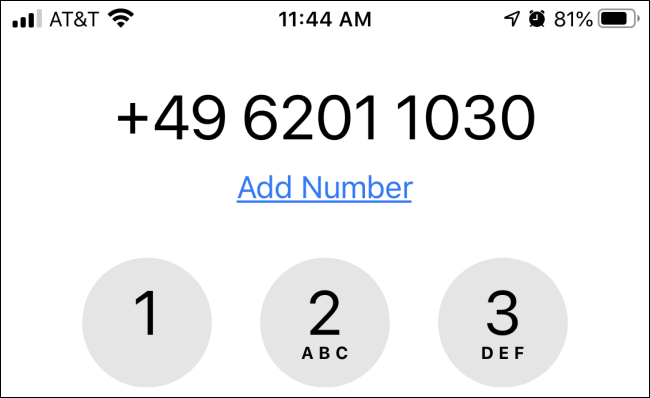It's a common problem: You have contact info for a person or business overseas, but you don't know how to give them a call from your iPhone. Here's how to do it.
First, you'll want to check your mobile phone plan for international service. Some mobile phone plans do not include international calling. If that's the case, consider buying a prepaid international phone card from a vendor such as Amazon.com.
Also, some phone plans might add an extra charge for international calls. Be sure to understand any possible charges before you place a call.
When you're ready to make a call, unlock your iPhone and launch the Phone app.
Tap the Keypad button to switch to keypad mode.
Tap and hold your finger on the "0" key.
As you hold your finger on the zero key, the 0 in the dialing area changes into a plus sign ("+").
Enter the phone number on the keypad (starting with the country calling code), and then press the green call button.
International telephone numbers include a country calling code (much like an area code) that tells the phone system how to direct the call. Each country is assigned its own unique code (such as "49" for Germany, as shown in the example here), and it's usually the first digit or group of digits at the beginning of the phone number.
The call will now be placed. Speak as usual on the iPhone and enjoy your call!