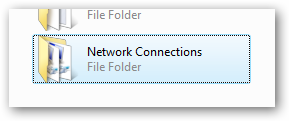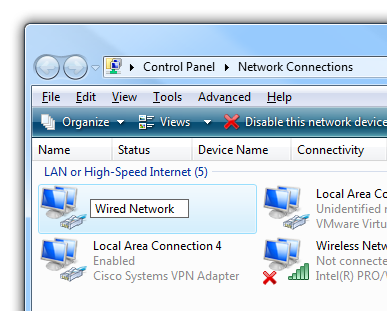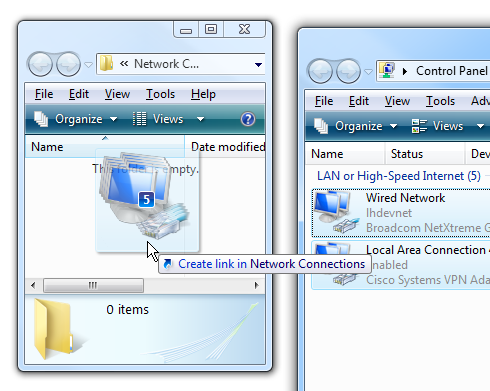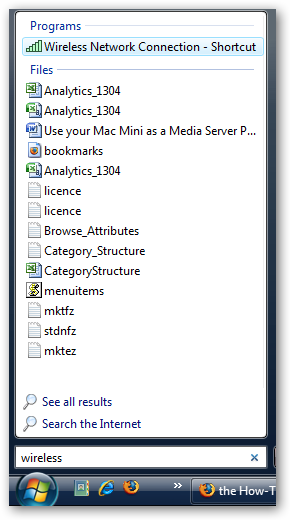One of the more irritating things about Windows Vista is that you can't easily get to your Network Connections list - at least not without clicking through half a dozen links in the control panel. I've previously written about how to make a shortcut to the Network connections list, but how about just adding them to the built-in start menu search? First open up your start menu, and create a new folder called Network Connections, or something similar. Hint: You can get there quickly by pasting this into the address bar: %appdata%\Microsoft\Windows\Start Menu\Programs\ Now open up your Network Connections list through Control Panel, or you can take the keyboard ninja route and just type in ncpa.cpl into the start menu search. You may want to rename some of your network connections... Wired Network is a lot more simple to remember than Local Area Connection 1.
Now just drag all of them over to the new start menu folder you created:
And there we are, you can easily get to your network connections through the start menu search box by just typing in the name.
note: thanks to Nathan in the comments for suggesting this.