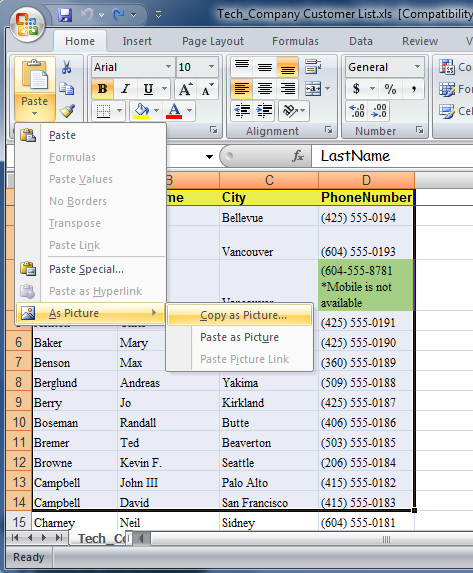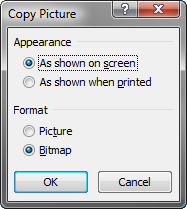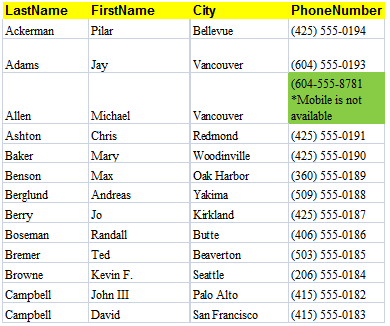If you want to share a small part of your Excel worksheet but don't want to send an Excel file, you can copy part of the worksheet to the clipboard as a picture instead, which can be pasted into any application that supports images, such as your favorite image editor. The command in Excel 2007 to do this is oddly located on the Paste menu in the Ribbon. From the Home tab, click on the drop-down menu under the Paste button, and select As Picture \ Copy as Picture. Now you will get a dialog asking you how you want to copy the picture. If you want to paste the picture into any application, you'll need to select "As shown on screen", and then "Bitmap".
Now your cell data should be on the clipboard, ready to paste into any application that allows you to paste in a bitmap. Here's an example of a bitmap I pasted into the editor I use for writing articles here:
Very useful!