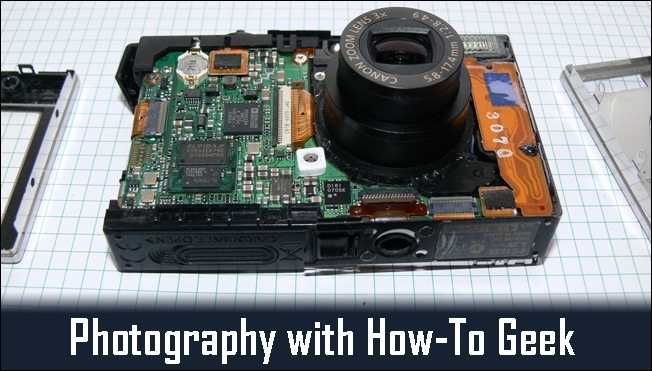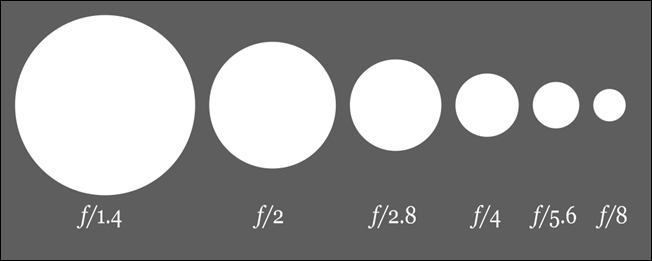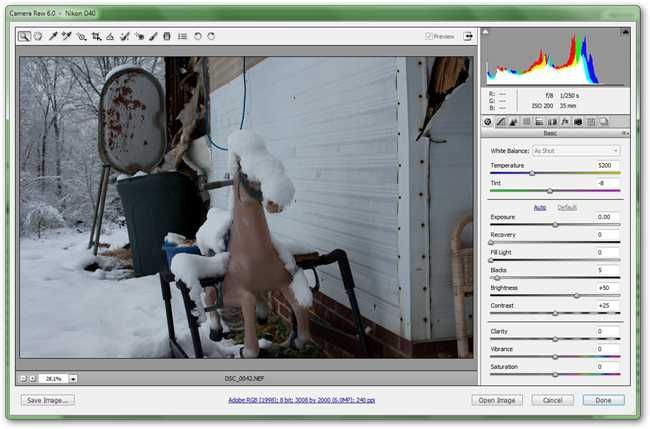Quick Links
Most of us are guilty of coasting on our digital camera's "auto" settings. But with a few quick lessons on the basic elements of proper exposure, you can learn how to be a more effective photographer, with or without it.
Photography, as we learned in the last installment of "Photography with How-To Geek," is all about light. This time around, we'll learn more about the various parts of what goes into producing a properly exposed picture, so you can better understand what your auto settings are doing, or better yet, understand how to get those results with your own manual settings.
What is an Exposure?
Roughly defined, an exposure occurs when light sensitive material is introduced to a light source. This can be either briefly, in the case of SLR shutters that open and close in the matter of a second, or over long times, in the case of pinhole cameras that use less light sensitive films. The light records what the camera "sees," and controlling and reacting to that light is a good photographer's job.
The main ways this is done is using these major elements of exposure---the most obvious ways to control the light hitting your digital camera's sensor. Let's briefly look at these controls, and how you can use them to your advantage.
ISO (International Organization for Standardization)
That's not a typo---ISO is not an acronym for those three words, but rather taken from a greek word meaning "equal." ISO is a non-government worldwide organization that sets standards throughout the world. They are most well-known for two common standards: the ISO filetype for CD images, and the standards for light sensitivity for photographic film and light sensors.
Light sensitivity is so often referred to as ISO, many photographers don't know it as anything but. ISO is a number, ranging from 50 to 3200 in common digital cameras, that represents how much light it takes to get a proper exposure. Low numbers can be referred to as the slow settings, and require more light or longer exposure times to record an image. Sensitivity increases as the ISO number goes up---higher ISO means you can take pictures of objects that move faster without blurring, using blazing fast shutter speeds to capture hummingbird wings and other fast moving objects.
High ISO number settings are referred to as "fast" for this very reason. A normal shutter speed at a very fast ISO like 3200 would turn a "normal" sunlit scene into a bright, almost entirely white photograph. Balance and careful forethought is required when adjusting ISO manually, and there are a lot of trade offs. For instance, many darkly lit situations require the faster ISO settings to turn small amounts of light available in into a decent image. However, high ISO settings often lead to grainy images, in film as well as in digital photography. The best detail possible is achieved at lower ISO settings---it is also the best way to combat the previously mentioned grain texture.
ISO is measured in "stops," each iteration twice as sensitive to light as the last one. ISO 50 is 1/2 as sensitive as ISO 100, and 200 is twice as sensitive as ISO 100. The standard numbers occur in that multiple, as well: ISO 50, 100, 200, 400, 800, 1600, 3200, etc.
Shutter Speed, aka Length of Exposure
While "light sensitivity" is a more abstract idea, Shutter Speed is a much more tangible concept to wrap your mind around. The basic concept is how many seconds (or, most likely, fractions of a second) the light sensitive material is exposed to the light. Like ISO, shutter speed can be thought of as broken down into stops, each one different from the last one by a factor of two. For instance, 1 second allows twice as much light as 1/2 second, and 1/8 allows half the light 1/4 second allows.
Shutter speeds are strange---less orderly compared to ISO numbers, with the common standard settings broken down with fractions that seem a little off: 1 sec, 1/2 sec, 1/4 sec, 1/8 sec, 1/15 sec, 1/30 sec, 1/60 sec, 1/125 sec, 1/250 sec, 1/500 sec, and 1/1000 sec. Each stop, as said, is roughly different from the last or next by a factor of two.
Adjust your shutter speed based on the speed of the objects in your scene or the stability of your camera mount. The ability to photograph quick moving objects without blur is called the stopping action, and properly set shutter speeds will help you achieve this. By a general rule of thumb, quicker shutter speeds (1/250 sec to 1/60 sec) allow for on-the-go, hand-held photography, while anything slower may require a tripod to combat blur. Any long exposures of 1 second + will require a tripod or sturdy mount to capture without blur.
The Aperture (Does What it Must, Because it Can)
Briefly discussed in our last "Photography with How-To Geek" article, the aperture of your lens is similar to the pupil in your eye. It has settings for dim lighting to gather lots of light, and settings for bright lighting to block all but the amount necessary. And like shutter speed and ISO settings, apertures have regular stops, each one different by a factor of two. Many cameras will have half and quarter stop settings, but the generally agreed upon full stops are f/1, f/1.4, f/2, f/2.8, f/4, f/5.6, f/8, f/11, f/16, f/22, etc. More light is blocked as the number increases, as the aperture closes tighter and tighter the smaller the dividing number becomes.
One of the interesting by-products of smaller aperture settings is that your depth of field increases as your aperture shrinks. Simply put, depth of field is the amount of the photographed object(s) that recede in space that can be successfully focused on. Increasing your f-number will allow you to keep more and more of your subject matter in focus when you photograph it. For instance, pinhole cameras have nearly infinite depth of field, as they have the smallest of possible apertures---literally a pinhole. Smaller apertures reduce the amount of diffracted light that enters the sensor, allowing for greater depth of field.
Color Temperature and White Balance
In addition to these three controls, you'll find that the quality of light you photograph in can drastically affect the final image you produce. What may be the most important quality of light beyond intensity is "Color Temperature." It is rare that the lighting you'll encounter will cast red, green, and blue spectrums of light in equal amounts to produce perfectly balanced, 100% white light. What you'll see, more often than not, are bulbs that lean towards one color or another---that is what we mean by the so-called color temperature.
Color Temperature is measured in degrees using the Kelvin scale, a standard scale used in Physics to measure stars, fires, hot lava, and other incredibly hot objects by their color. While incandescent light bulbs don't literally burn at 3000 degrees Kelvin, they emit light that is of similar quality to objects that do burn at that temperature, so the notation was adopted to label and categorize the light quality from various common sources.
Cooler temperatures, in the range of 1700 K, tend to burn red to red-orange. These can include natural-light sunsets and firelight. Warmer temperature light, such as your standard home soft white light bulb will burn somewhere around 3000K, and are often marked on the packaging. As the temperatures go up, the light becomes whiter (pure white ranging from 3500-4100K) with hotter temperatures trending toward bluer lights. Unlike our normal perception of "cool" colors versus "warm" colors, the hottest temperatures on the Kelvin scale (say 9000K) cast the "coolest" light. You can always think of lessons learned from astronomy---red and yellow stars burn cooler than blue stars.
The reason that this is important, is that your camera is sensitive to all of these subtle color shifts. Your eye is not very good at picking them out---but the sensor of your camera will turn an image blue or yellow in a fraction of a second if it isn't shot at the proper color temperature. Most modern cameras have settings for "White Balance." These have a setting for "Auto White Balance" or AWB, which is generally pretty good, but can sometimes be wrong. There are many ways to measure the color of light, including some on-camera light meters, but the best way to overcome problems with white balance is simply to shoot in your Camera's raw file, which works independently of White Balance, capturing raw data from the light, and allowing you to adjust your Color Temperature/White Balance on your computer, long after shooting.
These controls, used in various combinations, can give you drastically different results. Each setting has its own trade offs! You'll be the most successful if you combine them keeping in mind the basic principal of stops---that removing one full stop from one setting and adding one to another will net similar results, as they allow for similar amounts of light and exposure. In other words, at ISO 100, 1/30 sec shutter speed at f/8 is roughly the same exposure of ISO 100, 1/15, f/11. Keep that in mind when you're shooting, and you'll be one step closer to becoming a master photographer.
Image Credits: Canon Lxus Disassembled by www.guigo.eu, available under Creative Commons. Beautiful Skies by Photography By Shaeree, available under Creative Commons. Hummingbird by leilund, both available under Creative Commons. Aperture by natashalcd, available under Creative Commons. Zeta Ophiuchi image by NASA, assumed public domain and fair use.