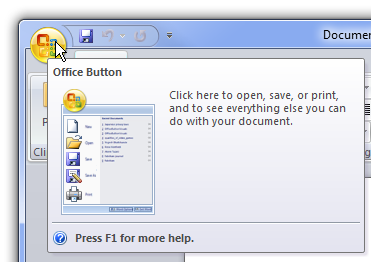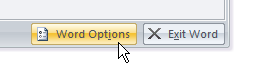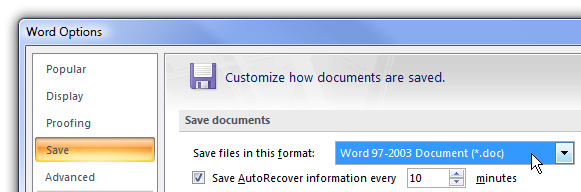After a dozen times of accidentally sending a Word 2007 document to co-workers still stuck on Office 2003, I've decided to make Word save in the Word 2003 format by default. (you can do the same thing in Excel)
To change this setting, click on the Office Button in the upper left hand corner.
Now click the Word Options button in the menu.
Click on the Save tab, and then change the drop-down menu for "Save files in this format" to be "Word 97-2003 Document".
Now you won't send the wrong format by accident anymore.