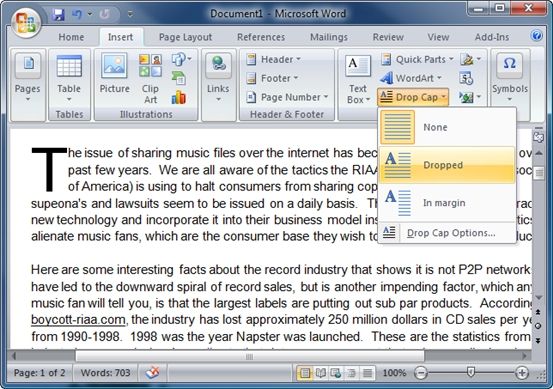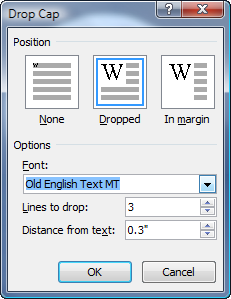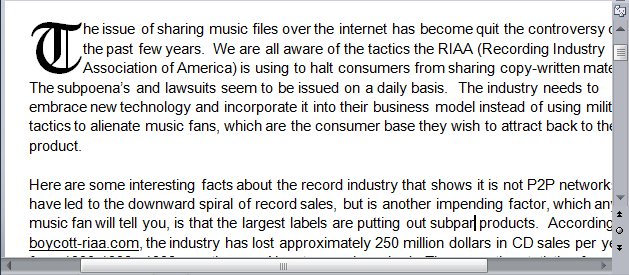You can add emphasis to your Word 2007 documents by using Drop Caps... you know, those big letters at the beginning of a document or paragraph that make your document look really professional.
Click the beginning of the paragraph you want to emphasize. Then click the Insert tab on the Ribbon and choose Drop Cap. You can scroll to any of the three preset Drop Caps and the document will change with your choice. By default it will drop by three lines.
However, us geeks are never satisfied with default settings. You will notice in the screen above there is a choice for Drop Cap Options. In the options screen you can change the font, the number of lines to drop, and position.
Here is the result after choosing the stylish Old English font. (You might want to change the regular font to match)
This is a nice tip for adding 37 pieces of flair to your TPS reports, although using Drop Caps for every paragraph is probably overkill. Used sparingly however, I think it's a nice creative touch!